We may get a small commission if you buy something through a link in our posts.
Last updated: October 15, 2022
The Internet is overcrowded with WordPress blogging tools, services, and other goodies designed to make your life as a blogger easier.
With so many options available, it’s tough working out which ones you should use and which ones you should avoid.
I’ve used (and paid for) many tools over the years, and I now know what works for me and what doesn’t. The below blogging tools are those that I use on a regular basis, or are tools that I have happily used in the past.
Top 10 WordPress Blogging Tools:
Top 10 WordPress Blogging Tools
Here is my list of blogging tools I recommend, from web hosting and plugins to keyword research and email marketing tools.
1. Cloudways
Cloudways is a managed cloud hosting platform that can deliver exceptional performance for only a fraction of the cost of other premium web hosting providers.

If you’re a reasonably experienced blogger, or if you have some technical skills, I strongly recommend using Cloudways as your web host. I personally use their Vulture High Frequency server which offers incredible performance.
Their technical support is top-notch also, with fast response times and knowledgeable and friendly support representatives. But once your sites are up and running with Cloudways, you will hardly ever need their support anyway.
2. DreamHost
Over the years I have used several web hosts, such as DreamHost, GoDaddy, and Bluehost, with mixed results. If you’re just starting out, one thing I recommend you do is not just go for cheap.
Cheap is cheap for a reason. Go for quality instead, and find a host where you’ll be able to easily scale up your hosting level without hassle and without breaking the budget.
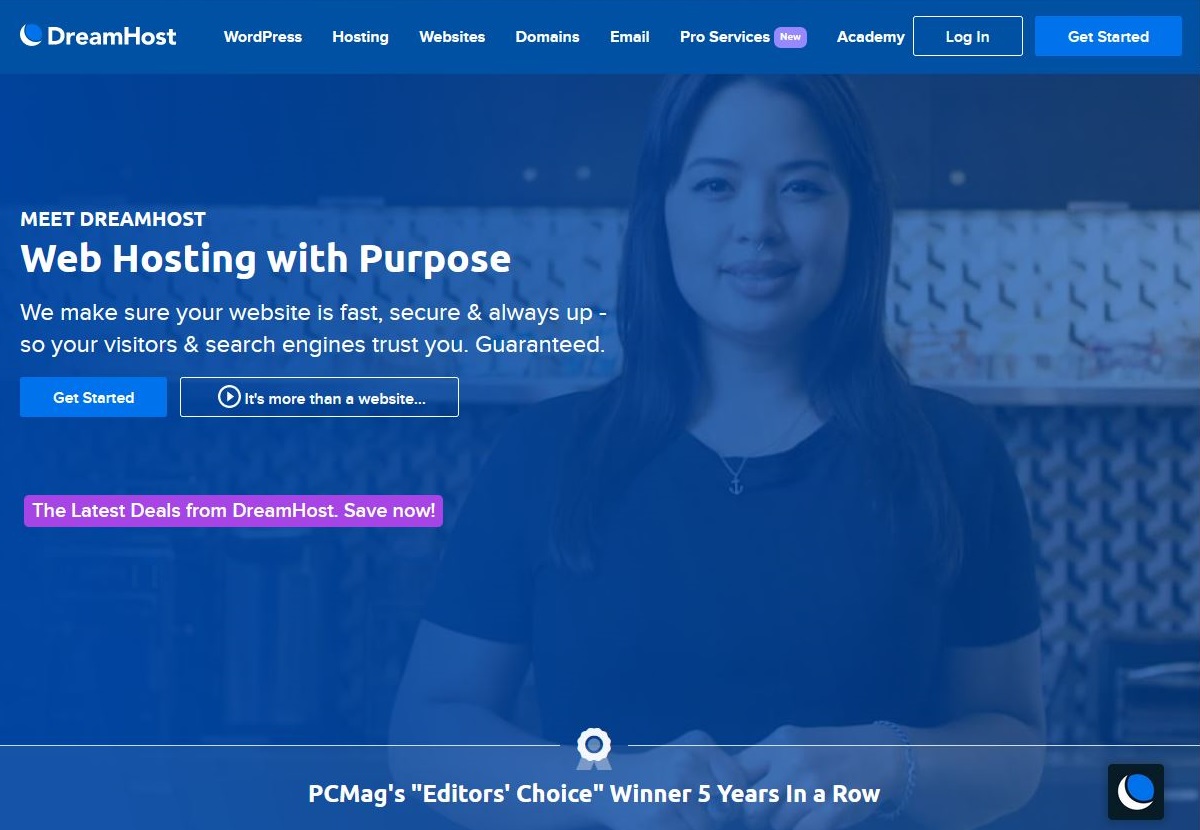
DreamHost is a no-nonsense web hosting provider that delivers a good variety of hosting plans, decent technical support, and above-average performance. DreamHost may not be the cheapest option out there, but they are not expensive either. They offer the perfect balance between quality and affordability.
While I now have most of my sites with Cloudways, I still use DreamHost for my smaller sites, all running on a small VPS plan.
Use this link to get a $50 discount when you purchase a Shared Unlimited hosting package with DreamHost, including one free domain.
Also read my step-by-step guide to starting a WordPress blog with DreamHost, which explains in detail how to set up a new website.
3. GeneratePress
GeneratePress is a combination of a free, lightweight WordPress theme and a premium plugin. This plugin allows you to add essential features, but only the features that you want to actually use.
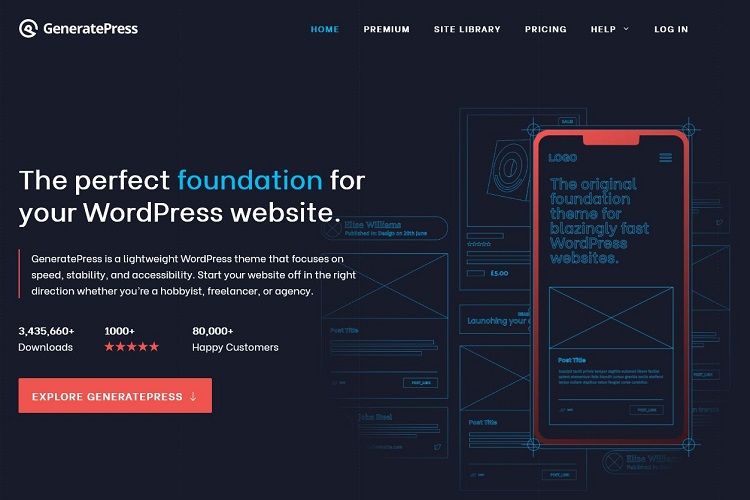
This makes GeneratePress not only lightweight but also very powerful and flexible. If you’re looking for a theme that will speed up your site and is easy to customize, then GeneratePress is your best choice.
4. WP Rocket
Page speed is huge at the moment, especially since Google themselves have come out and said that website performance (speed and Core Web Vitals) is in fact a ranking factor.
Having a well-performing WordPress caching plugin installed is crucial when it comes to optimizing a website’s load time and overall performance. And one of the most powerful WordPress caching plugins on the market right now is WP Rocket.

WP Rocket is loaded with powerful features, such as page caching, cache preloading, static files compression, lazy loading, and so much more. And you get all this for a very affordable yearly price.
Even though the plugin offers so many great features, the user interface of WP Rocket is very intuitive and the settings are quite easy to understand. Activate the plugin and you’re good to go within a matter of minutes.
5. Semrush
One of the best ways to increase (organic) traffic to your website is by publishing quality content around keywords.
Semrush is a web-based tool that helps bloggers and Internet marketers find keywords that their websites are (not yet) ranking for and what competitor websites are ranking for. This process of keyword research is ongoing if continuously improving organic search traffic is your goal.
Semrush tells you the exact positions in the SERPs your website is ranking for certain keywords and it does this based on geographical location. This is not only useful for tracking purposes, but it also allows you to optimize existing content for keywords you’re not yet ranking high for.

Personally, I spend a lot of my time optimizing existing content rather than just pumping in new content. Not only do I find this very rewarding, but it’s also very rewarding.
Why leave a blog post sitting in the basement eating dust if you can improve it with a few SEO tweaks and get it to rank on page one of the search engines? That’s where a tool like Semrush comes in super handy.
While Semrush is most useful as a keyword research and tracking tool, it also allows you to do SEO audits, run reports, track social media traffic, track backlinks, compare domains, and much more.
Ahrefs is very similar to Semrush and is also its biggest competitor. They both offer very similar features and their pricing structure is also almost identical.
6. Keysearch
In business since 2016, Keysearch is a web-based keyword research tool that offers a wide range of features related to keyword tracking, competitor analysis, and backlink tracking.
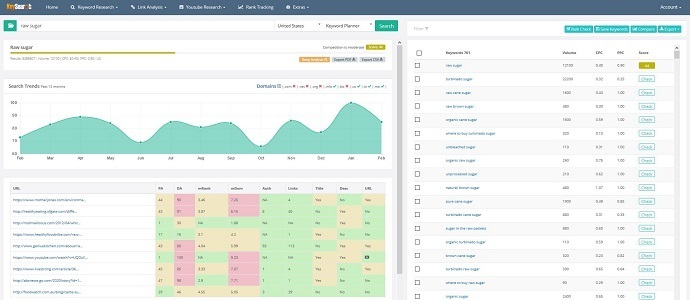
While not nearly as powerful as Semrush and Ahrefs, Keysearch is perfect for the beginner or budget blogger who wants to dive deep into the exciting world of keyword research without breaking the bank.
Keysearch is much more affordable than the aforementioned tools but, despite its flaws, is still a very useful tool to have.
7. Thrive Leads
If email marketing and building an email list are important for your blog, Thrive Leads is one of the best options out there.
Developed by Thrive Themes, Thrive Leads is a powerful lead generation WordPress plugin that offers a complete list building and conversion solution. Thrive Leads also includes an A/B testing module and an advanced reporting and insights module.
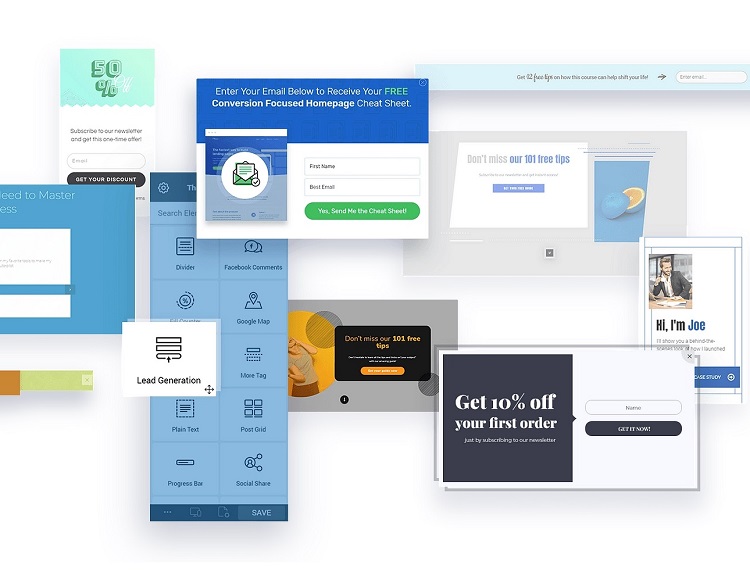
Popups, sticky ribbons, in-line forms, 2-step opt-in forms, slide-ins, sidebar widgets, screen filler overlays, content locks, Thrive Leads literally provides all the tools you need to build your list fast. It’s a no-brainer for those who want to grow their own audience.
8. ActiveCampaign
There are many email marketing software tools on the market, but my personal favorite is ActiveCampaign. We all know that building an email list is important in the world of Internet marketing, so you must choose email marketing software that suits both your current and future needs.
Building and designing email forms within the ActiveCampaign dashboard is a breeze, just like setting up a fire-and-forget email automation or auto-responder is.
Email marketing software is complicated, so it’s important to have a user interface that makes understanding and working with the tool as easy as possible. ActiveCampaign has a beautiful and very intuitive user interface.
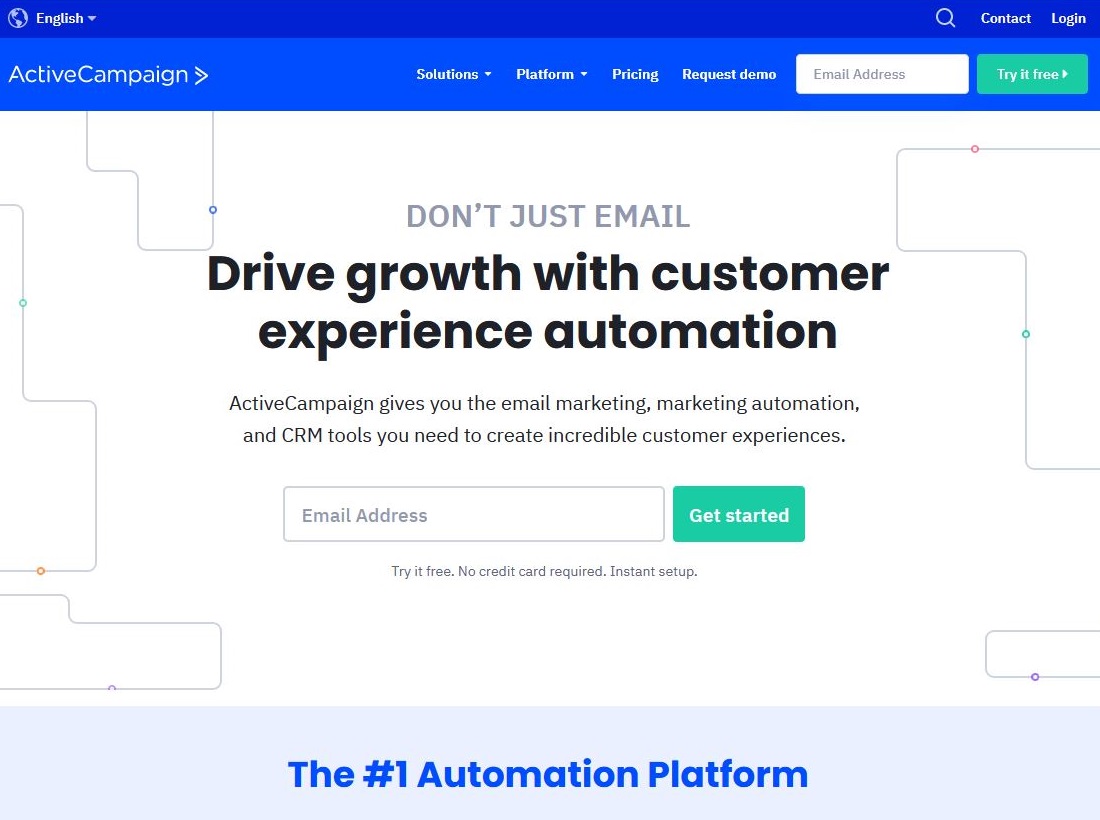
It should also be pointed that ActiveCampaign has one of the highest deliverability numbers in the industry. And that’s super important, because if lots of your emails end up in your contacts’ spam folders, what’s the point in paying for an email marketing tool?
ActiveCampaign is not the cheapest option out there but they are also not the most expensive one. But all things considered (features, ease-of-use, deliverability) their pricing structure is spot on.
9. AAWP
One of the best and most flexible affiliate marketing plugins designed for Amazon Associates is AAWP (Amazon Affiliate WordPress Plugin). The Amazon Affiliate WordPress Plugin allows you to easily create and customize comparison tables, product widgets, product boxes, lists of new releases, and much more.
The beauty of AAWP is that this plugin can output very professional-looking tables and widgets without too much effort. And because these tables and widgets look so appealing and credible, conversion rates will skyrocket.

It’s also worth noting that AAWP is fully compliant with the strict terms and conditions of the Amazon Associates program.
I have been using AAWP for my affiliate site for quite some time now and consider it to be a no-brainer. So if you want to increase your affiliate revenue, get yourself an AAWP license and start configuring these beautiful tables.
10. Canva
If you don’t have skills in professional design software such as Adobe InDesign or Photoshop, Canva is by far the best alternative. Even if you have zero design skills (like me), with Canva you can still create decent-looking images, logos, and other branding-related elements.
Used by professionals as well as non-designers, Canva is a free web-based graphic design tool that gives users access to over a million pictures, graphics, and fonts. Their user interface is very intuitive such that designing stuff actually becomes an enjoyable thing to do.
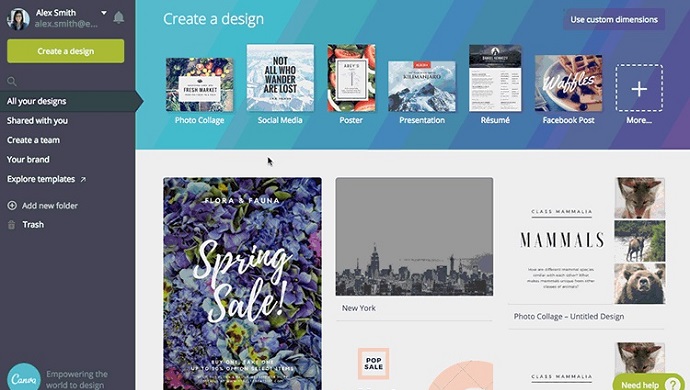
Canva also offers an affordable pro version, which gives you access to more stock imagery and comes with a ton of great features.
I would also like to mention PicMonkey, my second favorite online design tool. It’s very similar to Canva and I mostly use it for creating and filtering images.
Bonus: Recommended WordPress Plugins
The market for WordPress plugins is huge, and while it’s tempting to install a plugin for every issue you encounter in WordPress, it’s important to only install plugins that you really need and add value to your WordPress experience. Some plugins are essential, other plugins are just plain unnecessary.
Be conservative when it comes to installing WordPress plugins. Each plugin has the potential to slow down your site and make your site vulnerable to security issues.
Only install plugins that you really need and don’t install plugins that you can easily go without. It’s also important to always update your plugins to the latest versions to avoid security and compatibility issues.
Below is a list of plugins that I use myself. All of these plugins are free, but they do have premium versions available.
1. Wordfence
Securing your site is an absolute must. You will need a firewall, a scanner, and protection against brute-force attacks to make sure your WordPress blog does not get hacked or attacked. There are several good quality security plugins available but I recommend Wordfence as they offer a good set of features with a friendly user interface.
2. Yoast SEO
My favorite SEO plugin that helps you optimize individual web pages with on-page SEO elements. Please note though that SEO is complicated, and Yoast is only a good start. If you want to be serious about Internet marketing, I strongly recommend you study SEO in more detail.
3. Akismet Anti-Spam
Used by millions of WordPress websites and blogs, Akismet filters out hundreds of millions of spam comments from the Web every day. Add Akismet to your site so you don’t have to worry about spam again. There really isn’t a better anti-spam plugin than Akismet at the moment.
4. Simple CSS
Simple CSS is a WordPress plugin that allows you to easily add your own CSS through an awesome admin editor and a live preview editor in the Customizer. It’s a super useful and lightweight plugin.
5. Code Snippets
Code Snippets is an easy, clean and simple way to run PHP code snippets on your WordPress blog. It removes the need to add custom snippets to your theme’s functions.php file.
JOIN BLOG PIONEER
Subscribe now and receive tips and thoughts on blogging, SEO, and WordPress straight to your mailbox.





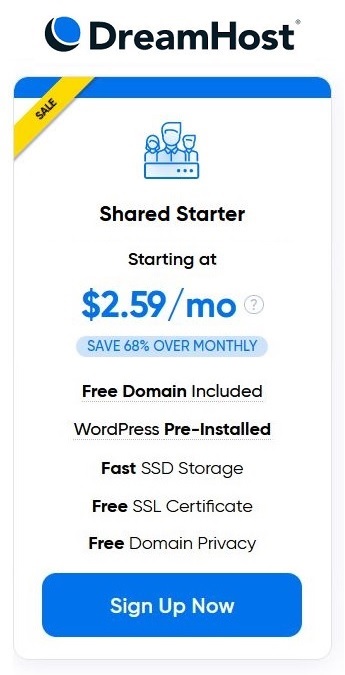
Great to see these amazing tools out there for those new to the blogging game! Thanks AJ for sharing those helpful and useful WordPress blogging tools. Keep it up!
Thanks Bobby.
Hi there, I am a 67 year young Baby Boomer who was a late bloomer and will be working for a few more years. I want to educate myself on blogging between now and then as a retirement plan. I have high hopes for a lucrative business. Thanks for your tips!
Heidi
That’s awesome Heidi, good luck with your online business. Stick with it, keep learning, and enjoy the ride!