We may get a small commission if you buy something through a link in our posts.
Last updated: November 25, 2021
Blogging is difficult and time consuming, it really is.
Not only is there a lot of work involved in getting good quality content published on a regular basis, you also need to work hard to keep both your readers AND the search engines happy.
I’ve made my fair share of blogging mistakes over the years. But that’s okay, because making mistakes is the only way to learn and move forward.
Below are 10 common mistakes that I see a lot of bloggers make. And while they aren’t necessarily the end of the world, some of these mistakes can really put a handbrake on the growth of your blog.
Top 10 Blogging Mistakes
In no particular, here are 10 mistakes bloggers often make.
1. Site-wide (DoFollow) Affiliate Links
We all want to monetize our blogs and make some extra money. But one of the worst ways to try and make a few dollars is by including affiliate links in the footer.
Check out this screenshot from a blog that has two links to Genesis and to one of their themes:

A closer look at the HTML code reveals that they are do-follow affiliate links created via ShareASale.
This is not a good idea, for a variety of reasons:
Firstly, nobody clicks on these footer links. Seriously, nobody cares.
Secondly, affiliate marketing is a lot more complicated than simply throwing a few links here and there. You’re going to have to actively promote the product you’re trying to sell.
You have to convince people that this product is awesome and that they need it. A random link in the footer is not the way to go about it.
The third reason not to do this, and this is the most important reason, is that it can really hurt your organic search traffic.
Let’s say this particular site has 200 blog posts, 10 pages, 40 categories and 80 tag pages. Those two affiliate links in the footer means they will have…
330 x 2 = 660 DoFollow affiliate links
…pointing to one and the same source. A source that is totally unrelated to that site.
That amount of external (affiliate) links is rather spammy. Even more so when these links aren’t marked as no-follow links, because affiliate links should always be no-follow.
2. Date Archives Widgets in the Sidebar
Date archive widgets used to be quite popular back in the early days, but sadly I still see them quite a lot.
Internal linking is an incredibly important SEO tactic, that not only helps your readers navigate your site, it also helps Google better understand what your site is about and how all your content hangs together.
The thing is though, internal linking only works well if done properly. And if not done properly, it can work against you. And one good example of bad internal linking practices is having a date archive widget in the sidebar.
One of these bad boys:
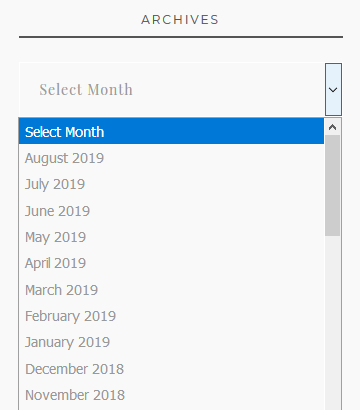
Using the same example above, and assuming all URLs have a sidebar, this site would have 330 archive widgets in their site. And let’s say that their 200 blog posts were written over the course of 36 months.
That means this site would have 330 x 36 = 11,880 useless internal links in their site.
These types of internal links don’t mean much to the search engines, they don’t mean much to readers, and they can devalue the internal links in the content that DO matter.
The worst part? Date archive pages are thin content (and often duplicate content) pages, which is another reason not to go down that route.
3. Indexed Attachment Pages
Remember back in 2018 when Yoast had a massive stuff up with attachment pages suddenly being indexed? A lot of bloggers were the victim of this bug and saw their organic search traffic literally tanking overnight.
What happened was, because of an incorrect setting in Yoast, lots of websites suddenly had tons of new image attachment pages thrown into the sitemap and into Google’s index. So, a site with 200 decent blog posts and 1,000 images, would suddenly have an extra 1,000 URLs to be indexed.
The problem here is that these 1,000 extra URLs are considered thin content and can destroy the perceived overall quality of a website. And not only that, they’re also wasting Google’s crawl budget.
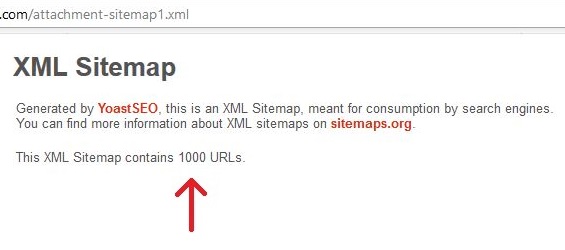
Unrelated to the Yoast stuff up, lots of bloggers out there actually have their images and other attachments being indexed. Why? Because they are simply not aware of this, or they don’t realize how much of an impact this can have on their organic search power.
Too many irrelevant thin content pages can result in a low quality website. And the blog posts that DO matter don’t get crawled too often, because there are simply too many irrelevant URLs present in their sitemaps.
In case you’re using Yoast, navigate to Search Appearance and then Media. Make sure the Media & attachment URLs setting is set to yes:
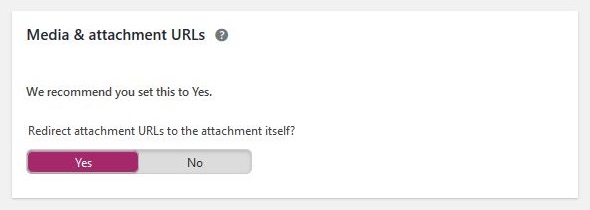
4. Bad Permalink Structure
A WordPress URL structure is something you’ll need to set up when starting a blog. We’ve all been through this at some point.
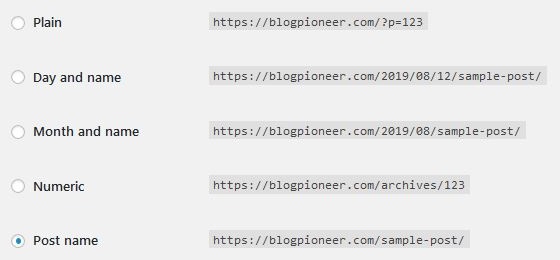
Most blogs simply have something like this:
domain.com/blog-post
This is a good permalink structure.
Some blogs however have something like this:
domain.com/?p=123
This is bad. A URL structure like that can really harm your organic search power. Don’t do this please.
There are also blogs that have dates in URLs, like so:
domain.com/2017/08/12/sample-post
This is not terrible, but it’s not good either.
A URL should ideally be short and sweet, with just the keyword or a variation thereof, and without stop words. All the extra bits and pieces, such as months and years, is just noise that doesn’t serve much purpose.
Dates in URLs also make blog posts look dated. And republishing means the URL changes, which can have other, drastic consequences.
Do you currently have dates in your URL, and you want to get rid of them, but you’re worried about losing – some of – your organic traffic?
Don’t be worried. Hire a professional to remove the dates for you. It’s usually just one line of code in your .htaccess file. Google will understand this change, and life will be so much better going forward.
>> How to choose a good blog name (and not regret it).
5. Poorly Optimized Images
Properly managing and optimising images in your WordPress blog is a very important part of blogging. Not doing this properly, or not at all, is a missed opportunity to grow your organic traffic.
In fact, poor image management can significantly harm your relationship with Google.
So what do you need to do?
1. Don’t have them indexed:
See point 3 above.
Make sure you don’t have your images indexed via thin content attachment pages.
2. Resize and compress them:
Before you upload an image to your site, make sure they are resized to the ideal width and height for your blog. For example, if the width of your main content is 800px, there is no point uploading images that are 2000px wide.
Once your image is ready and sized properly, make sure they are compressed to a size that is acceptable. There are good WordPress plugins that do a good job at compressing images, such as Smush.
Personally, I prefer to compress images before I upload them, via a free online tool, such as Optimizilla.
Here’s a screenshot from the Google PageSpeed Insights tool, analyzing a randomly chosen blog post:
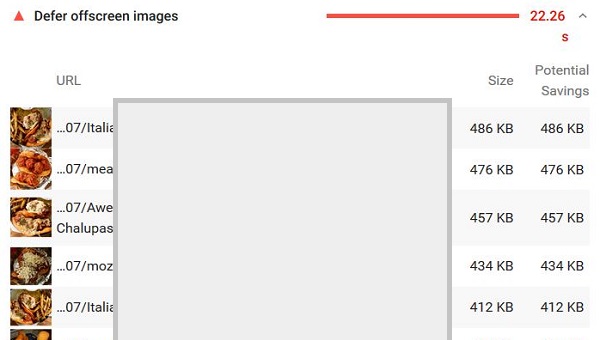
This particular recipe blog post has around 20 images that are all in the 300-500 KB range. Far too heavy!
Needless to say that this page took forever to load.
3. Give them a good name:
Once your image is ready to be uploaded, give them a good name. Avoid the default name, such as IMG_2468.jpg. Nobody likes a name like that, it doesn’t mean anything.
Give them a name that makes sense. If it’s an image of a banana on a table, name this image banana.jpg, or banana-table.jpg. You get the point.
4. Give them a good ALT tag:
This is super important, and while for most people this is an obvious thing to do, I still see tons of images in content without descriptive ALT tags.
For that banana image, a good ALT tag could be “banana on table”.
An ALT tag is also a good opportunity to add a keyword, as long as you keep things logical and natural. If your blog post is about apples, don’t give that banana image an ALT tag that says “apple”.
The only scenario where an ALT tag isn’t necessary, is when this image isn’t relevant to the topic of the content.
5. Implement lazy loading:
Lazy loading is one of the easiest and most effective ways to not only improve your page speed, but to also improve the user experience.
When images are lazy loaded, they only appear when a reader is scrolling through your content. In other words, they don’t load on the first page request, which means the page can load much faster.
Keen? Learn how to implement lazy loading with a3 Lazy Load in your WordPress blog.
6. Tons of Thin Content Tag Pages
Some bloggers use tags, other don’t. Some bloggers believe they are good for SEO, others think they can harm your site. It’s an ongoing debate.
Fact is though that if tags aren’t used properly, they can definitely cause thin content and duplicate content issues in the eyes of the search engines.
Let’s have a look at the sitemap of a random blog I found.
Here’s a screenshot of the blog post sitemap:
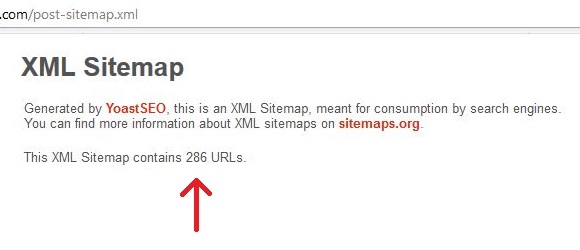
This blogger has published 286 posts so far. Good stuff.
But then here is the tag sitemap:
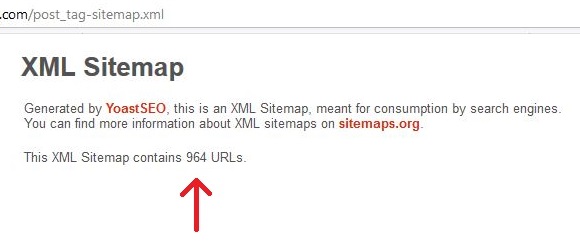
There are almost 4 times as many thin content tag pages than there are actual blog posts. There’s a big risk that, in Google’s eyes, this website overall is considered low quality.
I personally prefer not to use tags at all, but I can certainly see where they can be valuable. If you do want to use tags, do so with caution, and ideally have them no-indexed.
Don’t just start creating random tags all over the place. Manage tags so that they actually add value to your blog, lower your bounce rate, and improve the site navigation.
7. Not Linking out to External Sources
Backlinks have become so important over the years, that they have turned into a commodity. They are valuable, they cost money, they can be sold.
And because they are so important and valuable, lots of bloggers are hesitant to include outbound links in their content.
Their mindset is that not only are they giving something valuable away for free, they are also (potentially) increasing another site’s authority. And why should they do that?
Linking out to reputable external sources that complement your own content is not only good for your readers, it’s also an incredibly important on-page SEO factor.
By linking out to other sites, and also internally to other articles you have published, you are giving the search engines more context.
You are essentially making it easier for the search engines to understand what your content is about, and this ultimately makes your own content more relevant as well.
And if your content is easy to understand, with good context and more relevance, it is much more likely to rank higher in the search results.
8. Focusing on Quantity Instead of Quality
There is this SEO myth doing the rounds that Google wants you to write more and more content. They don’t. Well, not necessarily.
Sure, the more content, the better. As long as that content is good quality and is relevant to what your blog is about.
And that’s where a lot of bloggers go wrong. They think they need to churn out as much content as possible and as often as possible. This typically results in poor quality articles, in sites that are all over the place without much structure.
Focus on quality, and don’t stress about quantity. And when I say quality, I don’t necessarily mean long-form content.
Quality content is content that answers questions, content that is well structured, content that is easily digestible, content that has good visuals, etc. It doesn’t need to be long at all.
9. Irrelevant Footer Links
Let’s face it, nobody really looks at links in footers anymore. Except when we need to work out how to contact someone, or if we want to know more about the owner of the site we’re looking at.
The only links in the footer that really make sense and add value are links to pages such as About, Contact and Privacy.
Check out this screenshot from a blog’s footer section:
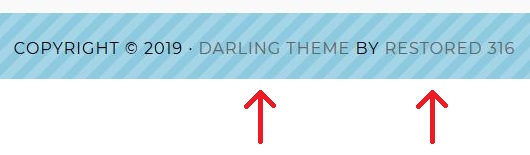
These links you’re seeing are not affiliate links. They are links planted there by the designer of the site. And they shouldn’t be there.
Using the same numbers as further above, this site would have 660 completely irrelevant links pointing to one source. Not a good look.
Another good example of an irrelevant footer link that I often see is a link to the WordPress admin login page.
10. Poor Home Page Design and Menu Structure
A well designed home page and logical menu structure not only helps your visitors better navigate your site, it also helps Google better understand what your site is about.
A good menu structure should ideally reflect the topics that you want your site to be authoritative in. The menu items could be your main categories, or otherwise purpose built silo landing pages.
What I often see is menus that contain links to generic pages, such as About and Contact, but not to any good landing pages, which is a missed opportunity.
If you’d like to learn more about how to manage categories, check out my guide about WordPress categories and SEO.
JOIN BLOG PIONEER
Subscribe now and receive tips and thoughts on blogging, SEO, and WordPress straight to your mailbox.





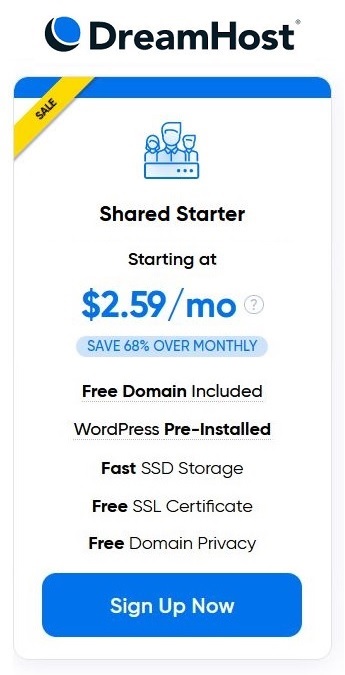
Thanks AJ, for all the great info. As a newbie, this is so helpful to me as I want to be able to down the line profit from my blog. I eagerly look forward to your next e-mail.
Thanks again,
Maryann
Glad you find it useful Maryann, and good luck with your blog.