We may get a small commission if you buy something through a link in our posts.
Last updated: April 1, 2024
This review of AAWP looks into the pros and cons of this Amazon affiliate WordPress plugin, its main features, and why (or why not) you should be using it.
If you’re an affiliate marketer like me, then your challenge is to attract the right visitors to your website and convince those visitors to purchase the product you are actively promoting.
Not only do you need to write excellent content that will have your readers engaged, but you also need to present your content in such a way that visitors will be enticed to click on your affiliate links.
That’s where AAWP comes in. The Amazon Affiliate WordPress Plugin is a tool specifically designed to increase the CTR on your affiliate website, and in this review, I will explain how.
| Review: | AAWP (Amazon Affiliate WordPress Plugin) |
|---|---|
| Summary: | AAWP is an affordable WordPress plugin that will help increase the CTR on your Amazon affiliate website. It is a flexible plugin that lets you create and customize comparison tables, product boxes, and widgets relatively easily. While the tables and boxes may look somewhat simplistic and perhaps a bit dated, the conversion they deliver is significant. |
| Author: | AJ Mens |
| Rating: | 4.2 (out of 5) |
| Coupon code: | SAVE10 (10% discount) |
Quick navigation:
AAWP Alternative: Lasso
Before I dive into this review, let me quickly introduce you to AAWP’s biggest competitor: Lasso.
Full disclosure: I use both tools. AAWP was my first affiliate plugin, and I have always been happy with it. But as always, one needs to keep evolving and testing new things. As such, I’ve been using Lasso on two affiliate sites to see how it performs.
In short, Lasso performs incredibly well, better than AAWP. But take that with a grain of salt because all websites are different, and there are many moving parts that impact performance and revenue of a website.
That said, I am extremely happy with Lasso, but I will keep using both products on different websites going forward. AAWP for smaller, Amazon-focused websites, and Lasso for broader websites using various affiliate partners, including Amazon.
Some of the differences between AAWP and Lasso:
- Lasso is more expensive than AAWP.
- Tables and products in Lasso look better than AAWP’s counterparts.
- Lasso is easier to use when promoting products from different merchants.
- Lasso has a more user-friendly dashboard than AAWP does.
- Performance analysis is superior with Lasso (clicks, links, products, etc).
- Link management is easier with Lasso (link cloaking, link inventory, etc).
Choose Lasso over AAWP if:
- You have the budget available.
- You want to focus on the visual user experience of your affiliate site.
- You will be continuously tweaking performance based on data.
- You’re potentially going to work with multiple merchants.
What Is AAWP?
AAWP was first created by a Germany-based developer in 2016, and the product has since grown significantly in the Amazon affiliate marketing world.
It is a flexible plugin that helps you design comparison tables, boxes, and widgets to make visitors click through to Amazon so you can earn commissions.

AAWP is very much focused on design, user experience, and conversion.
No matter how good your content is, if you don’t have good-looking tables, widgets, or buttons within your content, there will be fewer visitors clicking through to Amazon.
AAWP Pricing
Here’s an overview of the AAWP pricing schedule. It’s quite affordable, and because the ROI is excellent (if used properly), there’s no reason not to try this plugin out.
- Personal license:
49€ per year, 1 website. - Plus license:
129€ per year, 10 website. - Pro license:
249€ per year, 25 website.
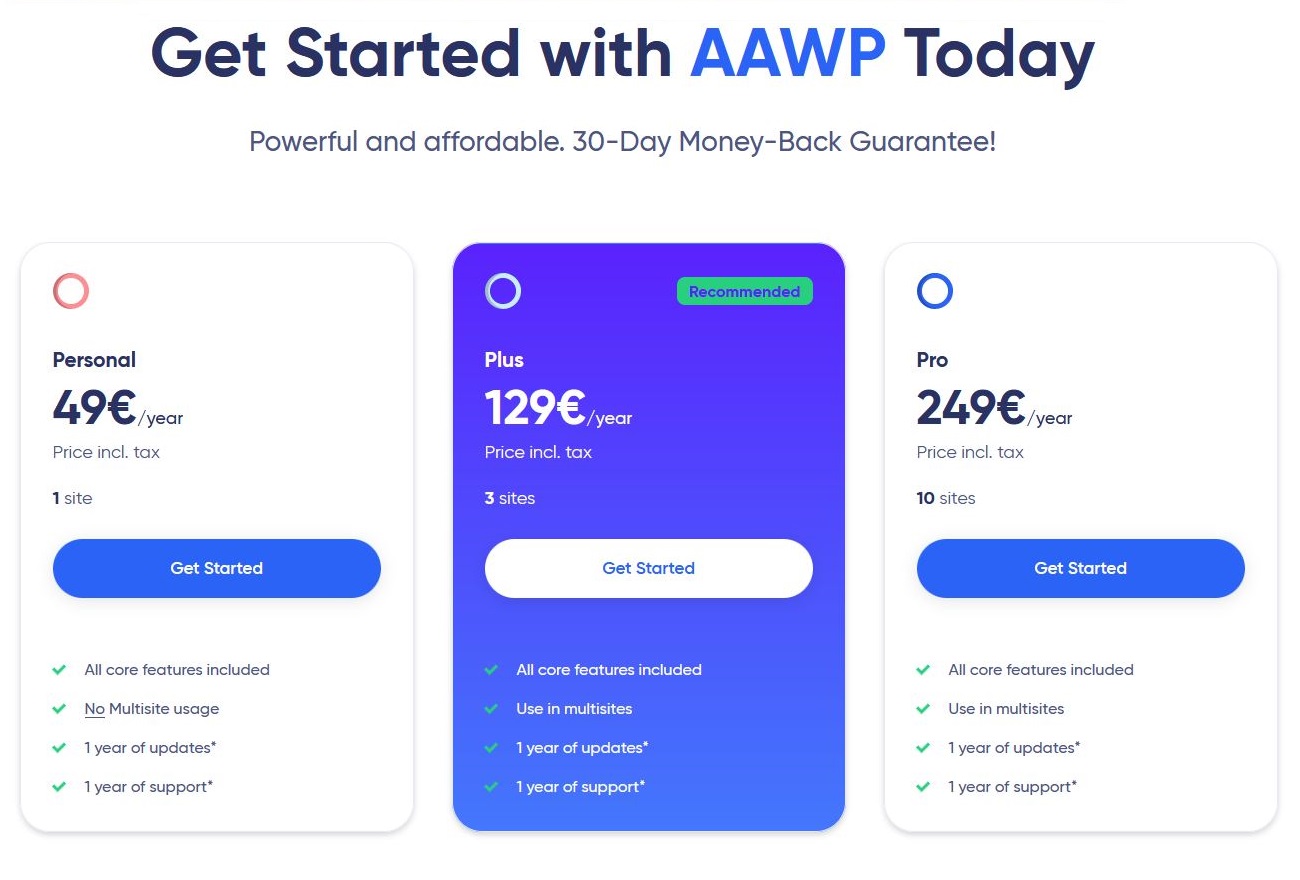
I initially started with the Personal license and upgraded to the Plus license a year later. I am also using Lasso (see below) for two other websites.
There is a 4th option, Ultimate, which allows you to use one AAWP license for 25 websites. Currently, the Ultimate license costs 399€ per year. For most Amazon affiliate marketers, that will be out of reach, but it is available if you’re at that level.
My Results with AAWP
The snapshot below (for the months of November and December) was taken from my Amazon Associates account for three of my websites that solely use AAWP.
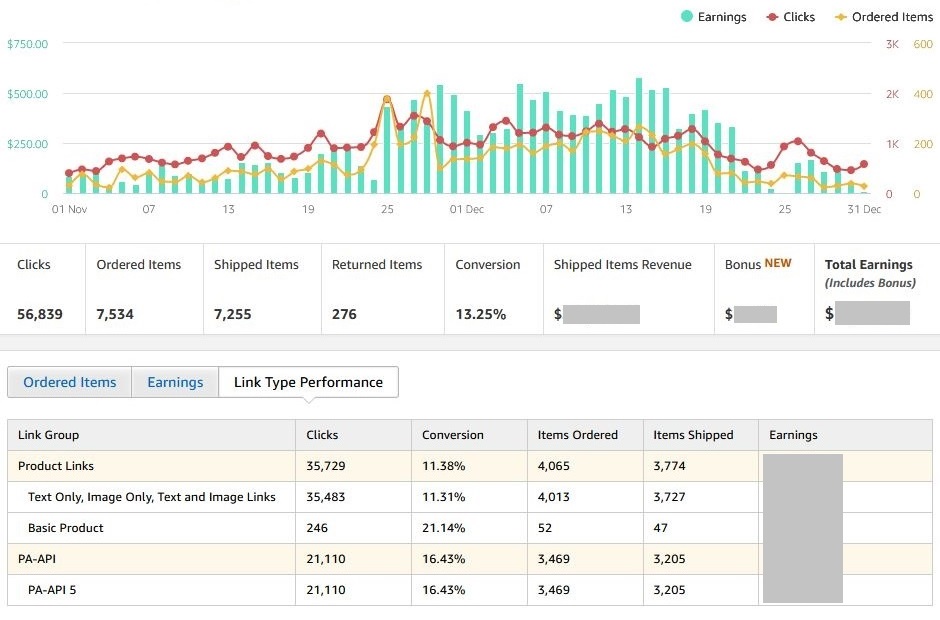
While this snapshot in itself doesn’t necessarily mean a whole lot, what’s more interesting is where the clicks and subsequent sales are coming from and how good the conversion is.
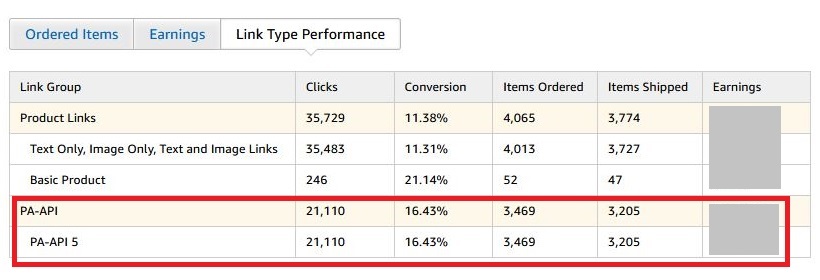
As you can see, more than half the revenue is through Amazon’s PA-API-5. Those are the affiliate links created by AAWP’s tables and widgets.
Even more interesting is the conversion rate of 16.43%, which is noticeably higher than the classic affiliate links.
Main Features of AAWP
AAWP is feature-rich, and when first installing the plugin, you may be a bit overwhelmed. And while there is certainly a learning curve, it’s not as complicated as it may seem at first glance.
Let’s go through the most important features of the AAWP plugin and how to use them. My favorite features, and pretty much the only features I use extensively, are the first three:
- Product Boxes
- Comparison Tables
- Displaying Images
Let’s dive in!
1. Product Box
My favorite feature in AAWP is the product box. They look pretty basic but convert incredibly well.
The AAWP Product Box conveys essential product information in a small boxed area with a prominent call-to-action buy button.
These product boxes are highly customizable with different templates and styles, and you can also easily change the colors and fonts with custom styling.
Here is an example of a product box that I’ve styled to my liking:

This is the code to include a standard AAWP product box in your blog post:
[amazon box="B09MZTP44L"]
Using parameters, you can easily override product data such as the product title, ALT text, and product description.
Here is the same product box but with different data parameters:

This is the code to include this custom AAWP product box in your blog post:
[amazon box="B09MZTP44L" title="Instant Pot Duo Plus" image_title="Instant Pot Duo Plus" image_alt="Instant Pot Duo Plus available on Amazon" description="This is the custom description summary for the Instant Pot Duo Plus. Feature one. Feature two. Feature three. Feature four."]
2. Comparison Table
For many, the Comparison Table will be the main reason to purchase an AAWP license, as tables typically tend to perform really well in affiliate list articles.
Here is an example of a comparison table with three products:
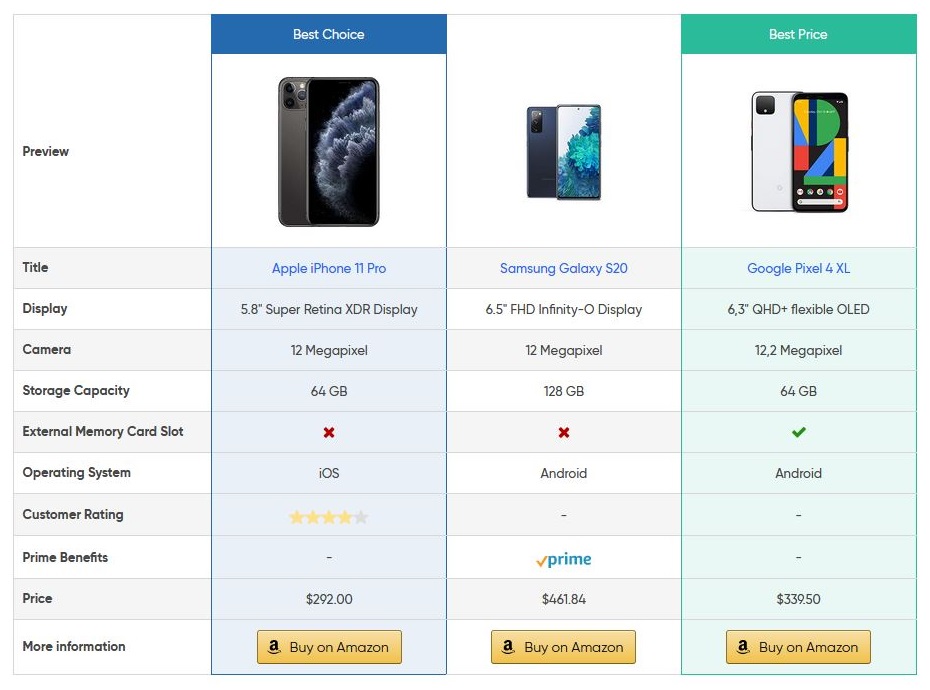
What’s great about these comparison tables is that they are fully customizable, either by changing up some of the settings in the plugin dashboard or by defining your own custom CSS elements. So the colors and the buttons you see in the image can easily be changed to whatever you prefer.
In addition, you can also add as many product rows and details as you like. So, for example, you can add price, Amazon Prime status, and even review stars.
These product details are all pulled directly from the Amazon API. They are real-life data, so you’re not in danger of breaching Amazon’s terms and conditions.
To include an AAWP comparison table in your blog post, all you need to do is add this tiny piece of code once you’ve created the table:
[amazon table="6917"]
If you wish to add a specific Amazon tracking code, you can do that like so:
[amazon table="6917" tracking_id="customtracking-20"]
3. Product Image
This feature may be one of the most essential features of AAWP for some of us.
Technically, an Amazon Associate is not allowed to save and load product images from their own sites. They need to be served via the Amazon API.
This is where using AAWP can be super helpful. With shortcodes and parameters, you can pick and choose whichever image belonging to a product you would like to display. You can also select different sizes, add an ALT description, and add a custom CSS class.
Here is an example (using the same product as in the product box):

And this is the shortcode:
[amazon fields="B09MZTP44L" value="thumb" image="1" image_title="Instant Pot Duo Plus" image_alt="Instant Pot Duo Plus" image_size="large"]
This code pulls the 1st image belonging to an Amazon product with ASIN code B09MZTP44L. It displays that image in large size, with ALT and TITLE text “Instant Pot Duo Plus”.
The standard shortcode for displaying images (without any custom data) is as follows:
[amazon fields="B09MZTP44L" value="thumb"]
4. Text Link
The most basic feature, but perhaps also the most essential, is the text link. Using AAWP, text links are always nofollow, and they open in a new tab by default, the way it should be.
AAWP also lets you configure an optional icon to be placed next to the link (such as a cart icon), and you can also include geotargeting if you like.
These settings are site-wide, and you can then use individual settings per link to further customize each link the way you want them to be.
This is the simple code to insert a basic Amazon affiliate link into your blog post:
[amazon link="B01NBKTPTS"]
This will, by default, use the product’s title as the link text. This is not always desirable, so you can override that by including a custom title:
[amazon link="B01NBKTPTS" title="this product"]
5. Geo Targeting
AAWP uses a third-party online service to implement geo-targeting. This optional feature allows you to redirect website visitors to the nearest Amazon shop after clicking an Amazon affiliate link.
For this to work, you will need to have different Amazon Associates accounts for each country you would like to include.
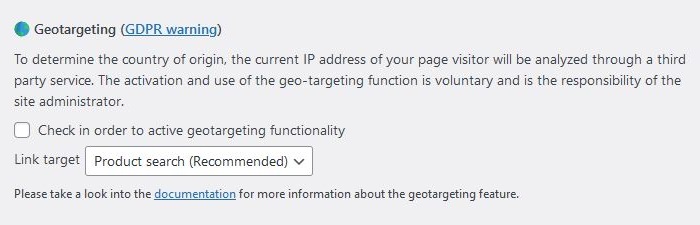
If you’re already using Amazon’s OneLink feature, there’s no need to also activate the geo-targeting feature. However, it must be pointed out that AAWP supports more countries than Amazon’s OneLink currently does.
6. More Features
There are more features in AAWP that I do not use but are worth mentioning:
- Bestseller List:
The Bestseller List feature allows you to display an X amount of bestselling products based on a given keyword. - New Releases List:
The New Releases List is similar to the Bestseller List, but only displays the latest products from a particular group of products. - Widgets:
Widgets allow you to add product boxes and lists to your website’s sidebar.
Simply try them out and see how they work for you and your website.
For me, the comparison table, the product box, and the product image are the three features that convert best.
AAWP Pros and Cons
To conclude this review, let’s go through the pros and cons of using AAWP:
Pros
Here are some of the pros:
- The plugin is very affordable compared to its best competitor.
- The tables and product boxes look pretty decent.
- It’s relatively easy to add custom styling.
- The plugin has proven to be able to increase CTR significantly.
Cons
Here are some of the cons:
- While the tables and product boxes look decent, they also look a bit dated compared to other tools, like Lasso.
- The dashboard can be a bit confusing to use.
- Searching for Amazon products within the dashboard is not possible.
- The plugin is designed for Amazon only.
JOIN BLOG PIONEER
Subscribe now and receive tips and thoughts on blogging, SEO, and WordPress straight to your mailbox.
Conclusion
As you can see, AAWP offers a ton of great features. What I like most about AAWP is that it is super customizable, allowing you to make the tables, boxes, and widgets look the way you want them to look.
There are tools out there that can make a real difference to your online business, and AAWP is one of those tools. Why spend so much time, energy, and money on building a niche site, and then forget about the things that really matter? CTR is one of those things that is crucial to the success of an affiliate website.
AAWP is one of the best plugins to help increase the CTR on your affiliate site. They offer a 30-day money-back guarantee, so there is little to lose.
Alternatively, try Lasso. It’s a more expensive tool but delivers a better UX and is more flexible with merchants.

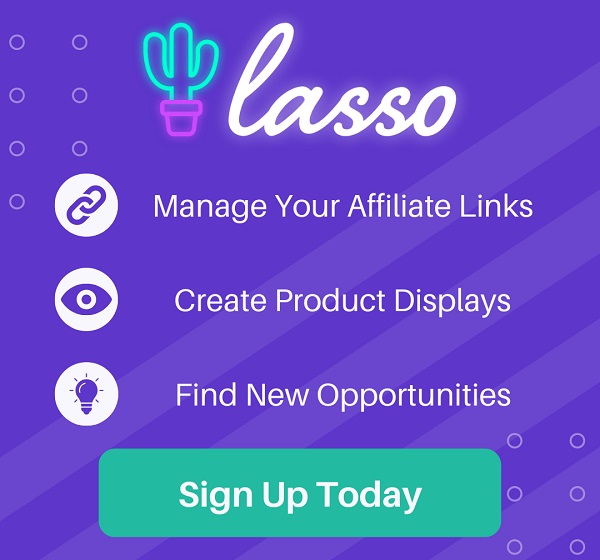



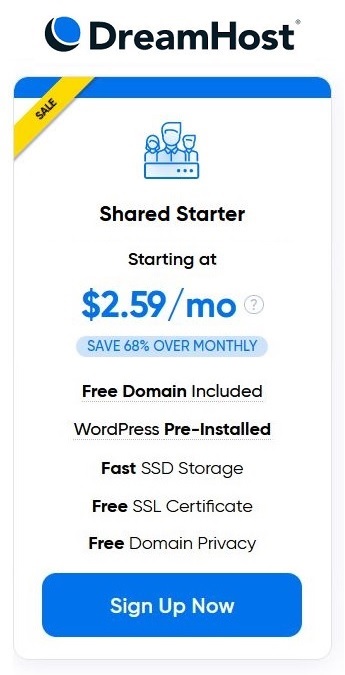
Thanks AJ, really helpful. I am now going to implement AAWP on 2 of affiliate sites.
Thanks PK, and good luck to you! AAWP is great, I’m sure you’re going to love it.
Thanks AJ! Kept looking for actual data (instead of reviews from people who didn’t even use the plugin but are just looking for an affiliate sale).
My first Amazon based site only has 10-20 clicks a day so not sure if it’s the right moment to buy the plugin now. But will definitely use your link when I do!
I’m also not a fan of comparison tables because they make your site look like another Amazon spam site. But you opened my eyes, maybe I should let it go.
Thanks, Tim.
Thanks Tim!
Yeah I really do like AAWP; I was actually planning to update this article with new CTR stats, because they keep getting better.
I find that the product boxes also convert nicely, looking at heat map test results.
Hi AJ, I read your review, and I’m sold! Let me grab this too already.
Thanks Peter, glad you liked the review, and I’m sure you’re going to love AAWP, good luck.
Thank you very much AJ, really appreciate the case study, was really looking for a data driven review for this plugin and yours does the job perfectly, you helped me make my decision on purchasing this plugin, so thank you.
Thanks for the kind words Anes, I’m sure AAWP will help you increase your Amazon income, good luck!