We may get a small commission if you buy something through a link in our posts.
Last updated: November 3, 2023
In this Keysearch review, I will take you through the main modules and features of this keyword research software tool, and I will share my unbiased thoughts.
Keysearch is a web-based keyword research tool that offers a wide range of features to help you find low-competition keywords, spy on your competitors, track your SEO efforts, and more.
Compared to other, more expensive keyword research tools such as Semrush and Ahrefs, Keysearch stands out as being very affordable. But is Keysearch good enough to take your SEO efforts to the next level? Read on to find out more.
| Keysearch Starter | Keysearch Pro |
|---|---|
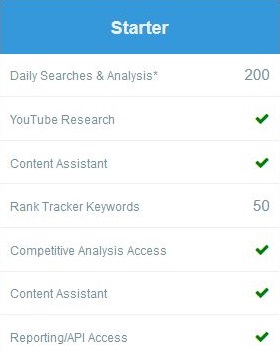 |
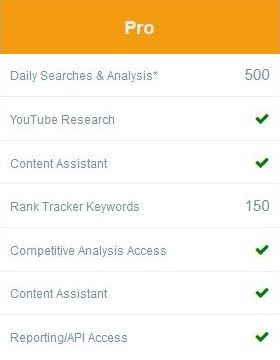 |
| Try Starter | Try Pro |
To purchase a Keysearch license, you can choose between a Starter and a Pro plan. The Starter plan is quite generous so I would recommend beginning with that and upgrading later if you’re happy with it.
Use coupon code KSDISC for a 20% discount.
A Starter plan currently costs $17 per month (or $169 per year) and a Pro plan will set you back $34 per month (or $279 per year).
Both plans offer the same features, but with the Pro plan, you get more credits to spend. Payments are processed via PayPal and you can cancel your subscription at any time by removing the PayPal authorization.
Keysearch Review:
Keysearch Modules
To do this review, I will talk you through the main modules of Keysearch, and I will share my honest and unbiased verdict on each.
1. Keyword Research
The Keyword Research module offers a large set of features related to keywords, difficulty scores, competitor analysis, and much more.
When you enter this module, you start by submitting a keyword and let Keysearch spit out the top 10 ranking for that keyword, plus a very long list of related keywords. You can select a specific country or all countries.
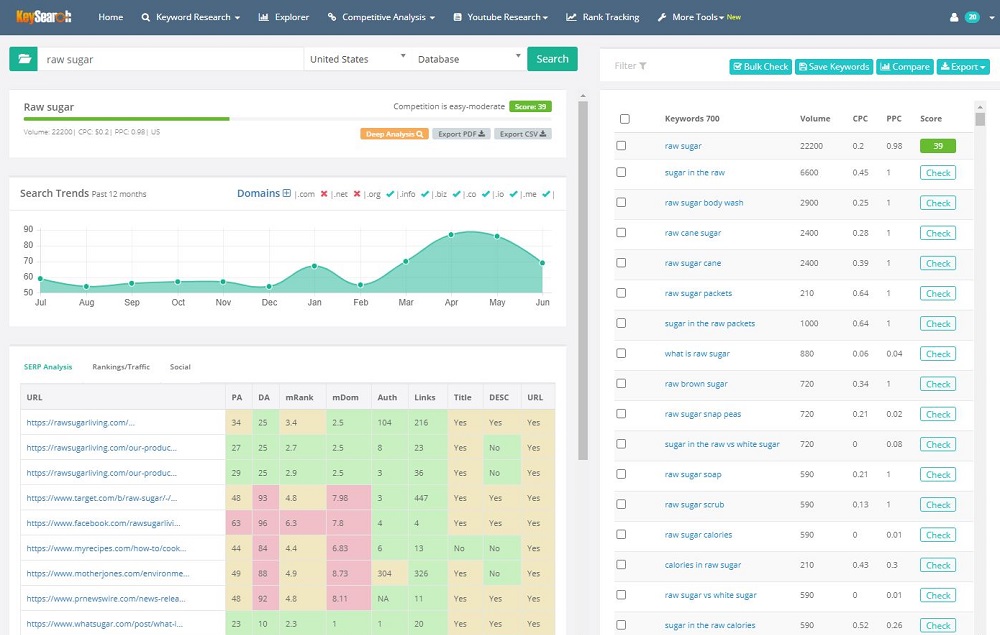
On the right-hand side of the screen, you’ll see that long list of keywords with search volume, CPC, PPC, and Difficulty Score. Click on the Check button and Keysearch will regenerate all data based on that specific keyword including score.
On the left-hand side of the screen, Keysearch displays the top 10 ranking for that keyword, including metrics such as PA/DA, links, and some on-page SEO elements. It also shows you the search trends in the previous 12 months.
One thing I noticed here is that there were quite a few examples where the yes/no values for Title, Desc, and URL were incorrect. Perhaps the software is still a bit buggy in this regard?
Below the table with the top 10, Keysearch displays a handful of search engine suggested keywords. You can then click on any of these suggestions, and Keysearch will analyze that particular keyword for you.
Deep Analysis
The Deep Analysis button, as the name suggests, gives you even more data around that keyword and the sites ranking for it. Some of these extra metrics are Trust Flow, Citation Flow, Alexa ranking, and many more.
It also includes a table with a long list of LSI keywords, presented in three columns (one, two, and three words). You can use these LSI keywords, or synonyms, in your articles in an attempt to avoid keyword stuffing.
It’s useful to have all of that data readily available without having to go and collect it all from external tools. Whether you really need all that information is up for debate.
Difficulty Score
One of the core features within the Keyword Research module is the Difficult Score. It’s a metric between 1 and 100 that indicates how difficult it would be to rank for a particular keyword.
This score is heavily based on the data presented in the table on the left part of the screen. Data such as Moz PA and DA, external links, title, description, and URL. The table includes colors, with red indicating a challenge and green indicating an opportunity.
Here is a full list of the Difficulty Score colors that Keysearch uses to indicate difficulty levels:
-
Light blue:
Competition is very easy -
Light green:
Competition is fairly easy -
Green:
Competition is easy-moderate -
Yellow:
Competition is moderate -
Light red:
Competition is fairly difficult -
Red:
Competition is very difficult
The issue with using difficulty scores
The problem I see with this scoring and coloring system is that bloggers with limited SEO skills take it as gospel. The columns we see in that table with the top 10 are just a few very basic metrics that we could be taking into account when analyzing the competition.
But SEO and competitor analysis are so much more than that. Personally, I find that table quite misleading and it does not at all give users a realistic view of the competition in that top 10 for a given keyword.
Whilst it’s nice to instantly have that top 10 available for any chosen keyword, it should not be used to analyze the competitiveness of that keyword. In fact, those colors and scores can be very misleading and can give you a wrong impression of how strong the competition really is.
What to do instead?
If you really want to know how strong or how weak the competition is, you will need to go into all these articles and do a much deeper analysis. You will also need to have a closer look at their websites as a whole.
How strong is their on-page SEO? How in-depth is their content? Do these articles have a proper structure? What niches are these websites in? Are these websites well architectured? How old are these websites? How many articles do these websites have? Have these websites been updated consistently? Do these articles provide answers to user queries? And so on.
There are so many things to consider when analyzing competition, that you may as well completely ignore the scores and colors that Keysearch gives you. It’s misleading.
I also need to emphasize that Moz DA as a metric is flawed and should, in most cases, be ignored. Not only is the Moz DA score often inaccurate, but a website’s high DA score may also have been established in a different niche.
So if your website is in a certain niche and you want to target a specific keyword that is closely related to your niche, then you may very well be able to outrank high DA websites such as Wikipedia. I have done this countless times myself.
It seems that Keysearch is putting far too much emphasis on the Moz PA/DA numbers in their Difficulty Score calculations.
Competitors Keywords
This is where things get interesting. You can chuck in a website’s URL, select Competitors Keywords and Keysearch will return a list of all keywords that this website is ranking for.
This is a helpful feature when you want to know what a competitor is ranking for so you can try and replicate and improve some of their content and traffic.
The user interface in this feature is exactly the same as in the main keyword research screen. This does not make a lot of sense because the functionality is different.
I did a few tests in this feature and I must say that I found quite a lot of discrepancies between how many keywords Keysearch finds for domains, and how many keywords more expensive tools like Semrush and Ahrefs can pick up.
In general, Semrush and Ahrefs can find more keywords than Keysearch can.
A few examples (US traffic)
1. The first example is keysearch.co:
Keysearch finds 540 keywords for its own domain:
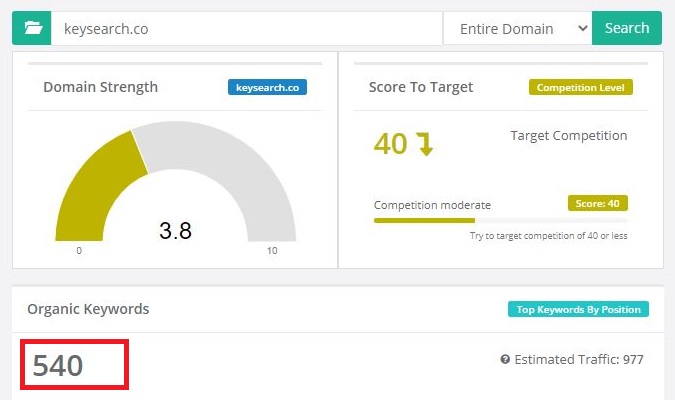
Semrush finds 717 keywords:

2. The second example is authorityhacker.com:
Keysearch finds 8K keywords:
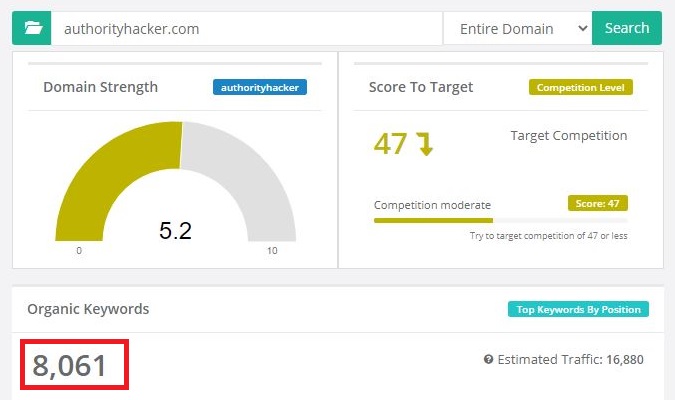
Semrush finds almost 12K keywords:

3. The third example is serpstat.com:
Keysearch finds 4.5K keywords:
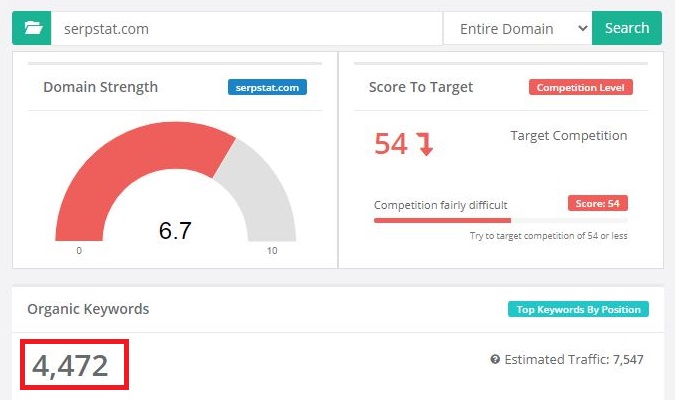
Semrush finds almost 7K keywords:

As you can see, the differences aren’t huge, but they are definitely consistent across the board.
I must say here though that Keysearch has come a long way. The first time I tested Keysearch a couple of years ago, these differences were way bigger.
And given the fact that Keysearch is now still so much cheaper than Semrush and Ahrefs, we can’t really complain much.
I give this module a 7 out of 10. It’s great to have that top 10 instantly available and to be able to quickly switch keywords and find additional, long-tail keywords. This module is awesome for generating new keyword ideas for your content. The reporting is also very powerful. However, the scoring system and competition analysis are weak and can potentially be quite misleading.
2. Quick Difficulty
The Quick Difficulty feature is similar to the research module but has a different purpose. It allows you to bulk submit keywords and Keysearch will bulk check the difficulty scores for you and present them on the screen.
Before I say anything else, I must note that Keysearch can process bulk requests very easily and quickly without any issues.
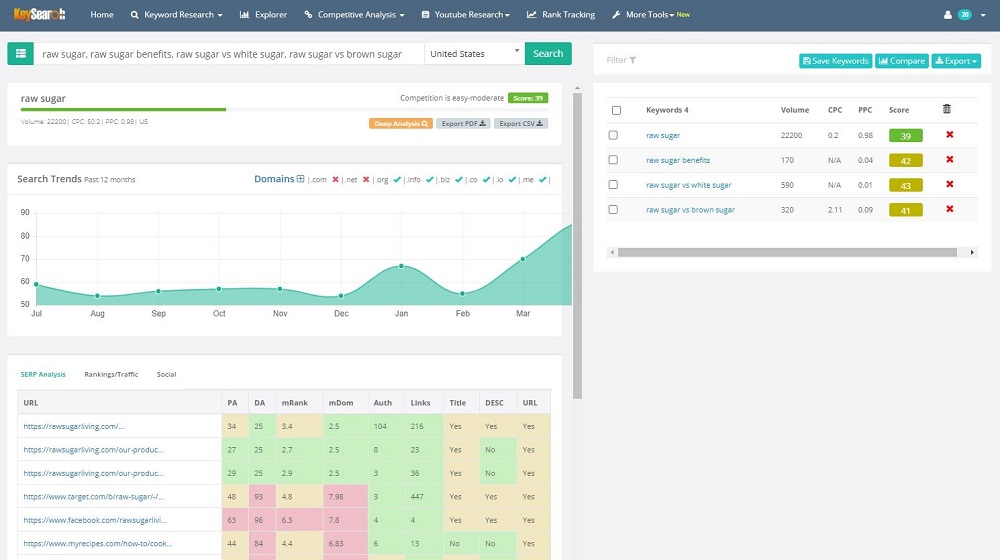
It’s a useful feature as long as you understand what the data means. However, the issue with this feature is the same as I describe above. SEO in this day and age is simply not a matter of ticking a few boxes anymore.
Don’t think that when you put a keyword in the title, in the description, in the headers, and sprinkled throughout the article, that this article will rank in Google.
And if there are a few sites with a high Moz DA in that top 10, this doesn’t mean you can’t rank for that particular keyword. Because you can.
SEO Today
SEO simply doesn’t work like that anymore. The Google algorithm has changed so much over the years. SEO is not about following a simple checklist and implementing a bunch of on-page elements.
The reality is though, a keyword research tool simply can’t do much more than that. It can’t replicate the Google algorithm and come up with an accurate and reliable difficulty score. And for that reason, it really needs to be taken with a massive grain of salt.
The concern here is though that users of Keysearch take this Difficulty Score as gospel and ignore (or are not aware of) other, much more important factors that determine which sites get ranked in the search results.
I have actually witnessed this myself in Facebook groups. People using Keysearch are constantly talking about that Difficult Score as being the absolute truth and they make crucial decisions based on it.
Keysearch does place a big emphasis on their Difficulty Score. It’s one of the core features of the tool and as such, I need to be critical about it. My advice is to either ignore it or use it as a starting point for a much broader analysis exercise.
I give this module a 5 out of 10. While it’s nice to have a bulk overview of these basic metrics for given keywords, it’s simply not enough when it comes to proper competitor analysis. The difficulty scores, in my opinion at least, can be a bit misleading and should be ignored.
3. My Lists
The My Lists module keeps track of all the keywords that you’ve saved over time. It’s a useful feature in the sense that you can come back here to quickly re-analyze keywords from the past.
The list quickly tells you the search volumes, CPC, PPC, and Difficulty Score of given keywords in that list. You can have as many lists as you like. You could use lists for blog posts for example, with each blog post having its own list of keywords.
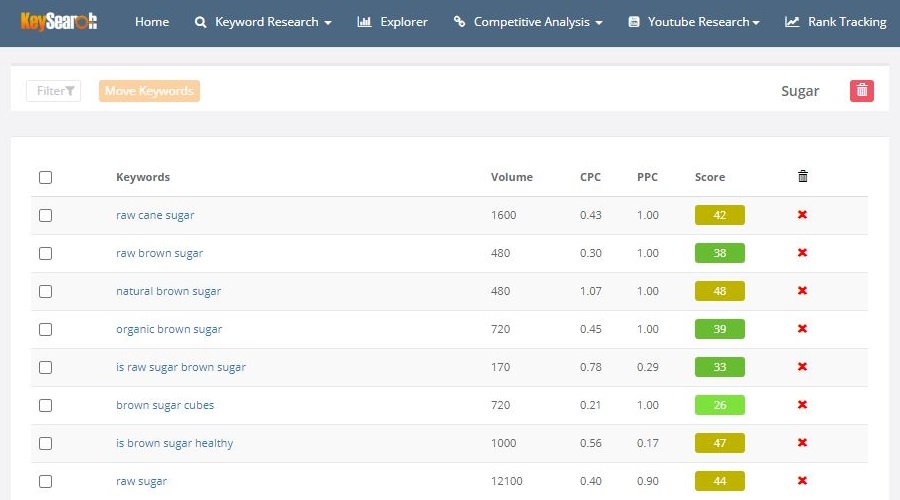
What’s also great is that you can quickly select a bunch of keywords from your lists and export them over to the Rank Tracker. More on that feature further below. You can also export these lists to CSV and PDF.
You can easily create lists and add keywords to My Lists using the Save Keywords button on the Keyword Research home page.
I give this module a 6 out of 10. It’s a useful feature but doesn’t add much extra functionality. It’s more like a filing system, but it doesn’t give you more data than you would already have in the other modules.
4. Brainstorm
The purpose of the Brainstorm module is to give you more niche and keyword ideas. Keysearch does this by displaying the latest Twitter Trends, Amazon Movers, and Google Trends. You can, of course, click on all links on this page and navigate to Twitter, Amazon, and Google respectively.
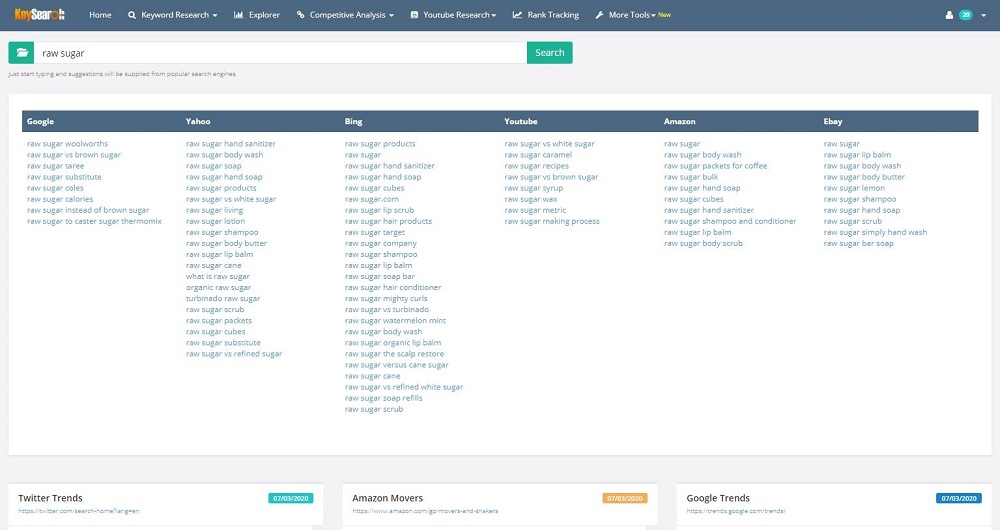
Twitter Trends and Google Trends speak for themselves and are nice to have, but I found the Amazon Movers part quite interesting. This list basically gives you products in different categories that are selling well right now. This is particularly useful if you’re an Amazon Associate and you’re looking for new products to review and promote on your websites.
You can also type in words in the search bar at the top of the screen and Keysearch will spit out keyword suggestions for Google, Yahoo, Bing, YouTube, Amazon, and eBay. You can then click on any suggestion and Keysearch will give you the option to dive deeper into this keyword and calculate the difficulty score.
I give this module a 6 out of 10. It’s a simple yet reasonably powerful feature that doesn’t cost you any extra credits in your subscription plan account.
5. Explorer
The Keysearch Explorer module is a relatively new feature that was clearly inspired by similar modules in Semrush and Serpstat.
It lets you submit a domain (or a page URL) and Keysearch spits out all types of different data related to that domain, such as domain strength, backlinks, referring domains, competitors, and organic keywords.
From there, you can get more detailed reports on each of these items.
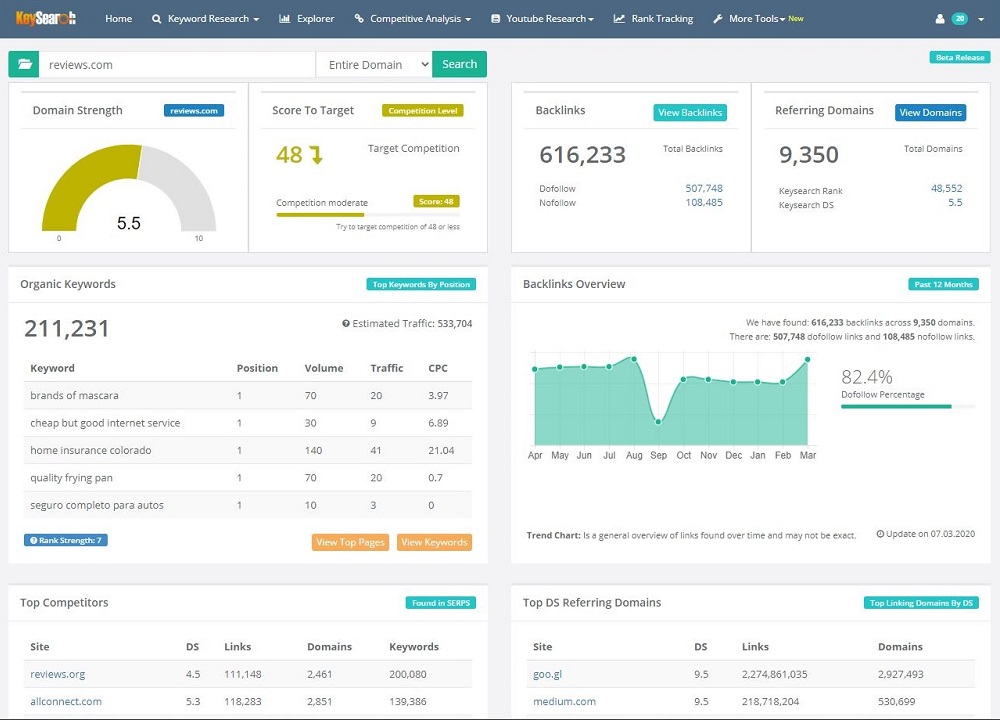
It’s a great module with lots of useful data, but what frustrates me is that there is a big focus on a number called Score to Target, which is the keyword difficulty score Keysearch believes you should target.
As mentioned above, I really don’t like that scoring system because it’s super misleading. These scores are calculated based on outdated SEO concepts.
Some bloggers do take that score very seriously though, and genuinely believe they should never target keywords with a higher difficulty score than that Score to Target. That leads to missed opportunities, which is a big shame.
Apart from that, it’s a pretty strong module with great data insights.
I give this module a 7 out of 10. Lots of useful data is available in this module, with various options to drill further down and unlock more data. The Score to Target is in my opinion a redundant and misleading feature.
6. Backlink Checker
Unlike the Competitors Keywords feature, the Backlink Checker lets you check backlinks for the whole domain as well as for individual pages. This is useful as part of your competitor analysis exercise for a new article you are planning to write, or for existing articles that you want to build new links to.
But similar to my findings with the Competitor Keywords feature, I also found quite a lot of discrepancies between how many backlinks Keysearch finds for domains, and how many Semrush and Ahrefs can find.
In general, Semrush and Ahrefs can find many more backlinks than Keysearch can.
A few examples
1. The first example is keysearch.co:
Keysearch finds just over 2K backlinks for its own domain:
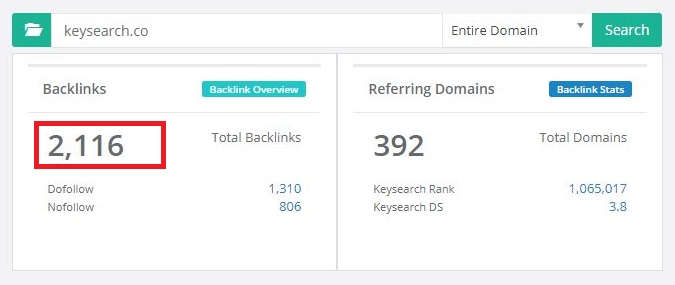
Semrush finds 5.8K backlinks:
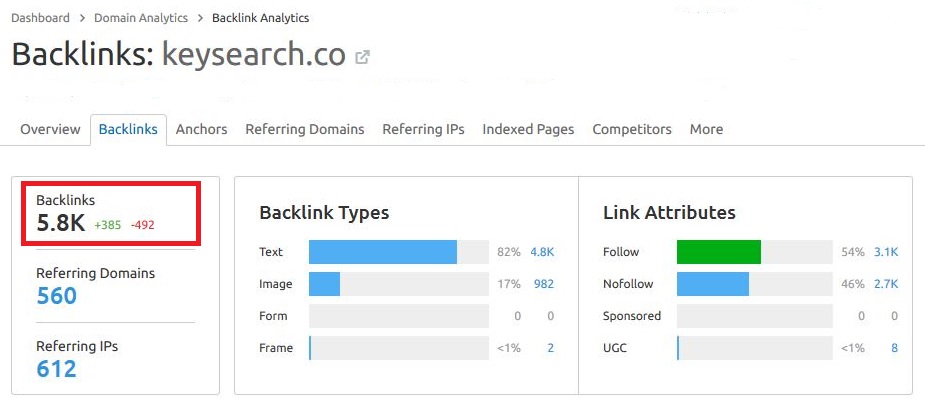
2. The second example is authorityhacker.com:
Keysearch finds just over 11K backlinks:
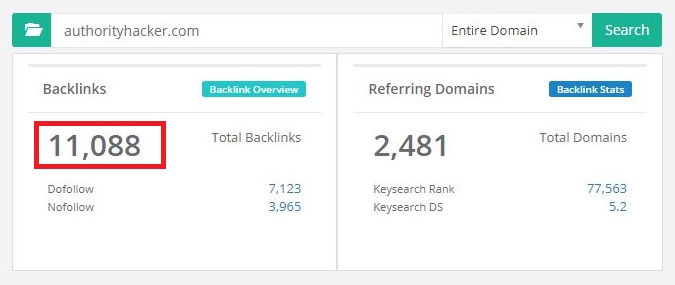
Semrush finds more than 33K backlinks:
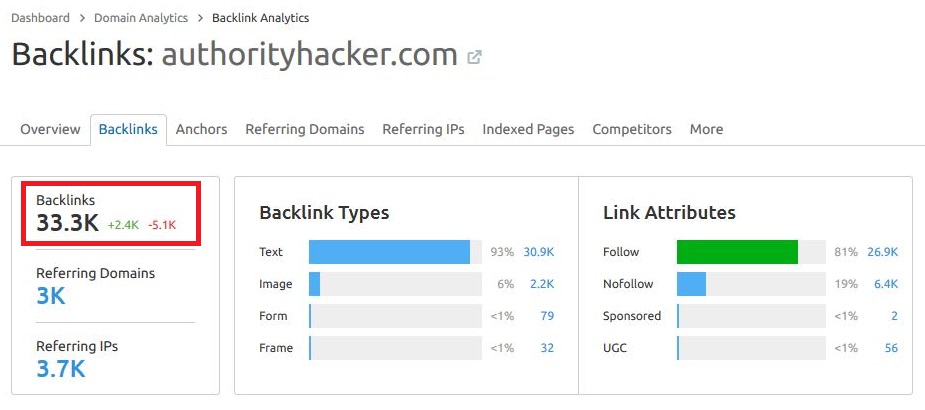
3. The third example is serpstat.com:
Keysearch finds 62.5K backlinks:
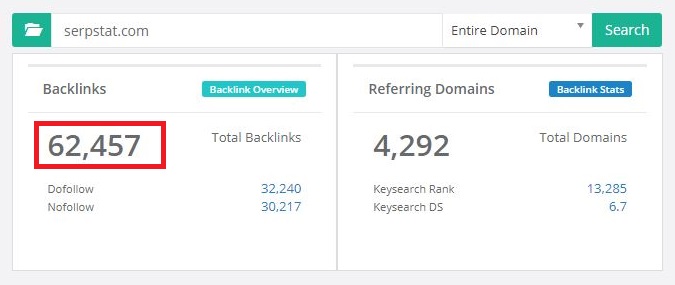
Semrush finds 137K backlinks:
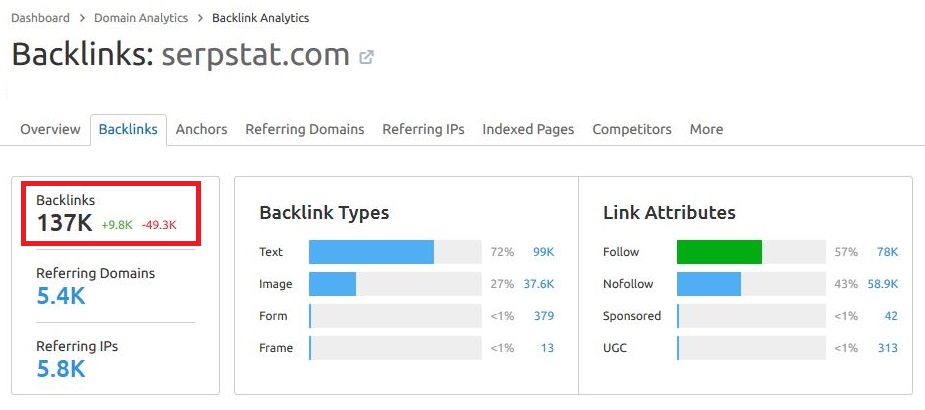
As you can see, these differences are significant.
I give this module a 6 out of 10. A backlink tracker is crucial in a keyword research tool and I like the user interface of this module within Keysearch. However, Keysearch seems to be quite far behind its competitors in regards to how many backlinks it can actually find.
7. Organic Keywords
The Organic Keywords feature allows you to submit a domain URL as well as a page URL, and Keysearch spits out a long list of all the keywords this particular URL is ranking for in Google.
This is also a relatively new feature, and in my opinion, it’s a feature that any keyword research tool needs to have.
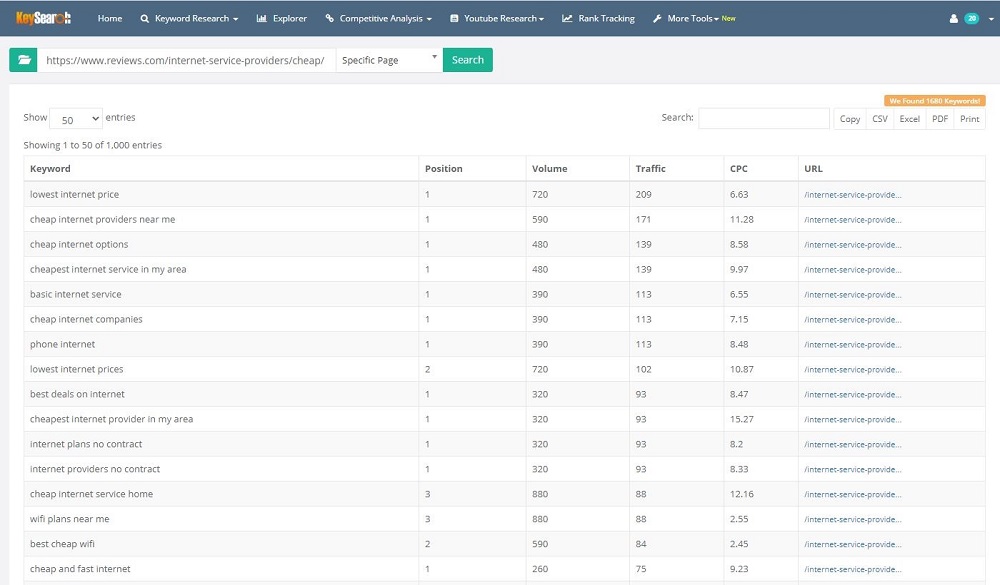
In the above example, we’re seeing the keywords a certain article on reviews.com is ranking for. If you’re planning to write an article about the same topic, this report will help you to find the right keywords to target.
If you submit a URL of a page on your own site, it allows you to identify new keyword opportunities. For example, you can optimize your content for keywords that aren’t yet ranking on the first page of Google.
One drawback of this feature is that it lacks smart filters that a tool like Semrush does offer. It’s quite helpful if you can filter through a long list of keywords, rather than having to browse through all of it.
I give this module an 8 out of 10. Being able to see all the keywords a domain or a given page is ranking for is essential information. This helps with competitor research as well as with content optimization. It needs filters though.
8. URL Metrics
The URL Metrics section is pretty straightforward. Simply submit one or more URLs and Keysearch will return a set of standard metrics per URL.
Examples of these metrics are Moz DA/PA, total backlinks, and Alexa rank. It also includes social media stats but they don’t always appear to be correct, unless I am somehow misinterpreting the data presented.
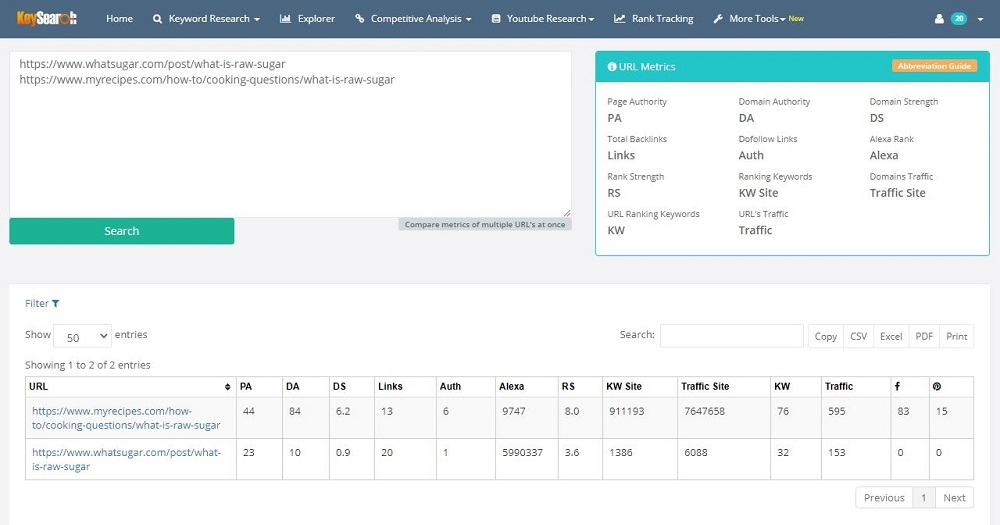
The table with all the data can be conveniently exported to CSV and PDF.
One funny thing I noticed is that the number of total backlinks in this section does not match the number in the Backlink Tracker module. So obviously they are coming from different sources.
I give this module a 6 out of 10. While it’s convenient to have these metrics instantly available for any website you submit, I personally don’t care too much about most of these metrics, but maybe that’s just me.
9. Page Analyzer
This module is okay. What you need to do is submit a URL (domain or article) and Keysearch will render a report with all sorts of mostly on-page SEO elements that are either good or bad.
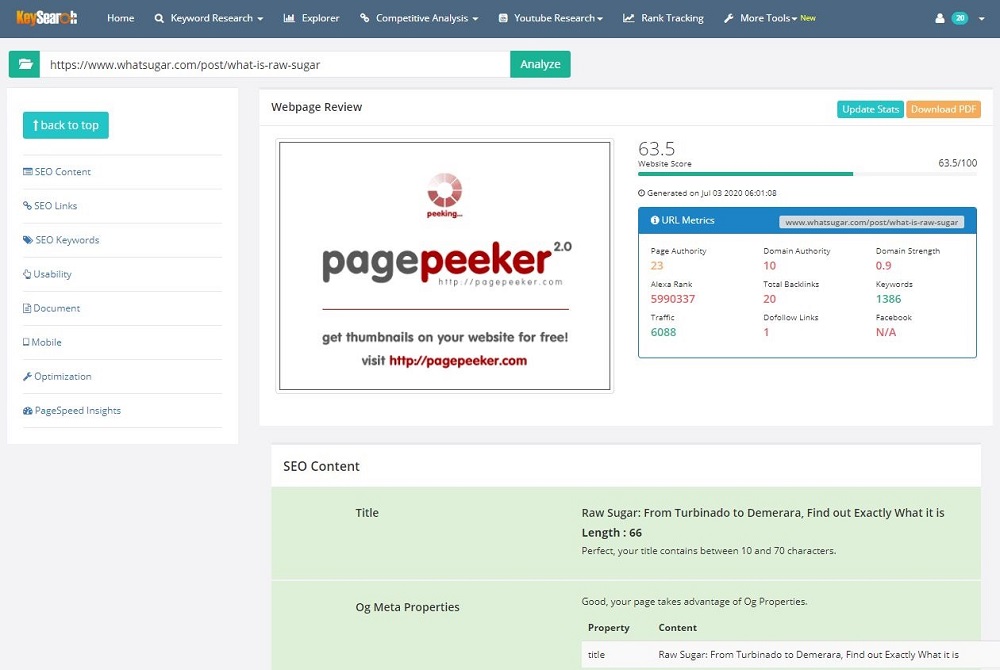
It’s the basic on-page SEO stuff like title tag, meta description, alt attributes, internal links, outbound links, and so on. It also includes Google PageSpeed Insights results at the bottom.
This module is not groundbreaking by any means, but it does the job and it’s nice to have quick access to.
I give this module a 6 out of 10. While not mindblowing by any means, it’s a nice to have feature, but they really should get rid of that meta keywords recommendation.
10. Rank Tracker
The Rank Tracker module lets you submit keywords per URL (home page URLs only) and then Keysearch will keep track of their rankings over time.
This is useful when you have certain articles written around main and long-tail keywords and you want to know how well the articles are going as time goes by.
Based on that data you can then decide to optimize these articles or to let them sit and let Google do its job.
![]()
This is of course much easier than having to go into Google every day or week to see how your chosen keywords are tracking.
I must point out here that with the Starter plan you can track 40 keywords and with the Pro plan you can track 100 keywords.
If you’re on the Starter plan and you’re keen to track more keywords, you can actually choose to buy more credits just for rank tracking. Currently, an extra 50 keywords to track would cost you $5, which is very affordable.
I give this module a 7 out of 10. This feature works well. Tracking keywords is quite an essential thing to do, and this Keysearch module does the job for you.
11. YouTube Research
The YouTube Research module is very similar to the Keyword Research module. The main difference, not surprisingly, is that this module is focused on ranking on YouTube instead of in the search engines.
The user interface is also near-identical which makes it very easy to use. It also gives you difficulty scores and various YouTube metrics and stats such as age, views, likes, dislikes, comments, title, and description.
Just as with the Keyword Research module, the YouTube Research module also offers a separate Quick Difficulty and My Lists section that essentially work in the same way.
I know very little about YouTube as an Internet marketing channel so I can’t give a verdict on this module. By the looks of it though, this module in Keysearch seems useful and is something that most other keyword research tools don’t offer.
JOIN BLOG PIONEER
Subscribe now and receive tips and thoughts on blogging, SEO, and WordPress straight to your mailbox.
Final Thoughts
Hopefully this Keysearch review has provided you with some useful insights.
So, would I recommend Keysearch?
Yes and no.
Yes…
Because it’s incredibly affordable. The tool is what it is. You get quite a lot of features for a very low price.
But you need to be able to put things in perspective. Don’t take the scores and colors as gospel. In fact, I’d recommend you ignore those things entirely.
Use Keysearch only for fact-based data. Use it to track rankings, find new keyword ideas, see SERP snapshots of keywords, find keywords other websites are ranking for, etc.
Keysearch can certainly be a helpful tool if you use it for these basic tasks.
No…
Because Semrush and Ahrefs are much better tools. No doubt. But they are also much more expensive.
The datasets in those tools are much bigger, and the data, in general, is more reliable. The Backlink Checker is also not as advanced as it is in Semrush and Ahrefs.
In short…
Keysearch is an affordable keyword research tool, great for beginner or budget bloggers, but it does have its flaws. As long as you understand what to use it for and how to put the data it produces in the right context, Keysearch can be very helpful.
Once you have a bigger budget available, I strongly recommend upgrading to Semrush or Ahrefs. Using these professional tools can take your SEO and organic rankings to the next level.
Use coupon code KSDISC for a 20% discount.
Best Semrush features for bloggers.
| Review: | Keysearch |
|---|---|
| Summary: | Keysearch is a web-based keyword research tool that helps you find low competition keywords and track your SEO efforts. While the tool has its flaws, Keysearch is very affordable and offers a wide range of features. Datasets in Keysearch reports aren’t as complete as the ones in more professional tools such as Semrush and Ahrefs, but that can be expected from a tool that is significantly cheaper. |
| Author: | AJ Mens |
| Rating: | 4.0 (out of 5) |

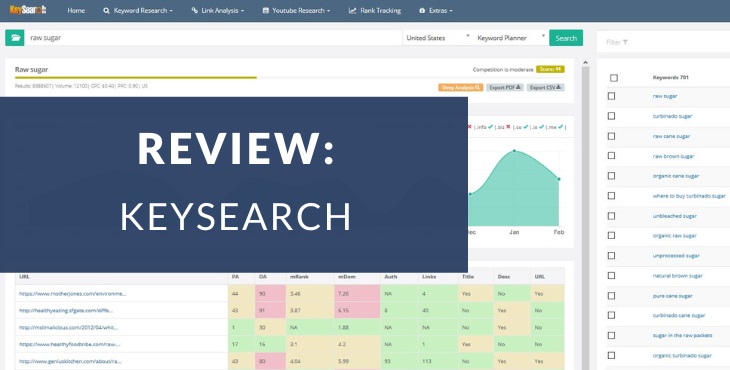



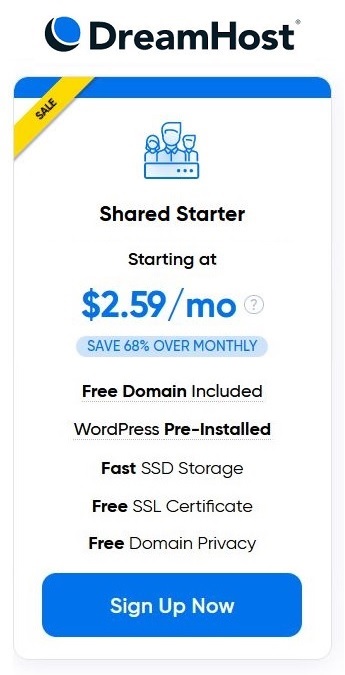
Thanks a lot for the review. Am about starting a blog and was looking for an affordable keyword research tool and Keysearch definitely fits the bill. Thanks for the honest review. Great write-up.
Thanks Chris, I’m sure you’re going to appreciate Keysearch and I wish you all the best with your new blog.
Thank you for such an indepth review! I’m in the process of starting a new blog/site, so this has been very helpful. I feel like the affordability is one of the biggest plus points of Keysearch, especially for people like me who are just getting going with their sites. Many thanks again.
Thanks Dan, glad you found the review helpful. You’re right, Keysearch is a great tool, especially for new-ish bloggers who don’t want to pay top dollar for keyword research tools.
Hi,
I found 15 keywords this page ranks for in Keysearch, so it’s possible to find keywords for articles only.
Great article, and the difference between Ahrefs/Semrush and Keysearch was huge.
Yes it seems that feature has been added since I first published this Keysearch review.
Thanks for letting us know Richard, I will try and update the review soon.
Great review dude. What would you say is the best tool for around the same price then as I am a newbie starting out and can’t afford SEMRUSH.
Thanks Leon! There’s a few things you can do.
1. You can get Semrush or Ahrefs for, let’s say, just one month per quarter. In that month you do all your keyword research, competitor research, run reports, etc. Then the rest of the quarter you focus on publishing new content and optimizing existing content based on the research you did in that month. There’s no need to pay for Semrush or Ahrefs month after month.
2. The free versions of Semrush and Ahrefs can get you quite far. You just have to be a bit savvy with the queries you run.
3. A lot of the data that KeySearch produces is freely available out there on the Internet. Neil Patel’s Ubersuggest is useful, Keywords Everywhere is a handy tool. Do a search for free SEO/Keyword tools and you can find quite a few.
4. Or try KeySearch! I’m not a huge fan myself, but others may love it. It’s a very affordable tool and you can cancel anytime, so there is no risk at all.
Good luck!
Quick comment to add that Ahrefs does not provide free user accounts anymore.
That’s because a lot of people “cheating” that free version by creating the account and cancel automatic PayPal payment, and repeat.
But 7 days for $7 is worth it.