We may get a small commission if you buy something through a link in our posts.
Last updated: August 5, 2023
In this Mediavine review, I will take you through the process of applying, getting approved, and setting up your website for ads. I will also shed some light on how my sites are performing, revenue and RPM-wise. And last but not least, I will share the pros and cons of being a Mediavine publisher.
Mediavine is a company that manages and optimizes ads on websites. Display advertising with Mediavine is very much hands-off. All you need to do, is install a WordPress plugin, configure some settings, and ads will display automatically.
I currently have two websites running Mediavine ads, which were switched over from AdSense a few years ago. Read on, and find out more about my experience and thoughts.
Quick navigation:
| FAQs about Mediavine | |
|---|---|
| How many sessions per month does Mediavine require? | Mediavine requires that you have at least 50,000 sessions per month to apply. |
| Is WordPress required in order to run Mediavine ads? | Mediavine supports various CMS platforms, such as WordPress, Blogger, Squarespace, Wix, and more. |
| What is the Mediavine revenue share? | Mediavine offers a base revenue share of 75%. This can increase to 90%, based on loyalty years and amount of ad impressions served. |
Who Is Mediavine?
Okay, so who or what is Mediavine?
According to their Twitter bio, Mediavine is a full-service ad management company and monetization partner, dedicated to helping influencers build sustainable businesses.

More specifically, Mediavine takes care of programmatic display advertising on people’s websites and blogs. They do this exclusively, which means that once you’ve signed up with Mediavine, you will need to remove all your current ads (usually Google AdSense ads) from your site.
Mediavine are publishers themselves also. They own and operate a few websites, such as The Hollywood Gossip and Food Fanatic, and some of their staff also run their own blogs.
Google Certified Publishing Partner
Mediavine is also officially a Google Certified Publishing Partner. And that’s important because there aren’t many companies out there that can claim that certification status.
To become a Google Certified Publishing Partner, an advertising company must meet strict qualification standards to prove that they are specialists in Google’s ad products.
| Mediavine | |
|---|---|
| Founded: | 2004 |
| Ad management since: | 2013 |
| Publishers: | 10K-12K |
| Support email: | [email protected] |
| Website: | mediavine.com |
| Facebook: | fb/mediavinepublishernetwork |
| Twitter: | twitter/mediavine |
| Instagram: | insta/mediavine |
| Pinterest: | pin/mediavine |
Getting Started with Mediavine
For context purposes, let me share with you some details about the two sites I have switched to Mediavine.
The first website is a modest blog in the food niche. Traffic to this site is pretty average, and my AdSense income for this blog was never very good.
The second website sits in the travel and outdoors niche and attracts more traffic than the first one. I was hesitant to switch because my results with AdSense for this second website were actually pretty good.
Okay, let’s go through the steps of setting up your website with Mediavine.
1. Mediavine Requirements
To be accepted with Mediavine, your blog needs to be in good standing with Google and must have had at least 50K sessions in the last 30 days. Sessions, not page views.
The main reason behind these requirements is that advertisers need to be assured that the traffic websites send to them via Mediavine is engaged, high-quality, and worth bidding on. Makes sense.
So if you can meet these requirements, go ahead and apply by submitting their online application form on the Mediavine website.
Don’t have 50K sessions yet?
There are some alternatives to consider when your site does not yet qualify for Mediavine or Raptive. The most popular alternatives are Monumetric and Ezoic, and they both have much lower traffic requirements.
However, I prefer to simply use AdSense. Depending on the niche and how you implement the ads, AdSense can absolutely be a lucrative alternative, contrary to what many bloggers believe.
But rather than turning on AutoAds and having Google automatically display ads on your site, it’s better to manually place AdSense ads in your content yourself.
Manually placing the best-performing display ads in your content every few paragraphs can give you an excellent return on investment. The only drawback is that this can be a bit of a time-consuming effort.
2. Approval
Once you’ve submitted your site, you will receive a confirmation email. In this email, Mediavine will ask you to run an analytics report so that they can do an initial verification of your traffic before moving on to the next step.
If the traffic report shows no issues, Mediavine will start the application process for their network partners on your behalf. You will also need to be approved as a partner within Mediavine’s Google AdExchange, which you have to activate yourself.
Once all the approvals are sorted, you will receive an official email from Mediavine stating that your application has been approved! Next, they will ask you to sign the contract online, and once all the paperwork has been completed, it’s time to start the onboarding process.
3. Preparing Your Website for Launch
Mediavine will now have a closer look at your website to see if there are any potential issues. Your site needs to be mobile responsive and have a sidebar that is wide enough to display ads with a width of 300 pixels.
If Mediavine finds issues, you can either make style or code changes in your site to resolve them, or you can have Mediavine technicians do it for you.
Once your site is technically ready for ads to be displayed, you will get access to your Mediavine dashboard, where you need to configure a few things, such as privacy policy and payment settings.
You will then need to install the script wrapper (that magically generates all the ads on your site), which you can easily do via the lightweight Mediavine WordPress plugin.
4. Exclusivity
Joining Mediavine means you cannot have other ads on your site. Therefore, the last step in the preparation process is removing the ads you currently have on your site.
For many websites, these will be ads provided by Google AdSense. Simply delete all instances of ad scripts, and you’re good to go.
5. Lift-Off
All done? Let Mediavine know immediately, and they will activate ads on your site.
One important thing to point out here is that Mediavine wants you to keep their standard ad placements for at least 90 days after onboarding. This allows advertisers to learn more about your site and how the different ad types are performing.
Also, from this point on, you will receive a series of emails from Mediavine explaining more about their network and how you can optimize your website for the best possible financial outcome.
The Mediavine Dashboard
Your personal Mediavine dashboard allows you to configure ad settings on your blog, analyze RPM numbers, check your income, and so much more.
A big feature in the Mediavine dashboard is the site health check. This reflects how well your site is optimized for ads, presented in different colors, with red being not-so-good and teal being awesome. “Go for teal” is a thing within the Mediavine community.
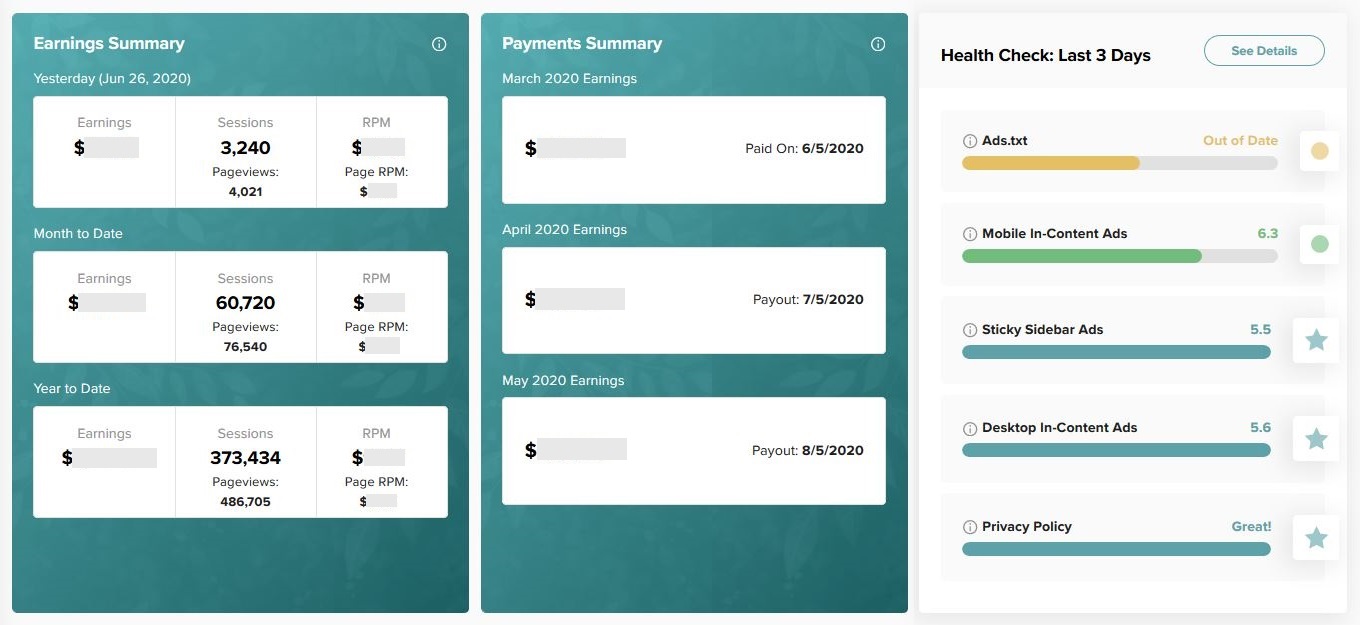
An interesting report in the dashboard is the earnings and RPM per URL. This report lets you see what type of content works best from an ad revenue perspective, so you can adjust your content strategy accordingly.
Ad Settings
One of the most important features in the dashboard is the ad settings. Here you can configure what types of ads you want to allow on your site, and on which devices you would like to have them appear.
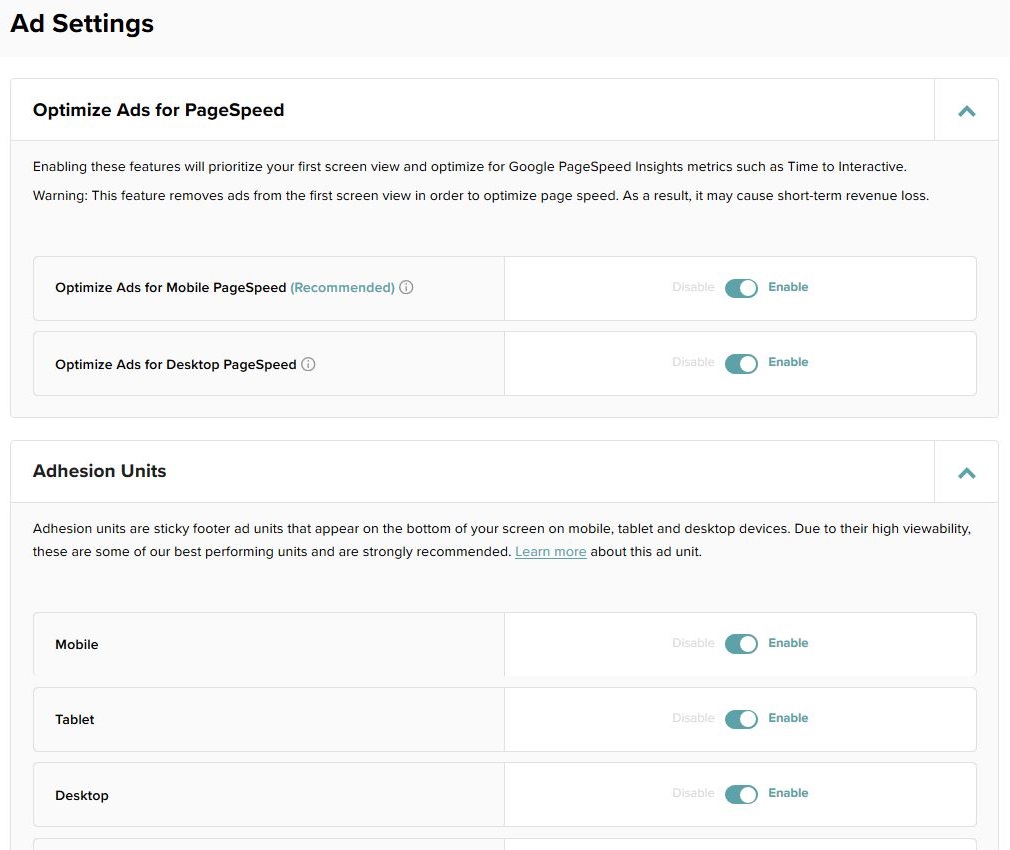
You can also set the in-content ad frequency as a percentage on desktop and mobile. This is very useful as it allows you to tone things down a bit if you feel that there are too many ads appearing on your blog.
RPM, Revenue and Payments
So, how are my two sites performing with Mediavine? Let me share a few interesting numbers with you.
RPM and Revenue
What the heck is RPM? It stands for Revenue per Mille. In other words, the money you make per 1,000 visitors, sessions, or page views.
Session RPM = Income / Sessions * 1000
The session RPM for my food blog has been hovering between $20 and $30. From what I gather in the Facebook group, this appears to be a pretty average RPM, perhaps a bit on the low side.
For my travel site, the session RPM hovers between $10 and $20, with the occasional days over $20.
Ultimately, the income very much depends on the niche your website is in. I’m guessing that if your site is in a very broad niche, it will be more challenging to achieve an above-average RPM. On the other hand, if your niche is very specific, the ads will be much more targeted, and RPM will go up.
What’s also important is where most of your traffic comes from. If your audience is mainly US-based, your RPM will generally be higher. This is an issue with my travel site, which gets most of its traffic from Australia.
I won’t share the exact revenue numbers for the websites that I have onboarded, but it is higher than I was earning with Google AdSense.
But to give you an idea, if you have a site that attracts 50,000 sessions each month, your monthly ad revenue would be $1,000 based on a 20$ RPM. Similarly, if you can achieve a $30 RPM, your revenue would be $1,500.
How is Mediavine Able to Achieve More Revenue?
First of all, with Mediavine, you will get more ads than with, let’s say, AdSense. And more ads usually leads to more revenue.
But Mediavine also uses asynchronous and lazy-loading technology to display ads which improves page speed and increases overall viewability, and that leads to more revenue for you as a publisher.
- Asynchronous loading:
Ads are loaded separately from the content of the actual web page a visitor is reading. As a result, the process of loading ads doesn’t impact site speed. - Lazy loading:
Ads are only loaded when a user scrolls down the page. In other words, ads are only loaded when they are visible to the reader.
Another reason why Mediavine publishers can earn more money is because of specific high-performing ad units, such as sticky ads in the sidebar and at the bottom of each page, and the video ad unit.
Lastly, Mediavine has private advertising agreements with companies in place that can lead to more competitive bidding for ad placements on websites.
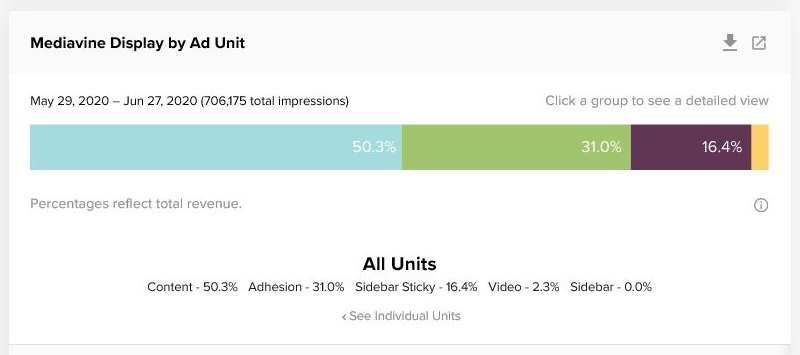
All of these adhesion units tend to perform really well.
Payments
Mediavine pays on or before the 5th of each month. Payments are on a NET 65 basis, meaning you get paid 65 days after the end of a given month. For example, revenue earned in January will hit your PayPal account in April.
As a publisher, you will receive 75% of the total monthly revenue, and Mediavine will keep 25%. There is a loyalty bonus scheme, which means you’ll receive a bigger share of the revenue the longer you stay on as a Mediavine publisher.

You can also receive a bonus based on how many ad impressions your site produces. For example, if your site has 5 million ad impressions over the previous 30 days, the revenue share increases to 80%.
Depending on how long you’ve been with Mediavine and how well your site is performing, a Mediavine publisher has the potential to reach a 90% revenue share.
Use Wise
If you’re a non-US blogger like me and you don’t want to lose money on your local bank’s or PayPal’s fees and exchange rates, then I recommend opening a Wise account.
If you’re not familiar with Wise (formerly TransferWise), they are basically very similar to PayPal, except that they don’t charge those crazy fees.
In my payment settings in the Mediavine dashboard, I request for my revenue to be deposited in my US bank account associated with my Wise account. This carries no fees.
Once I have received the funds in my Wise USD account, I transfer them to my local AUD bank, with minimal fees and excellent exchange rates. The process works great and is super easy.
User Experience
When switching from AdSense to Mediavine or from no ads to Mediavine, your website will usually see a significant increase in ad density.
And one of the reasons why publishers earn more with Mediavine than with AdSense is because they will typically have many more ads on their website.
In addition, Mediavine offers ad features that AdSense and other ad managers don’t. Features such as video players, “InView” (ad placed in a larger block and stays in view longer when scrolling), “SkyLight” (window effect in front of larger ad), and blogging features such as grow/me which places additional widgets.
All of these features typically improve the overall RPM and revenue, but they can also sacrifice user experience.
Example
Here is a screenshot of a randomly picked Mediavine publisher’s website:
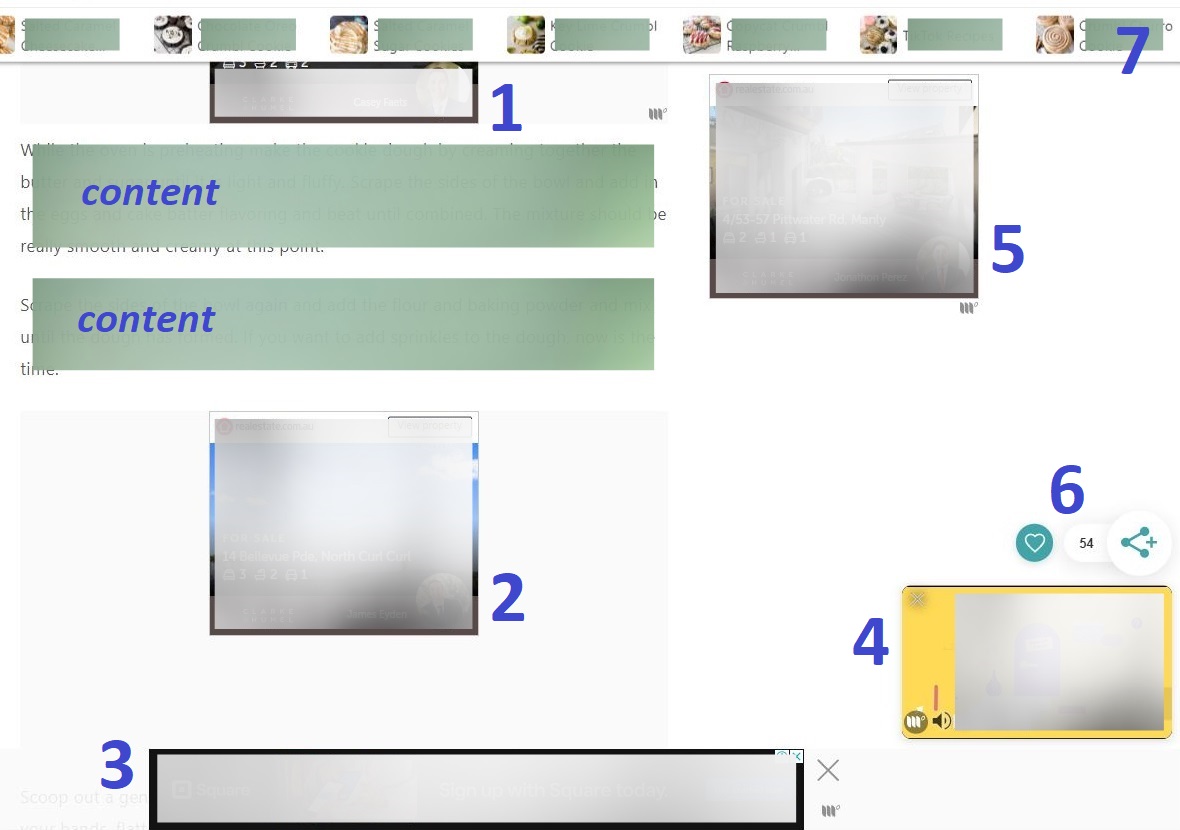
This is what we’re seeing:
- In-content ad unit
- In-content ad unit (within an “InView” block)
- Adhesion ad unit
- Video player ad unit
- Sticky sidebar ad unit
- Grow/me widget
- Grow/me carousel
There’s a LOT going on, and all of these ad units keep refreshing as the user scrolls. Having 4-5 ad units constantly in view is pretty standard for a Mediavine website, but for many readers, that may be considered a poor user experience.
As a Mediavine publisher, you have the option to tone down the ad density. There is also no obligation at all to use their fancy ad features, and there is also no obligation to use the grow/me widget.
However, being a Mediavine publisher, it’s very tempting to focus on revenue and ignore user experience. And while the above features aren’t mandated, Mediavine does push for them heavily. And as a result, many Mediavine publishers do activate all or most of these features.
User experience is extremely important, not only from a reader’s perspective but also from an SEO perspective. Therefore, it’s best to find the right balance between ad revenue and user experience. A balance that works best for you and your website’s readers. Think long-term.
It’s important to point out that from an ad density perspective, Mediavine follows the Coalition for Better Ads guidelines and will always stay within the boundaries of acceptable industry standards. In other words, you won’t be breaking any ad rules by maximizing ad density and using their ad features.
Mediavine vs AdSense
So what exactly are the differences between Mediavine and AdSense?
Google AdSense is essentially an ad network, whereas Mediavine is an ad manager. Mediavine works with several ad networks and partners to serve ads on their publisher websites. One of these partners is Google AdExchange, a premium version of Google AdSense.
Mediavine lets all of these networks and partners compete with one another for advertising space on publisher websites. The better the website, the more advertisers are willing to bid on advertising space.
1. Hands-Off
With AdSense, you can either run a sitewide script and let Google manage ad placements. Or you can place ads manually by inserting a piece of code in your content where you want an ad to appear. This can be in the sidebar, inside blog posts, in the header, or pretty much anywhere you like.
With Mediavine, it’s very much hands-off. The only thing you need to do is install a script wrapper, and Mediavine’s system will make ads appear on your blog.
As mentioned, the Mediavine dashboard allows you to configure ad density. So, if you feel that there are too many ads appearing on your website, you can tone this down a bit, or vice versa.
2. Content Hints
You can also manage Mediavine ads using ad shortcodes, otherwise known as content hints. Using these content hints gives you full control over where ads are appearing throughout your content:
<div class="content_hint"></div>
<div class="content_mobile_hint"></div>
<div class="content_desktop_hint"></div>As you can see, it’s even possible to use different content hints for desktop and mobile. Pretty cool.
Mediavine vs Raptive
If you’re familiar with Mediavine, then most likely you’re also familiar with Raptive, formerly known as AdThrive. They are both ad management companies and offer pretty much the same service.
They are both Google Certified Publishing Partners, and both offer a minimum revenue share of 75% to their publishers.
Mediavine and Raptive are essentially each other’s biggest competitors. I see that as a good thing because competition keeps businesses on the edge and focused, which typically results in an improved product offering.
While the two businesses are very similar, there are also a few differences.
1. Eligibility Requirements
Raptive has stricter eligibility requirements. To join Raptive, you will need to have at least 100K monthly page views, whereas Mediavine only requires your site to have 50K monthly sessions.
I quite like that higher threshold, as it will ultimately improve the overall quality of the sites associated with Raptive. I would imagine that this also has a positive impact on the overall quality of ads being displayed on blogs.
2. Additional Sites
Adding additional sites to your preferred ad network is easier with Raptive than with Mediavine. Raptive has a lower traffic requirement than Mediavine, and for many publishers, that is a reason to choose Raptive.
It’s best to contact the ad networks directly to ask what these traffic requirements are precisely, as they tend to fluctuate. But right now, Raptive has a more favorable approach for additional websites.
3. Branding
Another difference between the two is that Mediavine includes branding with its ads. Mediavine places a little “M” next to their ads.
When you click on the “M”, it lets you navigate to the Mediavine website, or you have the option to report that particular ad.

While this may promote transparency, I imagine that some bloggers prefer not to have that MV branding on their sites, and that includes me.
I find it distracting, and while I can’t prove it at all, I wouldn’t be surprised if that excessive branding can negatively impact RPM.
4. Lazy Loading and Deferred Ad Loading
Mediavine has always valued page speed, and as such, they use lazy loading of ads, and they also offer the option to defer ad loading.
Deferred ad loading essentially means that ads don’t load on the first page load, which improves page speed and user experience.
Raptive was a bit behind on this, but they have been catching up, and they now offer Smart Loading and deferred ad loading. Their Smart Loading feature is essentially a mix of asynchronous and lazy loading.
If you’re keen to join Raptive, it’s best to ask them about this directly because they will be much better able to explain than I can.
Mediavine Facebook Group
If you’re a Mediavine publisher, you’re allowed into their very lively Facebook group. Only if you want to, of course. The group currently has a few thousand members and is very active.
The problem with this Facebook group is that it’s become a victim of its success. So many random things are being asked and posted by publishers, often unrelated to Mediavine or advertising.
Some people go to this group as soon as they have an issue with their blog, or if they have a random SEO or Pinterest question. At times, this leads to fruitful discussions.
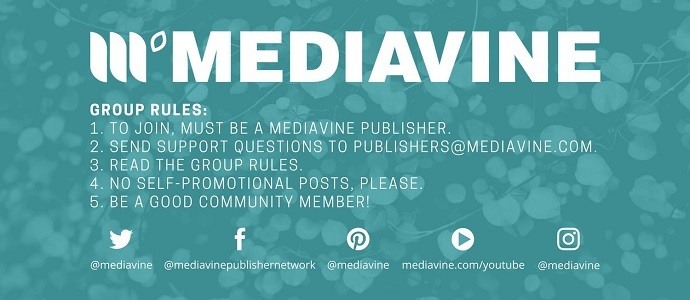
That is great, but if you’re expecting to easily find Mediavine-specific and/or advertising-related information there, you may be disappointed. The info certainly is there; it just tends to get buried under all these other, often unrelated posts and updates.
Another issue is that the group is a huge source of misinformation and blogging myths, which is not unusual in blogger Facebook communities.
Trying to Wear Too Many Hats
Mediavine is always trying to be proactive in providing publishers with help and tips around everything involving blogging. That in itself is fine, but at times their (SEO and blogging) advice is one-sided, outdated, misleading, or just plain wrong. And when it isn’t so off the mark, it is usually just very basic and trivial.
The thing is, many bloggers take everything Mediavine says as gospel, which is tricky. If Mediavine would announce in their Facebook group that “your Google Search traffic will grow exponentially if you do 10 pushups every morning at 6AM for two consecutive weeks”, some bloggers would actually do that. Of course, I’m being sarcastic here, but you get the point. Scary stuff.
Mediavine are rock stars in display advertising, but they are not SEO or blogging experts. But they do try to profile themselves as such, which often comes with a lack of humility and a surplus of stubbornness and disguised arrogance.
Yes, they own a few sites that get decent traffic, but that’s not because of good SEO practices. If anything, their sites could perform much better with an improved and modernized SEO strategy. One would only need 10 minutes to analyze their sites and determine why they are underperforming. One site specifically would be the perfect case study to explain how NOT to do SEO.
Also note that most of what they’re saying and writing about SEO is not based on actual tests or case studies. Rather, it’s mostly based on basic desktop research accompanied by false or loose assumptions.
In short, I would much rather see them focus on what they’re really good at, which is display advertising, instead of spending too much time handing out SEO and blogging advice.
Mediavine Pros and Cons
To summarize this Mediavine review, let me go through the pros and cons of being a Mediavine publisher. I’ll emphasize that these pros and cons are based on my personal experience.
Pros:
- Customer Service:
Mediavine provides good customer service and support. This is embedded in their company policy. If you have any questions or concerns, email them, and they will typically respond promptly. - Innovative:
Mediavine uses advanced technologies, such as ad lazy-loading, to achieve the best possible user experience and ad revenue. They also provide quality tools such as the Mediavine Video Player and Create to not only improve ad performance but also help increase the overall quality of blogs. - Ad Quality:
The ads that I’ve seen on my sites and other Mediavine sites appear to be relevant and of good quality. - RPM and Revenue
RPM and ad revenue are good and generally better than with AdSense. Most bloggers will achieve a better RPM with Mediavine than with AdSense. - Flexible Ad Settings:
You can fine-tune ad settings such that they are a better fit for your website. You can change the percentage of ads shown, exclude certain types of ads, and much more. - Content Hints:
Using the default Mediavine script wrapper, ads may show up in places where you don’t want them to show up. Mediavine gives you full control over where ads are shown by using content hints.
Cons:
- User Experience:
When maximizing ad density, using all of Mediavine’s ad features, and using their grow/me features, the user experience suffers. User experience is important, from a reader’s perspective as well as from an SEO perspective, so it’s best to find a healthy balance between revenue and user experience. - Ad Branding:
Mediavine ads include Mediavine branding, which I personally find quite distracting, especially when there are 4-5 ads in view. - Facebook Group:
The private Mediavine Facebook group is a bit scattered. The group has become a bit of a victim of its own success and is a huge source of misinformation and blogging myths. - Wearing Too Many Hats:
Mediavine sometimes provides SEO and blogging advice that is one-sided, outdated, misleading, or simply wrong. Mediavine is a fantastic ad manager, but they are not SEO or blogging experts.
JOIN BLOG PIONEER
Subscribe now and receive tips and thoughts on blogging, SEO, and WordPress straight to your mailbox.
Final Thoughts
Hopefully this Mediavine review has given you some valuable insights. Display advertising is a huge industry, and Mediavine is one of the bigger players in that field, together with Raptive and Ezoic.
Overall, my two websites have been performing reasonably well with Mediavine, and I am happy with the extra income stream. This also motivates me to keep publishing more content, which will ultimately increase ad income, even though display advertising is not my focus.
So, if you own a blog that consistently generates a good amount of traffic, I recommend you consider Mediavine as your ad manager.
| Review: | Mediavine |
|---|---|
| Summary: | Mediavine is a full-service ad manager that aims to get the best possible ad revenue for your blog by displaying quality ads powered by the latest tech in programmatic display advertising. The requirements to join Mediavine as a publisher are reasonable, and they provide you with a dashboard where you can configure custom ad settings and track your overall ad performance. |
| Author: | AJ Mens |
| Rating: | 4.0 (out of 5) |

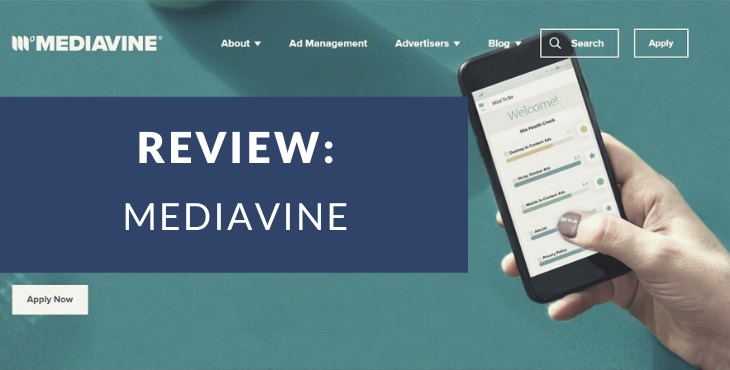



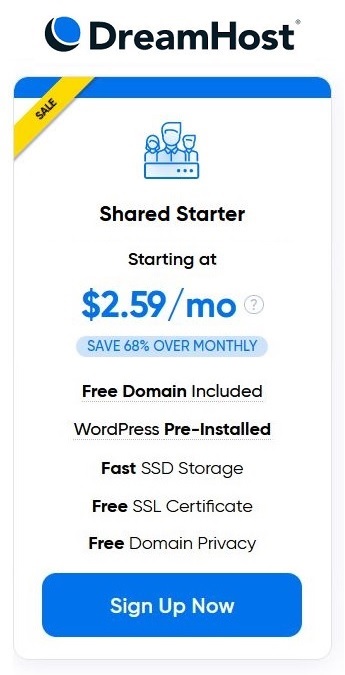
What an amazing review, thank you! I have a similar question to Naveen; this time for German. Is there a specific resource for checking the partners or do i have to contact them individually?
Hi Vice, I don’t think there is a publicly available resource, so it’s best to contact them directly or otherwise simply apply. Mediavine does work with lots of websites in different languages, including German, so who knows.
Hello, thank you for the great article. I have a question, does the content of the website need to be in English or it doesn’t matter to get accepted with Mediavine? example my website is in French language.
Hi Lina, Mediavine also accepts blogs in different languages, as long as you meet the basic requirements. But their advertising partners will also need to approve your site, and ultimately the only way to find out if they let you in is by submitting an application. Good luck!
Mediavine ads are just amazing. I am currently using it on one of my websites. But I wonder can we cancel membership with Google Adsense and apply to Mediavine ads? I mean my site is using Google Adsense, so can I change it?
Hello Naveen,
Once your site is with Mediavine, you can close your AdSense account or remove that particular site from your list of sites in your AdSense account if you have multiple.
If you want to move a second site to Mediavine, you will need to apply with that second site, and once approved you can remove that site also from your AdSense account.
Also note that having AdSense is not a requirement to join Mediavine, so you can certainly remove AdSense before applying with Mediavine if that’s what you want to do.
Hope this helps!
Could you please shed some light on web hosting? I am currently on Blogger planning to migrate.
From a Mediavine perspective you mean? Mediavine can handle all sorts of hosting; WordPress, Blogger, Wix, Squarespace, you name it. I would personally always recommend WordPress though, it’s the best blogging platform for so many reasons.
This is actually a really well done, thought-out and explained post/review on the overall usability, quality and what Mediavine has to offer compared to what AdSense and possibly other ad networks have to offer on their part.
I am applying for Mediavine and I will have to wait like a week or two for them to get back to me on the final review as of writing this comment.
But overall, I am impressed and thank you for sharing!
It’s good to know that Mediavine offers all of these benefits and seemingly has an edge over Google AdSense.
Thanks James!
I’m sure you’ll get approved with Mediavine if you meet the requirements. Just keep in mind that if your site is currently well optimized with AdSense, the revenue increase perhaps won’t be as good as anticipated. Most people who switch from AdSense to Mediavine typically see a huge jump in earnings, but that’s because the average blogger doesn’t spend time optimizing AdSense.
Also note that I personally don’t do Mediavine/AdThrive/Ezoic ads on affiliate sites, because the presence of ads negatively impacts affiliate revenue.
Hello, thank you for all the information. I was wondering: have you heard of any French blog using Mediavine? My blog is in French with mainly French traffic. I am currently using Ezoic but the RPM is very low.
I am very interested to switch to Mediavine. I contacted them a few weeks ago but did not get a clear answer (something like “you could try to apply anyway but probably wouldn’t be the best fit”).
I am worried that they accept me and I then find out it’s less than what I had because of non US traffic…
Thanks in advance for your thoughts on this!
Hi Sophie,
Yes there are several non-English language blogs with Mediavine, including French blogs I believe.
It is definitely true that with non-US traffic, the RPMs will be lower, but if your blog attracts a good and consistent amount of traffic, it will most likely be worth joining Mediavine.
So if you meet the requirements, I would suggest to apply!
Does mediavine accept APK niche?
Yes I would believe so, but it’s best to contact Mediavine to confirm.
Hi AJ, does Mediavine support other local language blogs like Hindi, Urdu, Spanish etc.. And can i use it on blogger?
Does it take time for approval like AdSense?
Hi Abhimanyu, I believe Mediavine supports other major languages such as Spanish, French and German, but I’m not sure about the local languages you mentioned. Probably best to contact the Mediavine support team for that. And yes, they do also work with the Blogger platform. Approval doesn’t take too long, usually just a week or so.
Hi AJ, I have heard a lot about Mediavine and have read a lot of reviews. but I am not able to figure out one thing. Do they pay on clicks or impressions? Is it like AdSense we get paid per click not on impressions or is it a CPM model not a CPC?
Hi Tushar, my understanding is that Mediavine pays on all bid types. So if no one clicks on your ads, you’d still get paid, just not much. The more authoritative and popular your site is, the higher the bidding will be. It’s the same with Google AdSense.
I’m approaching the end of my first month with Mediavine and from what I can tell (at this early stage) the RPM is almost double that of Adsense. My readers don’t seem to mind the sometimes obtrusive ads (i.e, the ‘adhesion’ ads that remain in view as they scroll) and if anything I’m seeing a higher RPM with fewer ads.
Mediavine likes to place ads either after or very near to images, so the more images used in posts the more ads you are likely to see. This can be used as a tactic in shorter articles to lengthen the content and encourage more Mediavine ads to be displayed. My website niche falls outside the topics of majority of Mediavine publishers, who are mainly food and entertainment bloggers, but as a niche news site I can say that (so far) I’m happy with what I see.
Welcome to the Mediavine club, Steven! Glad to see you’re happy with the RPM so far, and I am sure that this will go up further in the new year.
You’re right, more images means more ads. I think this has to do with the fact that images are technically paragraphs (line break before and after image) and the Mediavine script places ads based on paragraph count.
Thanks, that’s a great help!
Hi, could you tell me how you optimised your ads to increase your RPMs. For example, could you tell me about your ad frequency and ad spacing. Anything that you could give me would be great help.
I actually use the Mediavine short codes to have full control over where the ads are shown, but the drawback is that this brings the RPM down. But otherwise, to increase RPM and revenue, it’s important to write in short paragraphs. Often paragraphs can be as short as one or two sentences. Using more images also helps, because it makes articles longer so more ads can be loaded if the reader keeps scrolling. Hope this helps!
Hi AJ, thanks for the Mediavine review and the tips on avoiding exchange rate fees! We’ve just started with Mediavine and are excited about the boost in revenue. But like you, I want to avoid the PayPal exchange rate fees. Can you tell me a bit more about how it works with TransferWise? Am I right in thinking:
1. You have a USD account with an Australian bank.
2. You withdraw money from your PayPal USD account straight into your USD Australian bank account.
3. You send money from your USD Australian bank account to TransferWise.
4. TransferWise sends AUD to your AUD Australian bank account.
Just trying to get it straight in my head. Thanks for your help!
Hi Tobias, thanks for stepping by!
It works slightly different. There is no need to have a local USD bank account. I receive the Mediavine revenue in USD in my PayPal account. From there I transfer the funds for free to my USD account in TransferWise. And from there I transfer the funds to my AUD bank account. TransferWise takes care of the conversion, and with great rates.
Hope this helps!
Thanks AJ, that’s really helpful! The piece I was missing was that I didn’t realize it’s possible to transfer money directly from a USD Paypal account to a Transferwise account.
Good to hear Tobias! But you may have heard that Mediavine is moving to a new payment system, which means you can now skip PayPal and have Mediavine deposit your revenue directly into your TransferWise account.
Hi AJ,
Thanks for the detailed review, one of the only posts that actually goes through the whole Mediavine process and how to avoid the fees.
I got accepted yesterday and I was wondering when the direct deposit option will be implemented.
Hi Kk, welcome to the Mediavine club!
The new payment options should have been ready last month (July 2018) but due to issues with their third-party payment processor, Mediavine has had to postpone it.
I am not sure when they will be ready but hopefully this month or otherwise next month.
I guess you should have used payoneer. They will give you US+UK+AU+Canadian+Chinese virtual bank account. I guess now you have the option to put your US bank account at mediavine, if not then you can send your paypal payment to payoneer bank account and from that either withdraw through their mastercard or your local bank account. They provide better rate than this transferwise
I actually find that with a TransferWise borderless account I get better rates than with Payoneer.
Could you give me a rough idea on how much a difference you noticed from switching from PayPal to TransferWise?
For example, for a $1000US transfer, how much of a difference would you see through TransferWise compared to PayPal?
Thanks!
Hi Aaron, if I were to transfer $1,000 US to my AUS bank account in AUD, PayPal would be around $26 AUD more expensive. This is based on current conversion rates and fees.
Thanks for this AJ. I’m nowhere near the required sessions but it is great to have Mediavine demystified.
Glad you liked the article Joanne. Keep in mind though that if you can’t yet meet the Mediavine requirements, you can still make a good side income with Google AdSense.