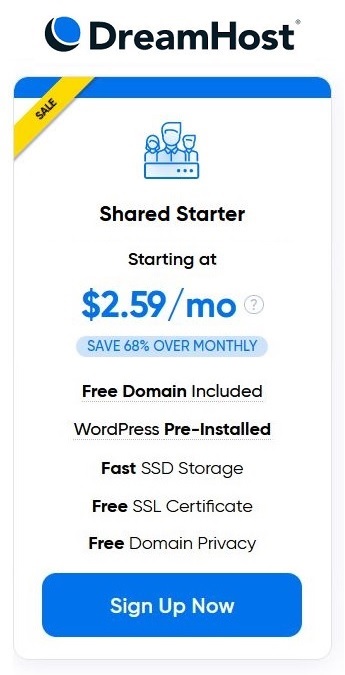We may get a small commission if you buy something through a link in our posts.
Last updated: October 31, 2022
Removing followers on Instagram is surprisingly easy, yet lots of Instagram users don’t actually know this is even possible.
But before I explain how the process of removing Instagram followers works, let’s go through a few reasons why doing this can work in your favor.
You can try Tailwind out for free. And, if you like it, you can go for a paid plan for only $12.99 per month. Cancel anytime; nothing to lose.
4 Reasons to Remove Followers
Most Instagram users would like to have as many followers as possible. But sometimes, removing accounts from your list of Instagram followers is a good thing to do.
Here’s why.
1. You Have Too Many Ghost Followers
Your list of followers on Instagram may be overpopulated with ghost followers.
Ghost followers are basically inactive Instagram accounts. They were either created by bots, or they were created by individuals who have since abandoned their accounts and are no longer active.
Having a lot of these ghost accounts can significantly bring your engagement stats down, which can negatively impact the credibility and value of your own Instagram account.
2. You Bought Followers in the Past
Perhaps you were a bit naive when you opened your Instagram account many years ago, and you really wanted to up your follower count as quickly as possible.
You came across this incredible offer you couldn’t refuse, and you bought a bunch of followers. Boom, suddenly you had an impressive-looking followers count, something you could be proud of.
There was only one problem. Nobody was engaging with your content. So you had a lot of followers, but nobody cared about the stuff you were posting.
Many of these purchased followers from back in the day are also considered ghost followers, and they should ideally be removed because they don’t add value.
3. You’ve Been Playing the Follow Unfollow Game
The follow unfollow Instagram trick is still very much alive today.
I’m sure you know the drill: follow random/smaller accounts, wait until they follow you back, and then unfollow them a few days later.
Ugh…
Sadly, this trick actually does work. But just like ghost followers and purchased followers, the followers you gain from the Instagram follow unfollow strategy aren’t the best followers.
Ultimately, a lot of them simply don’t care about your content, and they don’t engage with you. It’s wasted energy.
4. You Want to Disconnect from Certain People
Sometimes you just want to disconnect from certain people on social media. Family members, ex-partners, annoying bosses, nosy colleagues, you name it.
Removing these people from your list of followers is okay if that makes you feel better. After all, it’s YOUR Instagram account.
3 Steps to Remove Instagram Followers
Follow the below three simple steps to delete followers on Instagram. Note that this can only be done via the Instagram app on your phone.
1. Navigate to Your List of Followers
Go to your Instagram profile page and click on your followers count at the top. This will list all Instagram accounts that are following you right now.
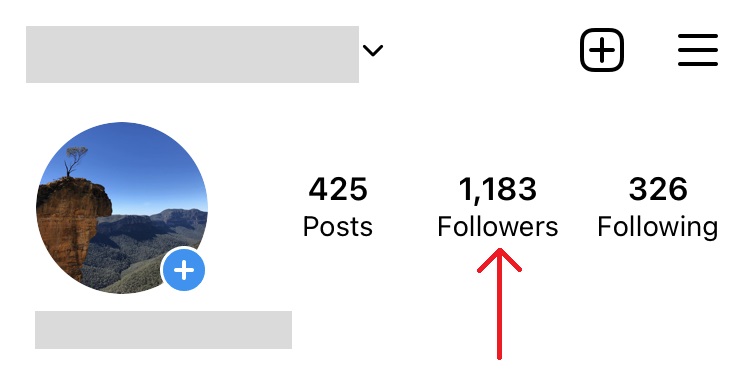
From there, you can search for a specific follower that you want to remove, or you can simply start scrolling if the list is not too long.
2. Click the Remove Button
Once you’ve located the Instagram follower you wish to remove, click on the remove button next to the profile name on the right side of the screen.
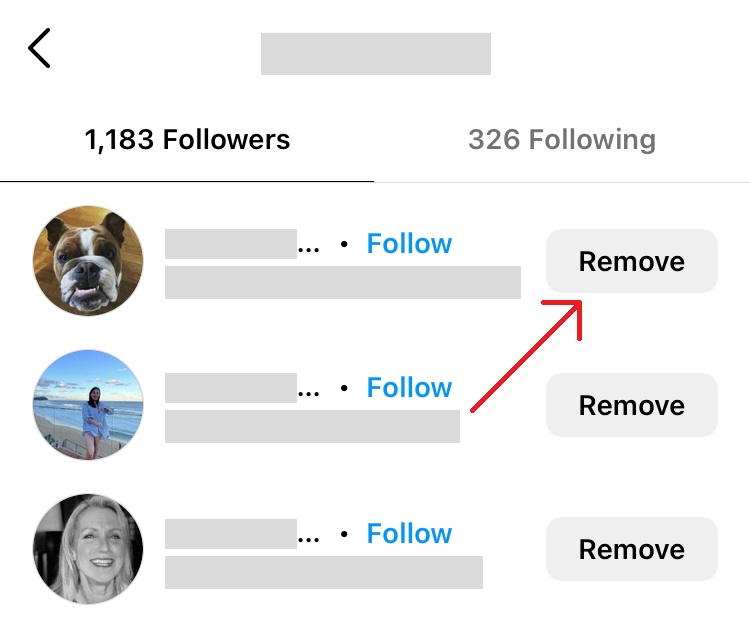
This action will display a dialogue box.
3. Confirm the Remove Action
In that dialogue box, you have two options. You can remove the follower or simply cancel this action and go back to your list.
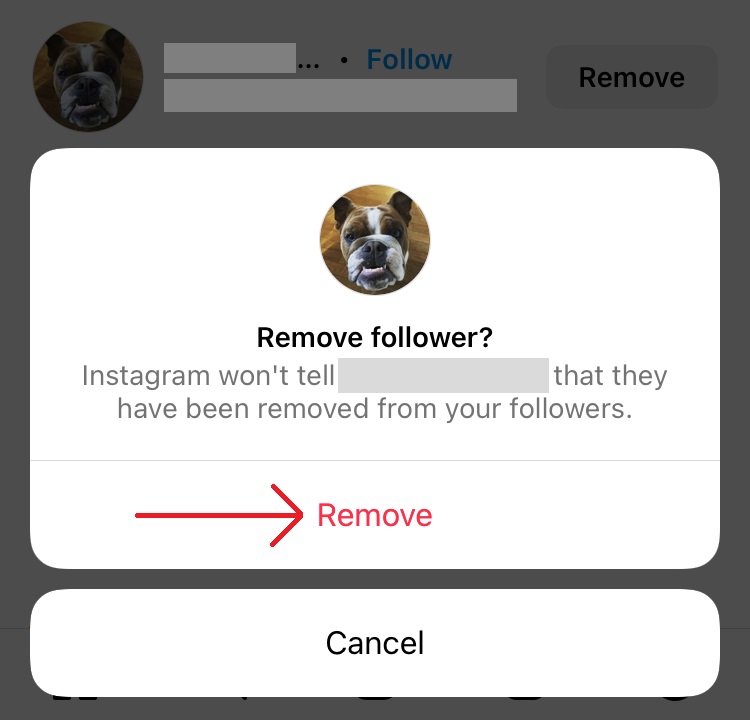
Click on Remove to permanently delete that specific follower from your list of followers. This removed account will not be notified that you have removed them from your list of followers.
That’s it!
The most annoying Instagram habits.
Final Thoughts
Hopefully this article has given the answer you were looking for. It’s certainly not difficult to remove followers from Instagram; you just need to know how.
What’s perhaps even more important is the reasons why anyone would want to delete followers. Ideally, an Instagram user should never have to delete anyone, and the best way to avoid having to resort to that is by growing your Instagram account organically.
Managing your Instagram account in an effective and ethical manner will always get you the best results in the long term.