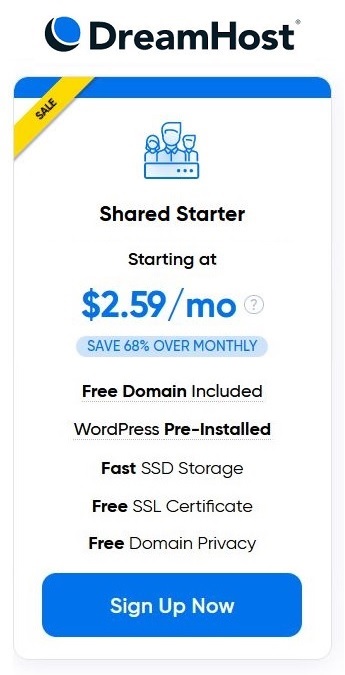We may get a small commission if you buy something through a link in our posts.
Last updated: June 11, 2022
If you’re running a blog and you want to build an email list to grow your own audience, using a list-building tool to create popups and other opt-in forms is inevitable.
You could use a free tool, but if you want to be serious about email marketing, investing in a premium WordPress list-building tool is a no-brainer.
I’ve tried and tested several free and paid list-building tools, but the one that stands out for me is Thrive Leads.
In this review, I am going to walk you through what I believe are the benefits of using Thrive Leads, and I also do a quick comparison with other popular plugins.
Quick Navigation:
What Is Thrive Leads?
Thrive Leads is a WordPress plugin developed by Thrive Themes, a software development company founded by Shane Melaugh and Paul McCarthy.
The idea behind Thrive Themes was to develop WordPress themes and plugins with a focus on conversion. At the time, the market was flooded with fancy-looking themes loaded with features, most of which the average blogger would never use. What the marketplace was lacking was clean, conversion-focused products.
Right now, Thrive is not selling their themes anymore because they have developed a theme builder that replaces all their themes. But they are still going strong with their extensive range of quality and value-adding WordPress plugins.
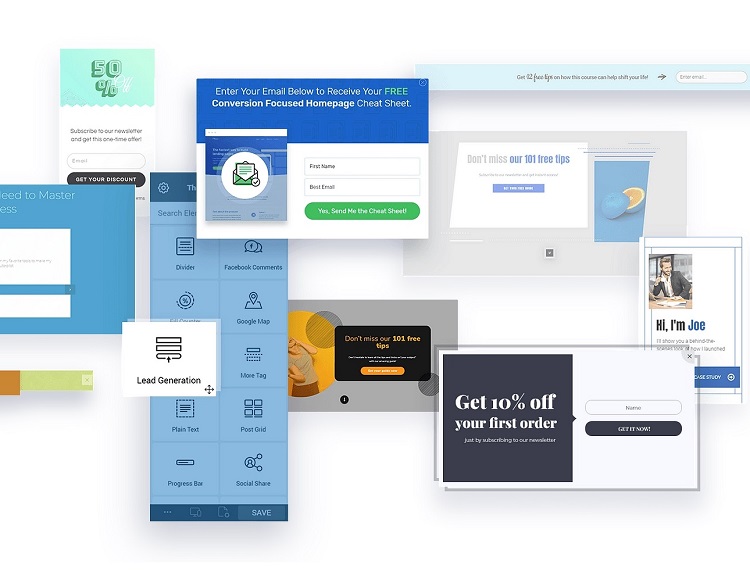
One of Thrive’s most popular and most successful premium WordPress plugins is Thrive Leads, a powerful conversion-focused lead generation plugin that provides a complete list building and conversion solution.
I have been using Thrive Leads on a couple of my websites for a while now, and I’m very impressed by its capabilities and performance. It’s designed to grow your email list fast with cutting-edge conversion tactics.
It includes all the different types of opt-in forms one would expect from a list-building plugin. And with the same drag-and-drop editor that Thrive Architect uses, you can design the forms exactly the way you want them to look.
My comprehensive review of Thrive Themes.
5 Reasons to Choose Thrive Leads
Here are 5 reasons I believe you should purchase a Thrive Leads license to grow your email list fast.
1. All Types of Opt-In Forms
The first thing anyone would look into is what types of opt-in forms a list building plugin offers.
Thrive Leads literally offers all the opt-in forms one could wish for, and these forms can be configured with some really smart features and triggers. What’s even better is that you can choose from dozens of excellent pre-made templates to create these forms.
Here are some of the most used opt-in forms in Thrive Leads:
Lightbox
The Lightbox opt-in form is what most people, myself included, would refer to as a popup. It’s not really a popup though, rather, it’s an overlay that appears on top of your content.
A Lightbox popup can be triggered in various ways, such as after a certain amount of time, or on exit intent.
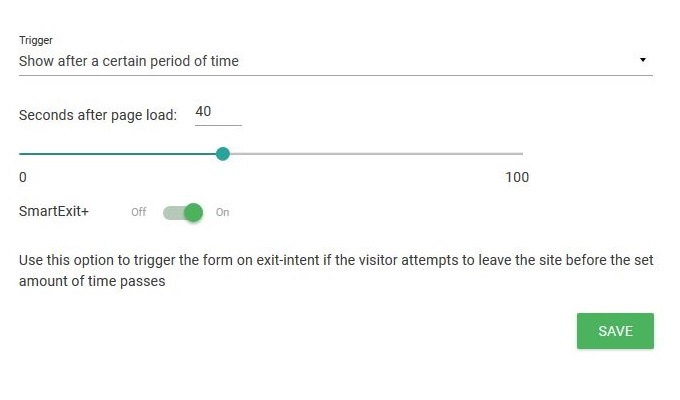
In the above screenshot, you can see I’ve configured my Lightbox to show after 40 seconds. I am also using SmartExit+ which is a very smart feature.
If someone leaves my site within 40 seconds, they’ll see the Lightbox just before closing the browser. However, if they spend more than 40 seconds on my site, they won’t be presented with this Lightbox when they leave, because they will already have seen it.
This is very different from other list-building tools where the exit intent will always show, even if the popup was already triggered before the exit intent.
ThriveBox
A ThriveBox is a two-step opt-in form that allows you to create a signup form that gets triggered by your visitor.
This trigger can be a button, a link, or even an image. As soon as your visitor clicks on the trigger, the opt-in form appears and your visitor can then sign up.
Typically, the conversion rates on these types of opt-in forms are higher than usual, because it’s the reader who is essentially asking to sign up, rather than the other way around.
A ThriveBox is useful when you want to offer something very specific. Whoever signs up for that offer can be added to a specific list and be targeted with the right emails.
Other popular opt-in forms worth mentioning are the Ribbon, the In-Content Form (as you can see further above), the Slide-In, and the Content Lock.
2. Unlimited Design Options
As mentioned, Thrive Leads uses the same drag-and-drop editor like the one used in Thrive Architect.
This is good news for those with limited design skills (like so many of us, right?) because it allows you to create great-looking opt-in forms without too much effort.
It’s an incredibly powerful WYSIWYG editor that essentially gives you unlimited options to design your opt-in forms exactly the way you want them to be. Five minutes is literally all you need to get your first email popup designed and ready to go.
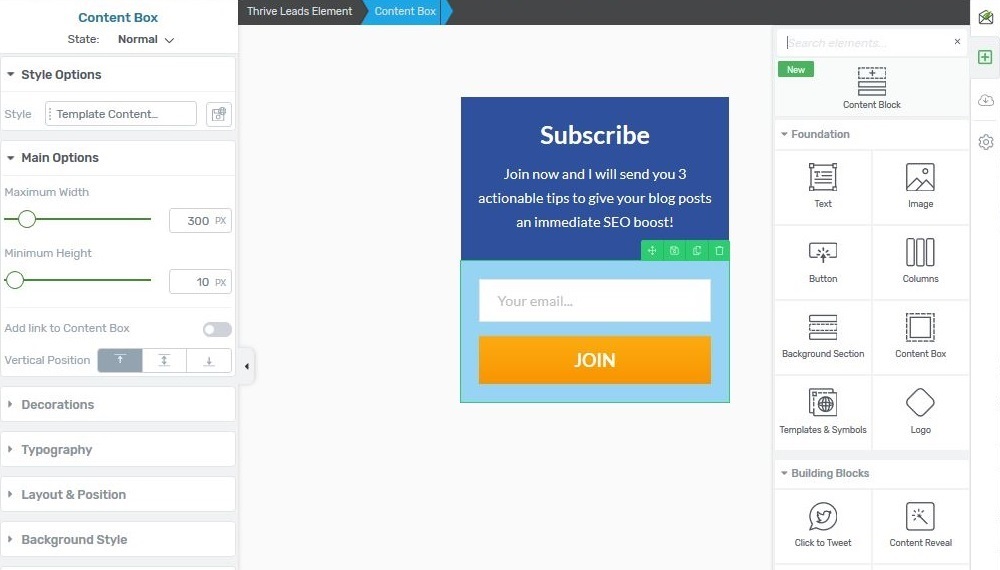
What’s also really cool is that you can easily switch between device types, and configure your forms differently per device type. This is particularly useful when you want your popups to look smaller and less invasive on mobile devices.
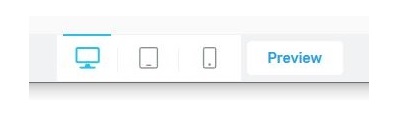
Thrive Architect is Thrive’s flagship product. It’s a proven product that has been around for quite some time and has gone through several upgrades. In other words, you can trust that it’s a very reliable, stable, and user-friendly editor.
3. Excellent Reporting Capabilities
The reporting module within Thrive Leads offers a lot of useful reports that will help you to further optimize your email marketing campaigns.
With the help of the various reports available in this module, you can work out exactly which opt-in forms are performing best, and which pages and posts your leads are coming from.
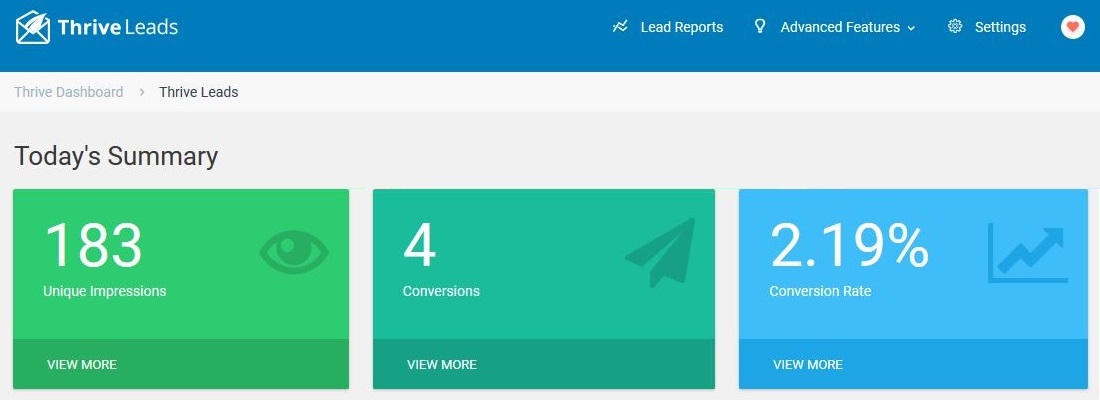
Content Marketing Report
My favorite report is the Content Marketing Report, which allows you to see in an instant which posts or pages have the highest – or lowest – conversion rates.
It also tells you the number of impressions (how many times an opt-in form was shown) and the absolute number of conversions.
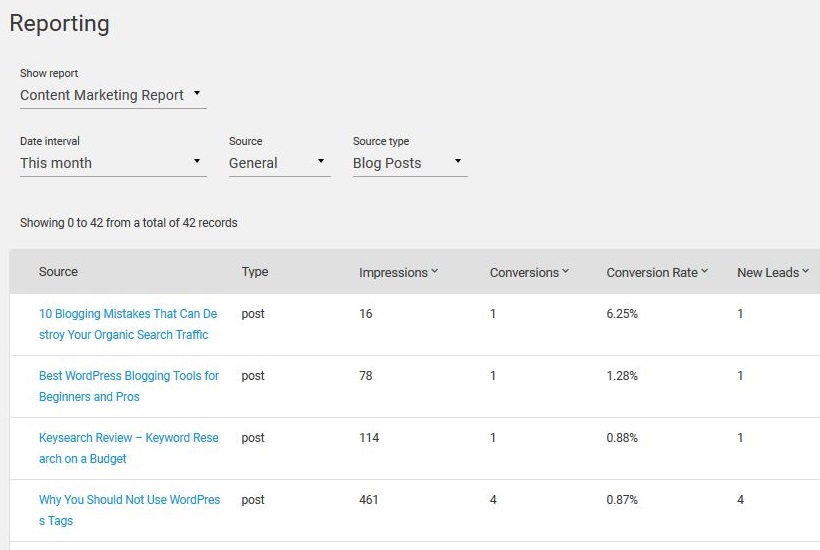
This information is useful for various reasons. For example, if the conversion rate for certain posts is low, you could decide to create a new opt-in with a more targeted lead magnet, to try and increase that conversion rate for those posts.
Lead Referral Report
Another interesting report worth mentioning is the Lead Referral Report, which tells you exactly where your leads are coming from. That could be Google, Bing, Facebook, or a referring website where you have a strong backlink.
There have been some complaints about certain reports loading very slowly. I personally haven’t experienced these issues at all, not even with long date ranges, but perhaps that’s because I haven’t used Thrive Leads on sites with super high traffic numbers and impressions.
I must say though, that I don’t use the Reporting Module as much as I perhaps should do. The thing is, once you’ve got everything set up, with all the right lead groups and opt-in forms, it’s easy to just let it do its thing and not worry too much about the actual data.
4. Compatible with All Email Marketing Tools
Thrive Leads lets you integrate with pretty much every single email marketing tool out there. There are more than 40 available API connections to choose from, so you can be confident your email marketing provider will be on that list.
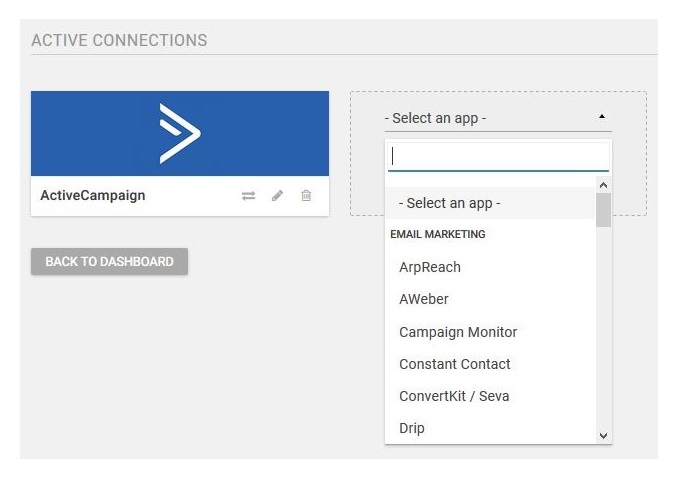
Creating an API connection is super easy. Simply select your email marketing tool of choice, enter the API key, and you’re good to go. You can even have multiple connections to different email tools at the same time, if that’s what you want to do.
As you can see in that screenshot, I am using ActiveCampaign. I’ve tried several (MailChimp, ConvertKit, AWeber) and ActiveCampaign is by far my favorite.
When designing a form within the Thrive Leads editor, it’s very easy to drop a Lead Generation field onto your form and connect it to the email marketing tool you’ve configured in the API module in your Thrive settings:
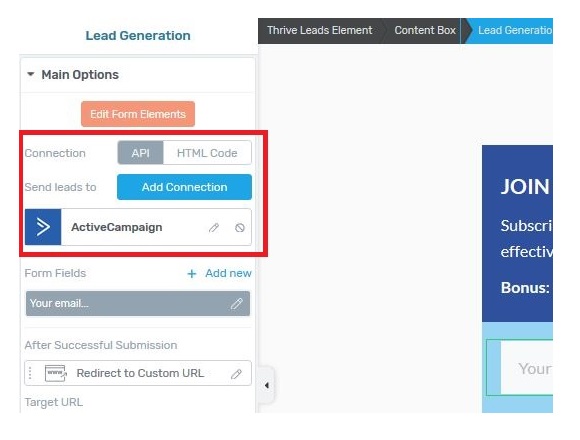
Here you can choose which list in ActiveCampaign (or whichever email tool you’re using) you’d like signups to be added to. You can also add tags and other segmentation variables.
What Thrive Leads and ActiveCampaing have in common is they both offer a ton of useful features at a very affordable price. The basic ActiveCampaign plan, with up to 500 active subscribers, starts at only $9 per month.
In short, I find Thrive Leads + ActiveCampaign the perfect combination for your blog email marketing efforts.
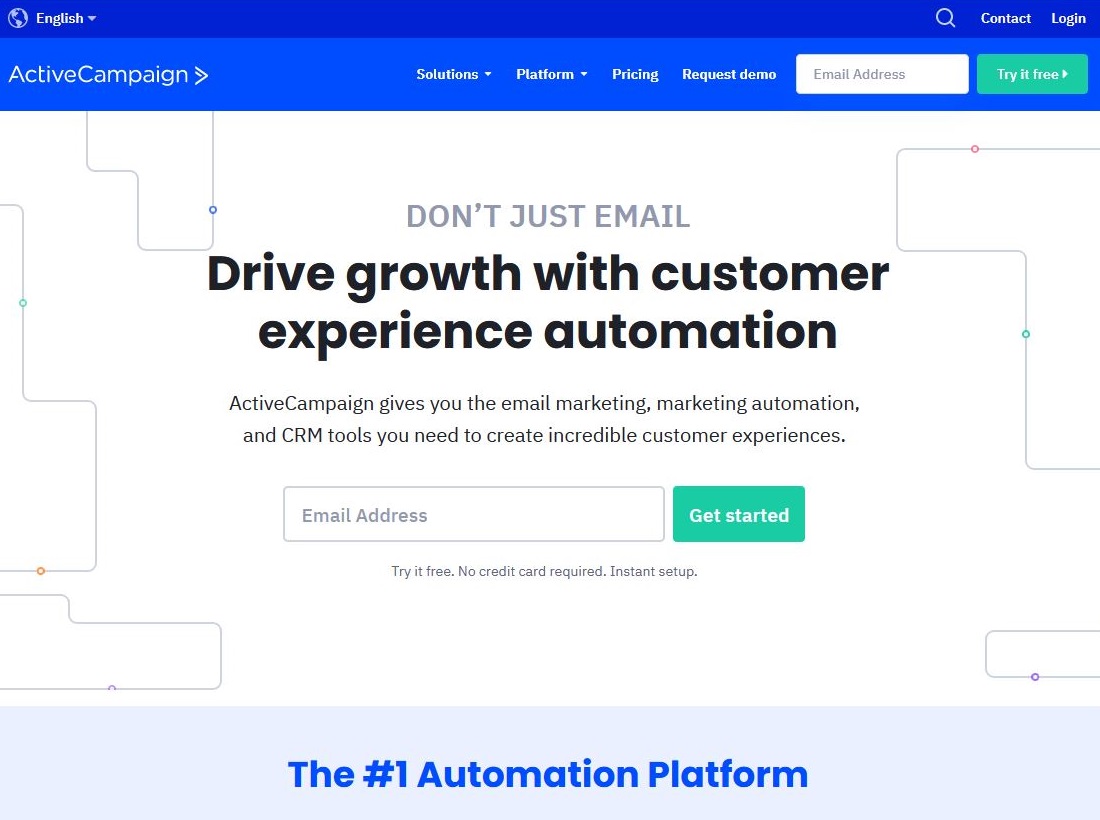
Both are easy to set up, they communicate perfectly with each other, and once it’s up and running there’s hardly any ongoing maintenance work to do.
5. Affordable Pricing
One of the biggest pros of Thrive Leads is its competitive pricing schedule, especially compared to some of its competitors.
There are two ways to get access to Thrive Leads:
- Thrive Suite license
- Thrive Leads license
If you purchase a Thrive Suite license, you will get access to all of Thrive’s products, and that’s a lot of value.
Otherwise, if you just want to use Thrive Leads, you can simply buy one Thrive Leads license which you can use for one website.
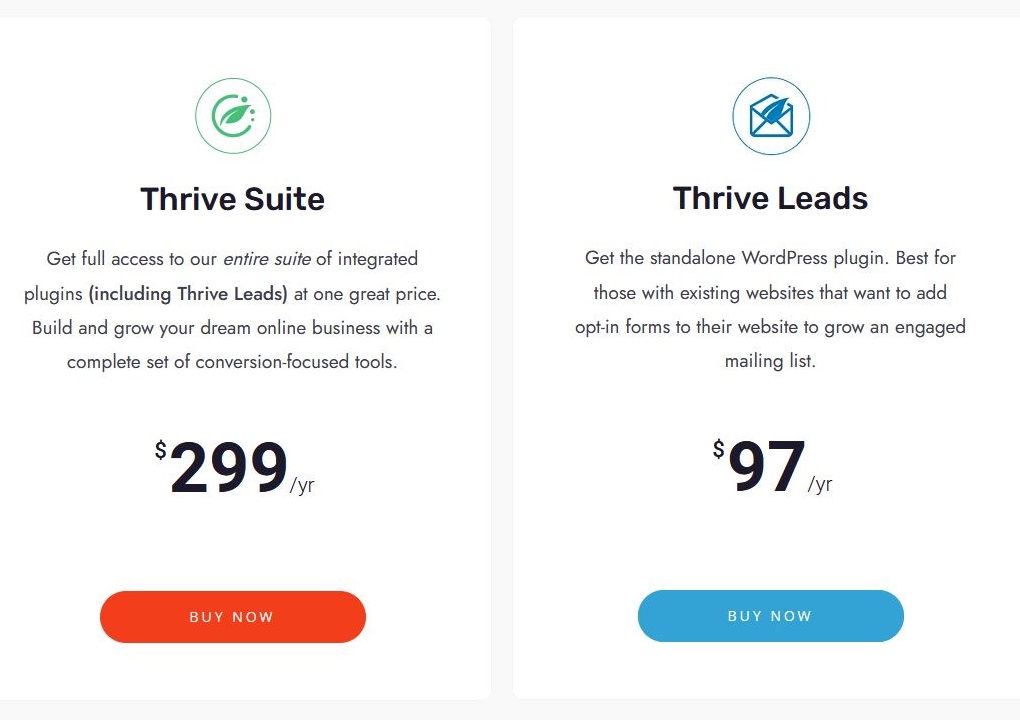
At the moment, a single Thrive Leads license will cost you $97 per year. A Thrive Suite license, with access to all of Thrive’s products, is currently priced at $299 per year.
Both options will get you unlimited support and unlimited updates.
Thrive Leads Alternatives
The market for email marketing and list-building tools is huge with so many options to choose from, but here are three popular Thrive Leads alternatives.
1. OptinMonster
When searching for reviews of WordPress list building tools, Thrive Leads and OptinMonster are almost always mentioned. And that’s because they are very similar.
They are similar in the features they offer, but from a technical perspective, they are very different tools. Thrive Leads is a WordPress plugin, whereas OptinMonster is a standalone application that can be used on various CMS types, not only WordPress.

There is really not much negative to say about OptinMonster. It’s an incredibly powerful list-building tool with all the features needed by those who want to take email marketing and lead capturing to a whole new level.
Pricing is a bit steep. The basic plan starts at $9 per month and really is basic. This means that most users will end up going with a more advanced plan which starts at $19 per month.
2. Bloom
Another tool that is very similar to Thrive Leads is Bloom, a WordPress email opt-in plugin developed and sold by Elegant Themes.
You don’t need to run a theme by Elegant Themes to be able to use Bloom at all, but interestingly enough, you can’t purchase Bloom separately. In other words, you’d have to purchase a license for all their products, including Divi and Monarch.

A standard license will set you back $89 per year, which is reasonable. Bloom has great form templates, with signup forms that are quite easy to set up, perhaps a bit easier than with Thrive Leads.
However, Thrive Leads offers more options, including an exit-intent trigger, which for some is quite an important feature to have.
3. Sumo
Sumo used to be a popular one-stop shop for social sharing and email popups, but they seem to have gone out of fashion in recent times. In all fairness, I stopped using Sumo a couple of years ago, and perhaps they’ve improved since.
The reasons I stopped using Sumo were because of page speed issues and the not-so-intuitive user interface. Sumo comes with a suite of apps (that you can turn on and off), and all that is managed in a somewhat invasive admin module.
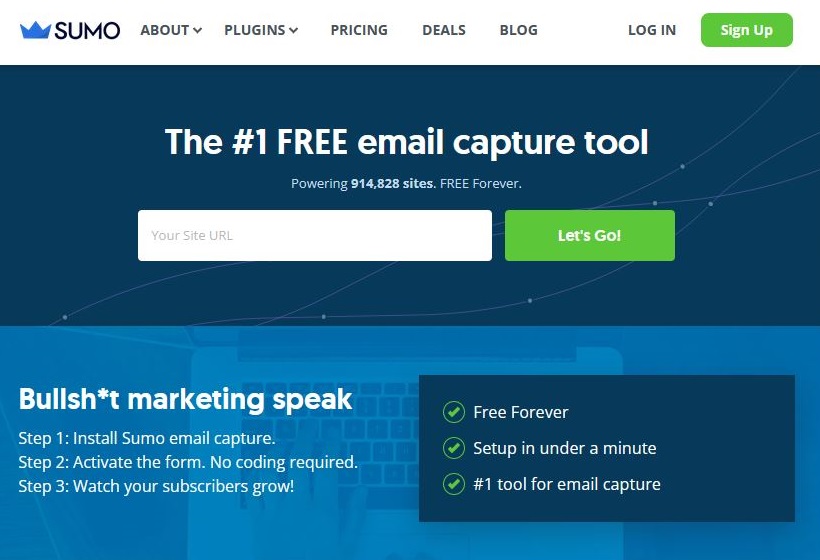
I also found creating email signups unnecessarily complicated, and I didn’t think the design options were the best. But again, they may have improved since I stopped using them, and I also know that this is often a matter of personal preference.
The free version of Sumo is pretty basic, and if you want to get serious about email marketing, purchasing the pro version of Sumo is a no-brainer. But the catch is that buying pro means that you’re essentially paying for all their apps.
The cost is $39 per month, which is reasonable for what you get, but it’s too much if all you want is the list-building features. However, if your blog is still young and your traffic numbers are low, it’s a good idea to start with the free version of Sumo.
JOIN BLOG PIONEER
Subscribe now and receive tips and thoughts on blogging, SEO, and WordPress straight to your mailbox.
Final Thoughts
Is there anything I didn’t like about Thrive Leads?
Yes.
As much as I like the user interface, design options, and other features of Thrive Leads, the learning curve cannot be ignored. You really need to sit down for a few hours, with a large cup of coffee, to just try and work it all out.
It isn’t all that easy, and I do know that for some people this whole setup process can be quite overwhelming, in some instances even leading to refund requests.
But… once you understand how the tool works, it all makes sense. And then it’s just a matter of setting up your desired lead groups and opt-in forms and watching your email list grow, fast.
Also, once you’ve purchased a Thrive Leads license, they’ll send you a series of emails to help you set up your campaigns. These emails + tutorials are super helpful.
Oh, one more thing. Thrive Leads also includes a powerful A/B testing module. But I’m embarrassed to say that I haven’t given this module a good try yet, so I can’t say too much about it.
Overall, I find that Thrive Leads is by far the best choice when it comes to list-building for your WordPress blog, considering the features it offers, the stability of the plugin, the friendly user interface, and the competitive pricing.
| Review: | Thrive Leads |
|---|---|
| Summary: | Thrive Leads is a powerful list building tool for WordPress, offering a comprehensive set of different types of opt-in forms with unlimited design options. There is a learning curve involved, but once you get through that it’s an easy to maintain and stable plugin with great reporting features. |
| Author: | AJ Mens |
| Rating: | 4.5 (out of 5) |