We may get a small commission if you buy something through a link in our posts.
Last updated: October 15, 2022
WordPress Tags, some love them and others strongly dislike them. I belong to the second group, but I’m not against using tags.
When I started blogging, I used to create multiple random tags each time I published a new blog post. As I got older and wiser, I’ve learnt to step away from using WordPress tags.
Tags have slowly grown out of fashion and they don’t serve much purpose anymore. Plus, there aren’t any SEO benefits of using them either. Or are there?
In this guide, I am going to explain why I believe you shouldn’t use WordPress Tags. But if you do want to use them, I will explain how to best manage them.
Quick navigation:
WordPress Tags vs Categories
When setting up a new WordPress site, one of the first things you’ll come across is the concept of Categories and Tags. They are both a cornerstone feature within WordPress.
So why is it that WordPress Tags have lost so much ground over the years?
Before we move on, let’s quickly go through the key differences between WordPress Tags and Categories.
Topics
A WordPress category groups related blog posts together. As such, categories should be used to define the broad topics, or sub-niches, of your website.
A tag does not – or should not – represent a broad topic or a niche. A WordPress tag can be used to group together content around much smaller topics that don’t deserve to be categories.
Content Structure
WordPress allows you to create posts without tags, but not without a category. Each WordPress post must be assigned to a Category, and tags are optional. So in essence, you don’t need tags in order to run a WordPress website.
Categories can be organized in a hierarchical structure with several levels of sub-categories. With tags, you can’t do this. A parent category lists all the posts that are assigned to itself as well as the posts assigned to its sub-categories.
Tag Clouds
Remember those random tag clouds from back in the day? Literally every single WordPress blog out there would have a tag cloud floating around in their sidebar or footer. It was the thing to do.
If you had a blog, you would have a tag cloud. While some still use them, most bloggers have abandoned these tag clouds. Nobody ever clicks on them, and all they do is generate a ton of useless internal links.
Examples of Tags
Let’s have a look at a few examples of how tags can be used properly.
Recipe blog:
- Category: Dessert
- Tags: Chocolate, Cheese, Fruit
Fitness blog:
- Category: Weight Lifting
- Tags: Back, Legs, Arms
Of course, this is not set in stone at all, they’re just examples that hopefully make sense.
3 Reasons to Stop Using WordPress Tags
Okay, so WordPress tags are a bit out of fashion. But there are also more legitimate reasons why your website is much better off without tags.
Let’s go through these reasons.
1. Tags Create Thin Content Pages
Thin content basically means content that doesn’t add much value, has little or no substance, and is unlikely to trigger any user engagement. And Google doesn’t like thin content.
Now, the typical Tag page has a title such as “Name of tag – archives”, followed by a list of blog posts.
Other than the excerpts of the blog posts listed in that tag page, there is no content. And if there are very few blog posts, or worse, just one, then the content in this Tag page will obviously be very thin.
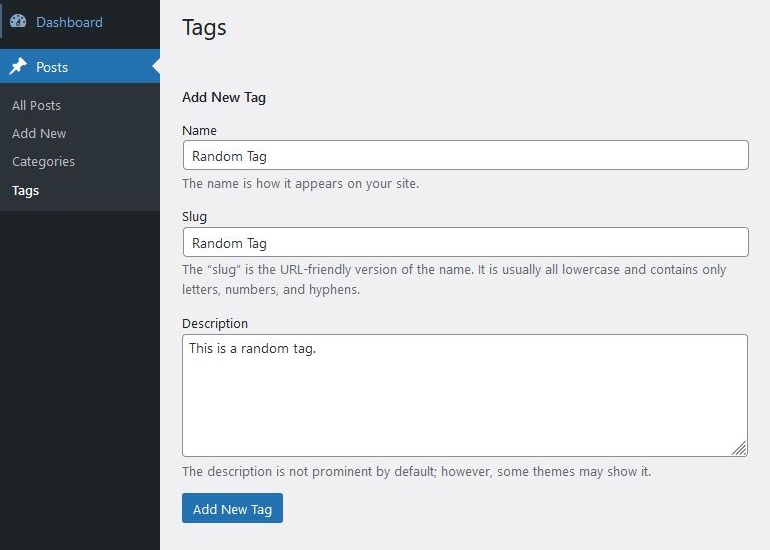
In Google’s eyes, a WordPress tag page is another URL within your website. A real page. Just like a 2,000 words blog post is a real page.
The risk here is that if you have tons of tags defined in your website, the amount of thin content in your site will be significant.
Don’t worry, you won’t get penalized by Google that easily. But as you can imagine, having hundreds or thousands of these tag pages, and only, let’s say, 200 decent blog posts in your website, will not benefit the overall quality of your website from a search engine perspective.
2. Tags Create Duplicate Content Issues
Duplicate content becomes an issue when Google can’t work out which two pages in your site should be ranked higher. As a result, Google may decide to not rank either of them.
In the case of tags though, it’s highly unlikely that any of your tag pages end up high in the SERPs, even when they’re used properly.
But that’s not really the point. The point is that if you have lots of random tag pages floating around in your site, which will increase the risk of having multiple instances of duplicate content. And this will ultimately downgrade the overall quality of your website.
Duplicate content can also exist between a category and a tag that represent the same topic. For example, if you have a category about flowers and you also have a tag with the same name, you will have two very similar pages within your site.
With tags and categories, it’s important to always use excerpts, not the complete posts. If your tag or category pages display posts in their entirety, this will heavily increase the risk of duplicate content issues. An excerpt of a few lines, or even a few short paragraphs, is the best option.
3. Tags Are Confusing
Yes, WordPress tags can often be confusing. For readers, for the search engines, as well as for bloggers themselves.
Confusing for search engines
Confusing for the search engines because the more tags you use, the harder it is for them to understand what your site is really about.
And therefore it’s harder for them to qualify you as an authority in the topics you’re writing about. A ton of tag pages means there is too much noise and your site lacks a clear structure.
Confusing for readers
While tags (if used properly) can be beneficial from a user perspective, more than often the user experience suffers. Tags can be confusing for your readers as they can make it harder to understand the structure and topics of your website.
A clean website structure always results in a better user experience. You basically want to take your readers by the hand and help them navigate through your site.
Confusing for bloggers
Confusing for bloggers that use the tags as well. I’ve seen so many websites that have literally created thousands of tags over the years. And lots of these tags only have one or perhaps a handful of posts associated with them. How can one keep track of so much clutter?
What often adds to the confusion is that many bloggers don’t fully understand the essential differences between tags and categories. As a result, they use them interchangeably.
In other words, they would create tags that really should be categories, and create categories that should instead be tags.
WordPress Tags SEO Best Practices
I must admit, I am a little opinionated here. Some people swear by using tags. And that’s cool, as long as they are being managed properly. Use WordPress tags the way they should be used and your site will be fine.
So, if you really want to use WordPress tags, keep these four things in mind:
1. Noindex Tags
To avoid thin and duplicate content issues, and also to avoid potential keyword cannibalization issues, it’s strongly recommended set tag pages to no-index.
This will stop search engines from indexing your tag pages, they won’t appear in search results, and they don’t get crawled as often.
The easiest way to achieve this is by using Yoast. Navigate to Search Experience >> Taxonomies, and set the below option to Off:
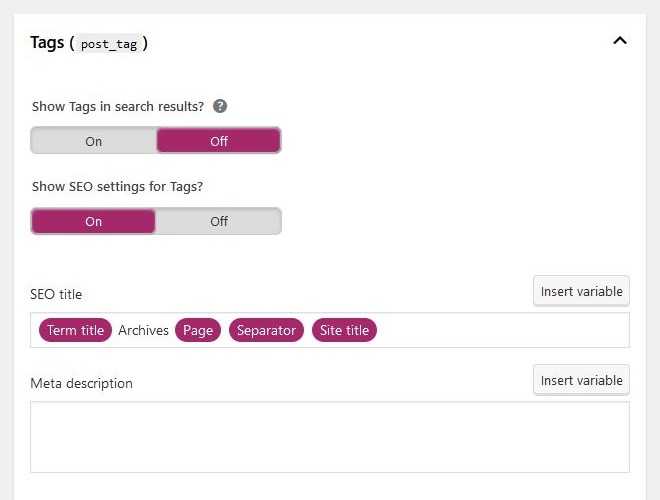
Other WordPress SEO plugins have similar options, so it’s just a matter of going through the settings and configure them appropriately.
2. Clear Distinction Between Categories and Tags
Categories are the core of your site architecture. The categories should define the topics of your site. Tags perform a far less important role within your site.
3. Keep Tags Short
Tags typically consist of only one or two words. In the above examples, the tags Chocolate, Cheese, Fruit, Back, Legs, Arms, are all just one word.
4. Focus on Improving User Experience
Add (relevant) tags to a blog post so that readers can read more related posts. But make sure these tags that have at least three or four posts associated with them, otherwise there is not much point.
5. Focus on Improving Bounce Rate
Using tags can improve bounce rate when visitors are enticed to click on them. But for this to happen, tags need to be relevant and value-adding.
JOIN BLOG PIONEER
Subscribe now and receive tips and thoughts on blogging, SEO, and WordPress straight to your mailbox.
Final Thoughts
Hopefully this guide to WordPress Tags was helpful. Do you agree with me, or disagree? I would love to know, so don’t hold back.
Website structure is extremely important, and one of the best ways to achieve that is by using WordPress Categories and Tags properly.
Happy blogging!





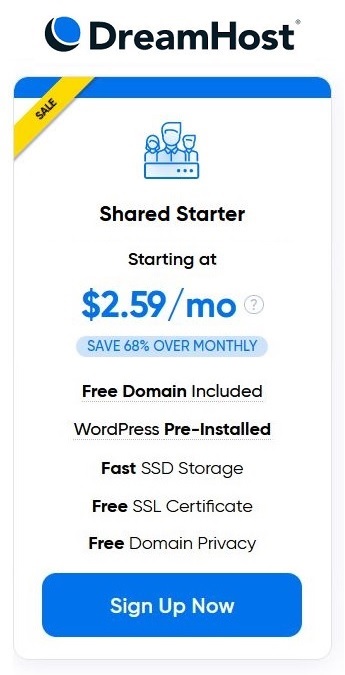
What a great informative post, thank you! I was taught that tags can help organize your site beyond just categories. And recently someone told me to NOT use tags at all. This post helped me to understand more; I no-indexed my tags but will still use them for interlinking and making Pinterest pins for tags could help bring more traffic to my site too.
Thanks Amy, and yes, that sounds like a good approach. Using tags is fine, but do so responsibly.
I’m using Uber Suggest and its reporting all types of issues with Tags. No Meta Description, too short articles etc.
I personally wouldn’t stress too much about errors that a tool like Ubersuggest reports, but regardless, no-indexing or deleting tags can benefit your site.
OK, got to jump in and ask about our situation.
We are a news/policy/commentary site. We publish between 3 and 10 posts a day. (After 4 years, about 4,000 posts.)
We have a small set of top-level categories, with very few sub-categories (News–>Hard News, News–>Features, and so on.)
I have been using tags somewhat reflexively, with one exception: anyone mentioned in a story in more than a passing way gets a tag. My plan was (and maybe still is) to create a special tag index to the people tags.
However, I’m wondering about the whole use of tags. We have a ton of tags about political topics and policy topics. I have been loathe to add to our category list, but perhaps I need to make one more top-level category of Topics, and some sub-categories to cover most of what we cover, and forget tags completely.
Or, should I do that with tags (since some posts can hit more than one topic), and set up a page with a tag index, or a way to search by tag? (Is there a plugin that allows you to only search within a certain tag, instead of full-text?)
The site is ForwardKY.com. I’d be glad of your thoughts, one way or another.
Hi Bruce,
Difficult to give sound advice without properly analyzing your site and its content, but based on the info in your comment I would lean towards adding another category (or perhaps even more, since you have so many posts) to further structure your content.
It’s okay to keep using tags though, as long as these tags help your readers navigate through your site. A page with a tag index could also work, if that helps your readers find the things you want them to find.
I would also strongly suggest to keep these tags (and that tag index page if you’re going to create it) non-indexed.
Firstly, great article. Just what I was looking for to show a client why they should NOT be using tags in their particular instance.
Agreed, eCommerce is different in some senses, you definitely want people to walk up and down the aisles, pass a few bargain buckets, hang around and click around, it boosts your relevance through visitor engagement. However, I firmly believe that a large part of eCommerce is essentially a blog. After all, a WooCommerce product is just a custom post type, a blog post in essence with some extra data fields and functionality. Set up with the right hosting and light-weight page / template design, keywording your products, carefully tagging them, describing them in short, snappy, relevant sentences will give you the best chance of achieving meaningful organic search results.
I set up a WooCommerce store for a Chinese takeaway around 3 years ago. There were 340+ items spread over 16+ categories, starters / set meals / drinks / curry dishes / chicken dishes etc. tags were one of the best ways to get the visitor to where they want to be. Particularly in product search.
I looked at all the data, picked the common or significant denominators within the menu items and produced a controlled list of tags to cover various ingredients and other provisions such as “Gluten Free”. This way the tags seemed to behave in a more uniform and sympathetic way with the categories. I did a lot of testing, trying things different ways around, just to get the thing to behave like a traditional printed menu in one sense and like a searchable blog in another.
My personal opinion of tags is they’re usually useless for most websites due to specificity of content……. If you make / sell / install windows, there are a few materials and a few applications. It’s unlikely you are going to be creating content outside of those topics or keywords. However, if you make or just sell lots of different items, or have large archives of specification sheets as an example, tags can be pretty handy to help refine search results within the WordPress search function. Producing “thinner content” (in this case shorter, more relevant archive lists / search results), right where it’s needed so visitors can get straight to the meat and potatoes that they’re looking for.
It also worked very well on Google, where I’d been getting results for “Just Eat” and many other majors / locals in the above the fold positions for various search strings. Within a couple of weeks my little takeaway website was quite often taking 1-2-3 positions.
Yes, this example is small, yes, it’s localised. The theory and process is identical for a little Chinese takeaway, a large blog or even a drop-shipper with 10,000 products.
Tags, properly used, can definitely help to refine categories / archive lists really well, particularly if you have hundreds of posts.
If you don’t have lots of content in the form of posts or products, your archive lists are going to be short. It’s just quicker, easier and more pleasurable for the visitor to quickly scan down the short lists and visually pick what they’re looking for in as few clicks as possible. Tags are just adding weight and confusion to the mix in this situation.
Hope this helps, as with many things in web development, there isn’t always a right or wrong way, we can just try to adhere to best practices and learn from other peoples misery and success!
Thanks for sharing your thoughts and experience, Jay, what you’re saying makes perfect sense. And I agree, there’s never just one right or wrong way.
Is your advice the same for e-commerce sites? I’m just getting my products set up and have 10+ tags for each.
No, not necessarily. E-commerce is a whole different beast. On an e-commerce site, you’d want visitors to click around as much as possible, presenting them with more products to sell. Tags could certainly be a good way to achieve exactly that.
I’ve been trying to clean up my site and make the individual blog posts look cleaner. Two of the elements I was thinking about not displaying are:
– Previous / Next Article links (I also have “Recommended” articles under the prev/next)
– Tags list
Before reading your article, I was leaning strongly toward not displaying the tags. After reading your article, I’m convinced that I don’t need them showing, especially since the “recommended articles” is created based on tags.
What do you think, though. Do I need a prev/next (by category) + recommended articles (by tags), or is that too much on the page?
John, I would say that’s too much.
Internal linking is important, but the best internal links live inside the content.
You could try using a heatmap such as Hotjar in combination with a deep dive into Google Analytics. A heatmap will show you where people actually click, you may be surprised how few clicks these “prev/next” and “related” links actually get.
Nice one AJ, I was trying to create a “Silo structure” for my website, and I thought that Tags aren’t really helping, so I’ll be deleting those “useless tags” and redirect the ones already ranking to similar posts (not sure about this option).
Still have a question for you AJ, do you think creating Pages is better or Categories (when making a Silo structure)?
Thank you and I appreciate your answer.
Thanks Ayoub.
Pages and Categories will both work really well to define the content structure of your website. With Pages you typically have more design options, especially when using a page builder such as Architect or Elementor. Categories are good too, as long as you optimize them with a good introduction, title, description, etc.
Good luck!
So, what should we, who has been using tags for years, do now? I found your blog while exploring the subject of tags, because I started to see for myself that it does not make too much sense using it. I have more than 4,000 tags on my website. Many of them are very thin with content, as you say. Should I delete all tags? If I just no-index them for google, still there is a problem from a user perspective.
Hi Doktor Mobil,
Yes if you have 4K tags then most likely you have been misusing them.
This is what I would do:
If you have tags and categories with the same name, 301 redirect those tags to their category counterparts. All other tags, I would remove them.
Thanks, I think that’s exactly what I will do.
Btw, I just subscribed to your blog, and the first email you send me, A simple SEO trick, is a really great peace of advice, thank you very much 🙂
Thank you, Doktor Mobil, and good luck with the tag pruning, I’m sure it will work out fine.