We may get a small commission if you buy something through a link in our posts.
Last updated: September 23, 2023
My review of DreamHost is a detailed guide to their hosting plans and explains why (or why not) you should host your blog with them.
When I first started out as a blogger and affiliate marketer, I tried several web hosts, such as GoDaddy and Bluehost, and always with disappointing results.
At some point, I made the decision to move all of my sites to DreamHost, initially on a Shared Hosting account, and later upgraded to VPS. I’m glad I did, because I never experienced any major issues, and my sites were always performing well.
In this DreamHost review, I will explain why DreamHost worked so well for my sites, who I am hosting with currently, and who I recommend as the hosting provider for your website.
Quick navigation:
Who Is DreamHost For?
If you’re ready to create your new site, read my step-by-step guide to setting up a website with DreamHost, so you can start blogging tomorrow.
DreamHost is a no-nonsense hosting provider that delivers a good variety of hosting packages, decent customer support, and excellent performance. They also offer a good balance between quality and affordability.
Cloudways
Since publishing this DreamHost review, I have moved some of my bigger, money-earning sites to Cloudways, a managed cloud hosting platform that offers exceptional performance at a fraction of the price of most other premium web hosting services.
For beginner bloggers and smaller sites, I recommend DreamHost. I still have a couple of small sites hosted on a DreamHost VPS. However, for more experienced bloggers, or for bloggers with more technical skills, I strongly recommend Cloudways (with DigitalOcean), which is now my preferred web host.
Before I go into more details with this DreamHost review, let me get straight to the point. DreamHost may not be for everyone, but personally, I have always been very satisfied since the day I started working with them.
Here is a quick summary of who would enjoy being with DreamHost and who would be better off going elsewhere.
You will love DreamHost if:
- You are not afraid to get a bit technical, even though you’re certainly not a tech nerd.
- You typically don’t have to rely on phone support too often.
- You appreciate flexibility in your hosting account with options to easily change settings and configurations yourself.
- You want to be able to easily upgrade (or downsize) your hosting within your dashboard in line with your blog’s growth.
- You don’t like dodgy sales tactics and constant promotions.
- You don’t need, or you don’t like, cPanel.
DreamHost may not be for you if:
- You want phone support to always be readily available.
- You are a big fan of cPanel and absolutely need it.
I’ll try and go through the above in more detail throughout this DreamHost review.

DreamHost Support
Support is always a hot item when selecting a web host. Though you may find some negative reviews about DreamHost’s support, I am actually quite happy with the support options DreamHost offers.
Phone and Chat Support
If you require immediate phone support from DreamHost, they will charge you $9.95 for a callback. Alternatively, you can pre-pay $14.95 for three callbacks per month. In other words, you cannot call them. They can only call you. For a small fee, that is.
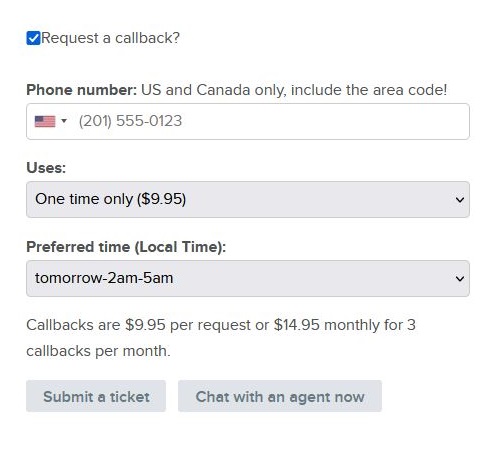
For many bloggers, this is a deal breaker. For me, it isn’t, because I am not someone who needs technical phone support. I find DreamHost reliable and stable enough that I never need to speak to any support representative.
DreamHost does, however, provide chat support. This is free of charge, but there may be wait times. It is also only available from 5:30 AM to 9:30 PM Pacific time, 7 days a week.
I have used the chat support option only a few times for minor issues, and was happy enough with the overall process.
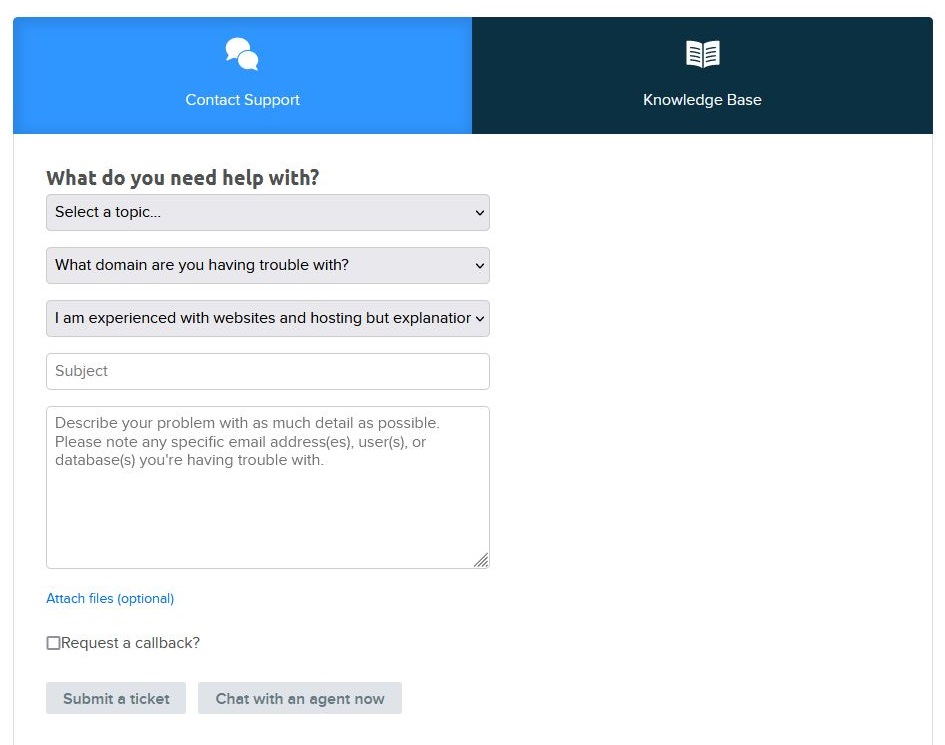
The other, much easier way to request support is by submitting a ticket. You can do this via your dashboard, and you will typically get a good response within 24 hours, but usually much quicker. I have used this option several times and have always been content with the response.
I would also like to point out that the few times I contacted DreamHost support, the response was always friendly, professional, and helpful.
Support Expectations
Support can mean a lot of things. It can come in various forms. Some people need phone or chat support, while others prefer to use resources online. Support is not just about being able to immediately call someone. It is so much more than that.
A few years ago, I tried calling GoDaddy about a hosting issue with my site. I did my best to explain the problem to the friendly support rep, but no matter how hard I tried, he couldn’t understand the problem, let alone fix it. The conversation then turned into a sales phone call with him trying to upgrade my hosting account. It was hopeless.
Mind you, this wasn’t his fault. The issue is that many web hosts hire first-line phone support representatives who are underqualified and can only deal with the most basic questions and issues. But these web hosts can claim that they offer phone support, and that’s what it’s all about. It’s a commercial drawcard.
DreamHost Knowledge Base
The DreamHost Knowledge Base is an absolute delight. It’s a huge wiki-style collection of help articles that answers all the questions you may ever have.
Every single action you can do in your DreamHost dashboard is clearly documented in their Knowledge Base. The same applies to every single problem you may encounter with your blog or hosting account. There is always a solution to be found in their online documentation.
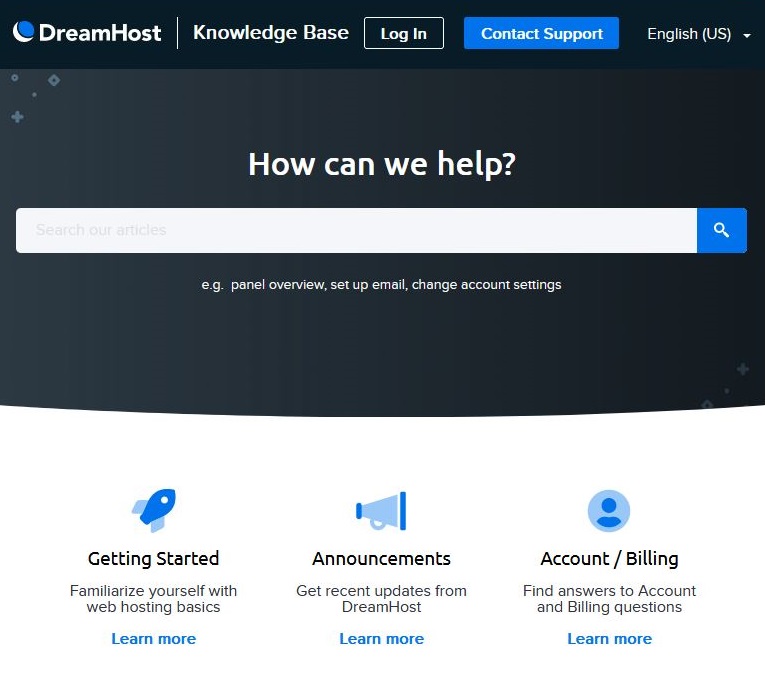
Registering domains, upgrading to VPS, installing SSL certificates, optimizing databases, moving domains to or away from DreamHost, paying bills, back-ups, etc. Anything that you can think of, and you will find it in their knowledge base. It’s awesome.
DreamHost Control Panel (No cPanel)
If you love cPanel and can’t go without it, unfortunately, DreamHost is not for you.
DreamHost has developed its own control panel from which you can perform all actions related to your hosting account in a relatively simple and intuitive manner. It has been around for over 20 years, so you can rest assured it’s a very robust system.
What I dislike about cPanel is what I like so much about DreamHost’s control panel. It has a very minimalist design that gives you complete control over your websites and domains.
Installing WordPress, or a different CMS such as Joomla, is as easy as it gets. The DreamHost Control Panel offers One-Click Installs, so all you need to do is press a button to get DreamHost to install WordPress (plus database) for you.
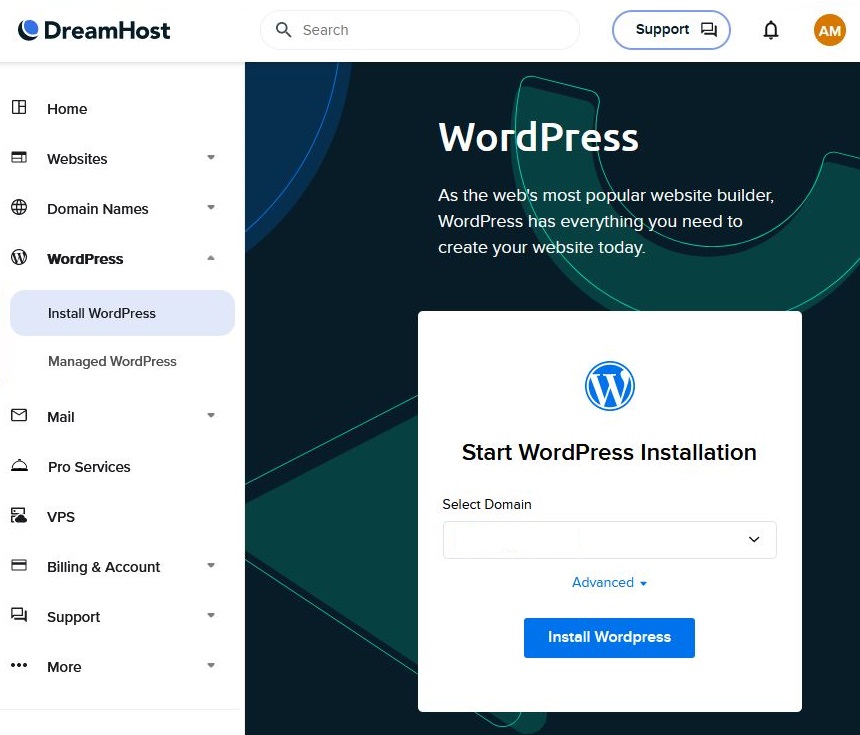
Even though the Control Panel does require a bit of getting used to, the flexibility and great range of options available to you as a customer make the DreamHost Control Panel a great asset.
In addition, the DreamHost Knowledge Base explains everything about the control panel in great detail. The knowledge base is also directly available from within the control panel.
Pricing and Hosting Options
DreamHost offers a great variety of hosting plans, catering to different types of customers, from beginner bloggers to high-traffic e-commerce sites.
1. Shared Hosting
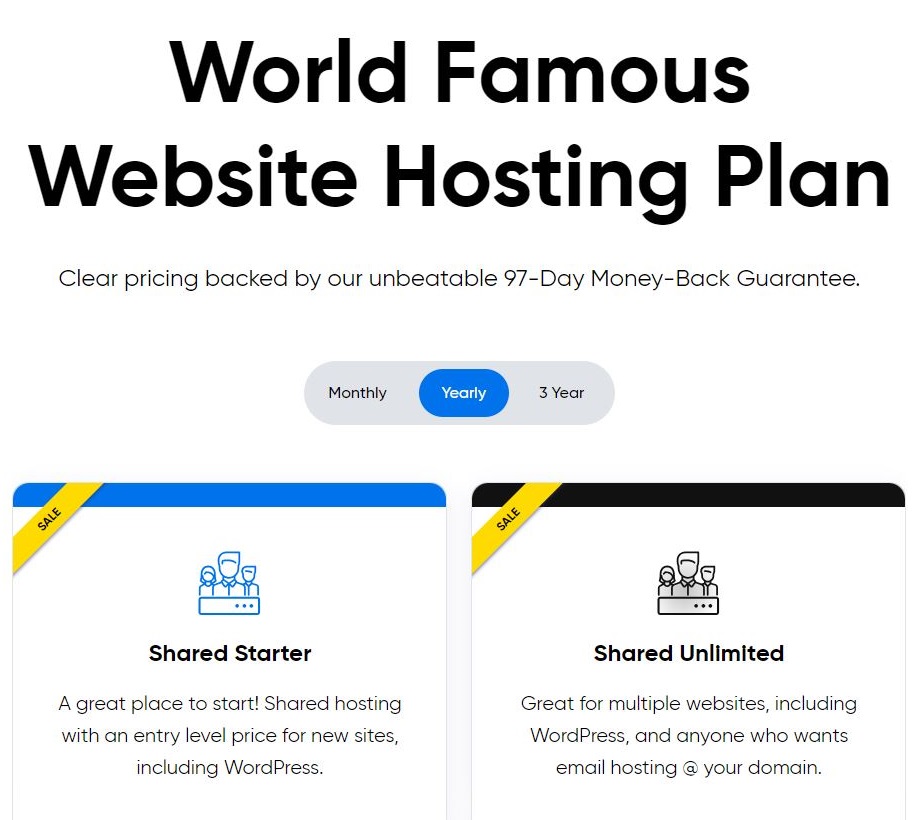
DreamHost’s shared hosting offers simple yet powerful shared hosting with all your files stored on high-performance solid-state drives (SSD). If you sign up for an annual plan, you will also get one free domain name.
In addition, you will get free domain privacy and an SSL certificate with each domain. Also, WordPress can be installed with a simple click of a button.
On the Shared Unlimited plan, you can add unlimited domains and email addresses. DreamHost also offers a more basic form of shared hosting. This basic plan is called Shared Starter and is the most affordable hosting plan.
The Shared Starter plan differs from the Shared Unlimited plan in that you can only host one website, and it doesn’t include email hosting. This plan is perfect for the beginner and/or hobby blogger. You can always upgrade to Unlimited (or VPS, see below) at any time without issues as a DreamHost customer.
Also worth mentioning is that DreamHost offers a 97-day money-back guarantee if you’re not happy.
Read more about DreamHost Shared Hosting plans.
2. VPS Hosting
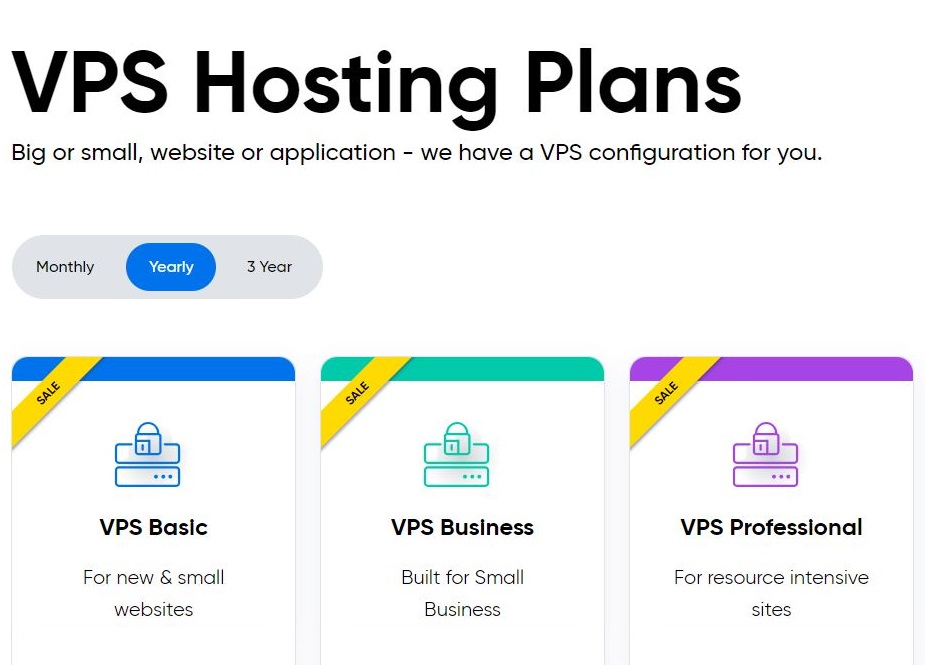
If your blog grows fast and traffic just keeps increasing, it’s wise to move from Shared to a VPS hosting solution. On a VPS, you will get your very own server resources, not hindered by any other websites.
DreamHost offers four different VPS solutions, ranging from 1GB RAM and 30GB storage to 8GB RAM and 240GB storage.
Each plan offers unlimited bandwidth and support for unlimited domains. You can easily customize your VPS from within the DreamHost Control Panel to suit the needs of your website(s).
Read more about DreamHost VPS Hosting plans.
3. Dedicated Server Hosting
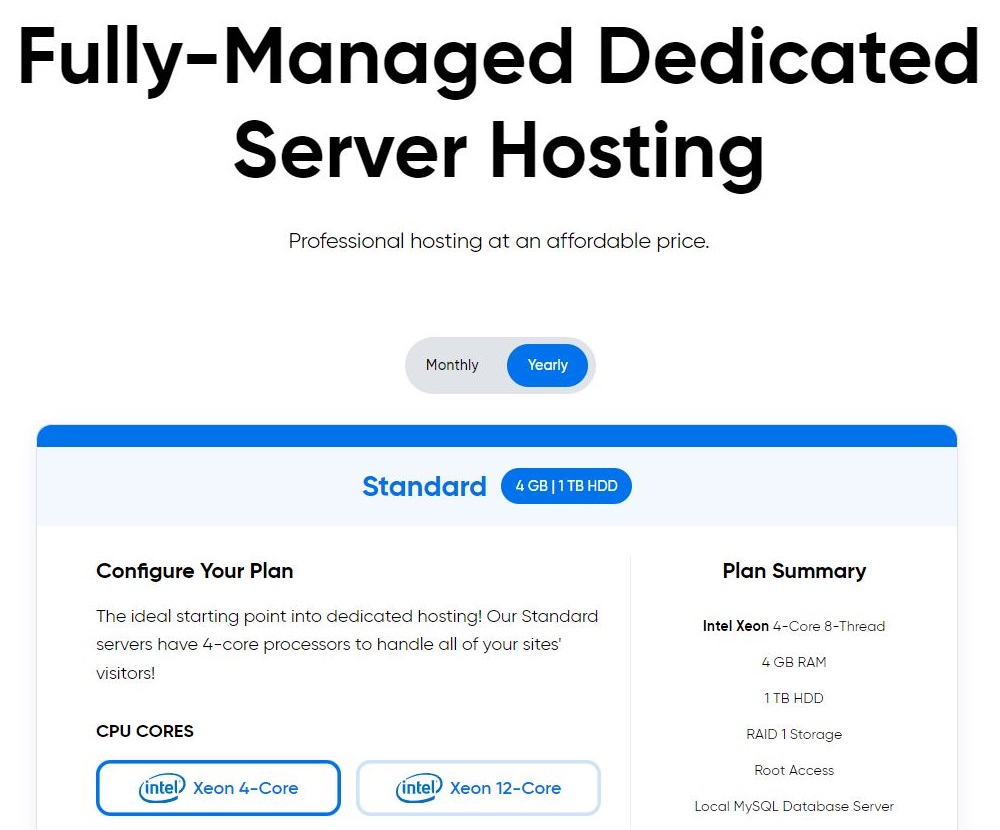
A dedicated server is for the big guns; websites with huge amounts of traffic that require a lot of resources to run without issues and interruptions.
A DreamHost dedicated server starts with 4 cores, 4GB RAM, and 1TB storage, which can be upgraded to 12 cores, 64GB RAM, and 2TB storage.
Read more about DreamHost Dedicated Server Hosting plans.
4. DreamPress Hosting
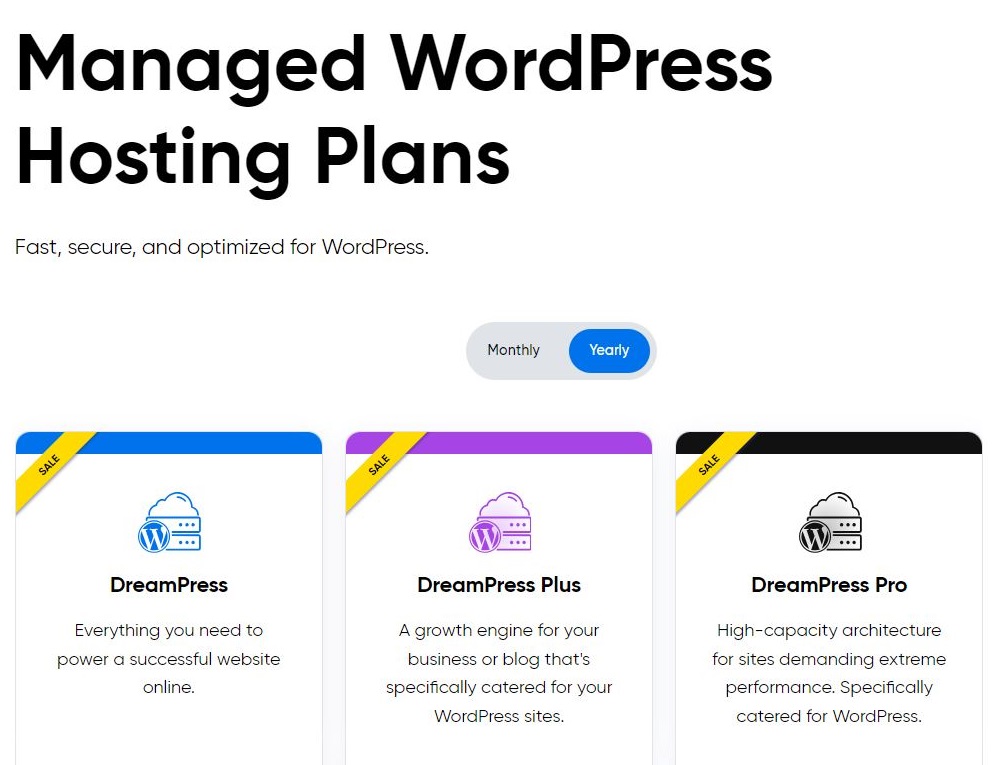
DreamPress is DreamHost’s version of Managed WordPress Hosting in the cloud. The cheapest DreamPress plan comes with 30GB storage running on a Fast Cloud Server, which can be upgraded to 60GB SSD storage.
Keep in mind that you don’t necessarily need (the more expensive) DreamPress solution in order to run a WordPress website.
You can do that with Shared, VPS, or Dedicated as well. It’s just that DreamPress is highly optimized for WordPress and can handle growth without having to move to a different server. It also included services such as pre-configuration and auto WordPress updates.
DreamPress is perfect for bloggers with limited technical skills who just want to focus on publishing content. Or bloggers who simply don’t have the time to manage or optimize their servers.
Read more about DreamPress Hosting plans.
Upgrading
What’s great is that you can easily switch between hosting plans from within your control panel. It’s typically just a matter of clicking a button to select a different plan, and DreamHost will set it all up for you.
What’s even better is that you can also make changes to your current plan, for example, by adding more memory to your VPS or database server.
DreamHost is also very proactive in this regard. If your site is pushing the boundaries of your current hosting setup, DreamHost will email you with options to upgrade. And they do this without pushing dodgy sales tactics and unwanted up-sells.
My DreamHost Roadmap
When I first started with DreamHost, I moved a few sites onto a shared hosting account. This worked really well, and I never had any major problems. Until a couple of these sites started growing fast, at which point I upgraded to a VPS.
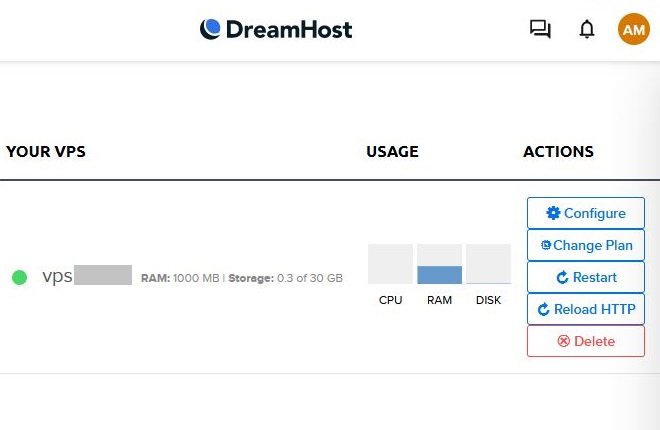
I initially moved to a VPS with 1GB RAM and 30GB storage, and later upgraded to 2GB RAM and 60GB storage, followed by a VPS with 4GB RAM and 120GB storage. When I moved my bigger sites to Cloudways, I downgraded back to the 1GB RAM VPS.
Even though I was happy with how my sites performed in the shared hosting environment, the performance boost with the VPS was very noticeable.
And each time I upgraded (or downgraded), the process was seamless. There was no downtime and no major issues that I was aware of. And that makes me a happy DreamHost customer.
Green Hosting
Some people may not care too much about this topic, but I find it quite important.
DreamHost is green.
DreamHost has made it part of its company mission to minimize its impact on the environment as much as possible. They do so by investing in optimized facilities and committing to policies that put respect for natural resources at the core of what they do.

Just to name a few things that set DreamHost apart from the rest:
- LEED Platinum and EnergyStar-certified facilities.
- Data centers powered by grids that obtain electricity from renewable sources.
- Advanced lighting control systems with occupancy sensors.
- LED and low-mercury, high-efficiency CFL lighting.
- Generous work-from-home policies.
- Ceramic cups, plates, and real silverware in every office and strictly no disposables.
- Financial incentives for employees to use public transportation.
- Recycling bins everywhere in every single DreamHost office.
Isn’t that awesome? If every company did that, the world would be a better place.
DreamHost Pros and Cons
To summarize this DreamHost review, let’s go through the pros and cons of hosting your websites with them.
Pros:
- You can choose between a great variety of different hosting options. Also, upgrading or downsizing is straightforward and seamless.
- DreamHost has a very extensive knowledge base that contains answers to all questions and issues you may have. It literally describes every single process related to your hosting account in detail.
- DreamHost’s servers perform very well, at least in my personal experience. My websites hosted with DreamHost have never had any serious load or downtime issues. This applies to both Shared Hosting as well as VPS Hosting.
- Pricing for all hosting options is very reasonable. Even though not the cheapest in the industry, it’s still very affordable, and you get quality and flexible hosting in return for your investment.
- The custom-made DreamHost Control Panel is awesome. I find it very intuitive, making me feel like I have full control over everything related to my websites hosted with DreamHost.
- DreamHost is very transparent and honest about its services. As such, you won’t have to deal with aggressive or dodgy sales tactics and hidden up-sells that you often see with other hosts.
- They care about the environment.
Cons:
- There are restrictions around phone support. It’s only available as a callback option during business hours and is not free. For me, this is not much of a drawback, but others may find this a deal breaker.
- DreamHost is not the cheapest option out there. But although you can certainly choose a more affordable host, the quality of services offered may not be as good. I find the DreamHost pricing very reasonable.
- The help chat can have long wait times, although this highly depends on how busy it is at that particular time. I’ve used the chat option a few times and was always happy with the process.
- DreamHost doesn’t offer cPanel. Instead, it has its very own control panel. Some bloggers, however, do need cPanel, which is why I consider this a potential drawback.
JOIN BLOG PIONEER
Subscribe now and receive tips and thoughts on blogging, SEO, and WordPress straight to your mailbox.
Conclusion
Hopefully this DreamHost review has given you some valuable insights into what it’s like to have your site(s) hosted with DreamHost.
If you’re just starting out as a blogger, one thing I recommend is that you do not just go for cheap. Cheap is cheap for a reason. Go for quality instead, and find a host that can easily cater to your blog’s growth in the coming years.
DreamHost offers this flexibility with affordable plans for shared hosting, VPS hosting, dedicated servers, and specialized WordPress hosting.
So, whether you’re a beginner WordPress blogger, a seasoned Internet marketer, or a proud owner of a high-traffic e-commerce site, I can highly recommend DreamHost.
| Review: | DreamHost |
|---|---|
| Summary: | DreamHost offers a varied range of powerful and scalable web hosting solutions, from affordable shared hosting options for starters to professional VPS and dedicated server arrangements for high-traffic websites and blogs. While they don’t offer free phone customer support, they do provide decent online technical support backed by a comprehensive online knowledge base. |
| Author: | AJ Mens |
| Rating: | 4.5 (out of 5) |





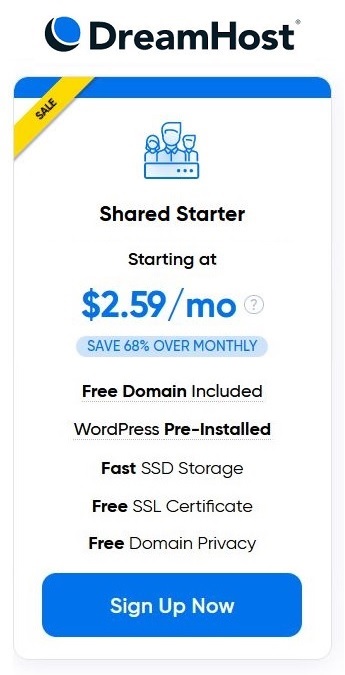
I very much appreciated this easy-to-read and understand review of Dreamhost. I’m one step closer to making a final decision. Thanks AJ.
Thanks Cleto, and good luck!
Hey AJ,
Thanks for an honest opinion. I like that you cleared the doubt that Dreamhost’s cPanel isn’t easy at all.
Now, my question to you is, what would be a better alternative? I read in an article that Bluehost is easy to use for non-technical guys like me.
Do you think Bluehost is a right fit for me? I have heard a lot of good and bad about them, and I can’t make such a big decision without expert advice.
Hi Arya,
No I don’t recommend Bluehost, they’re cheap for a reason.
I recommend DreamHost, for technical people as well as for non-technical website owners.
Hi AJ,
Your review on DreamHost left no stone unturned. You answered all my questions and curious thoughts. I am very impressed with your review, statistics, and information. Much success to you and your business.
Paul
Thanks so much, Paul.